How to change fuel product information, How to print fuel product information – Gasboy CFN III Manager Manual V3.6 User Manual
Page 65
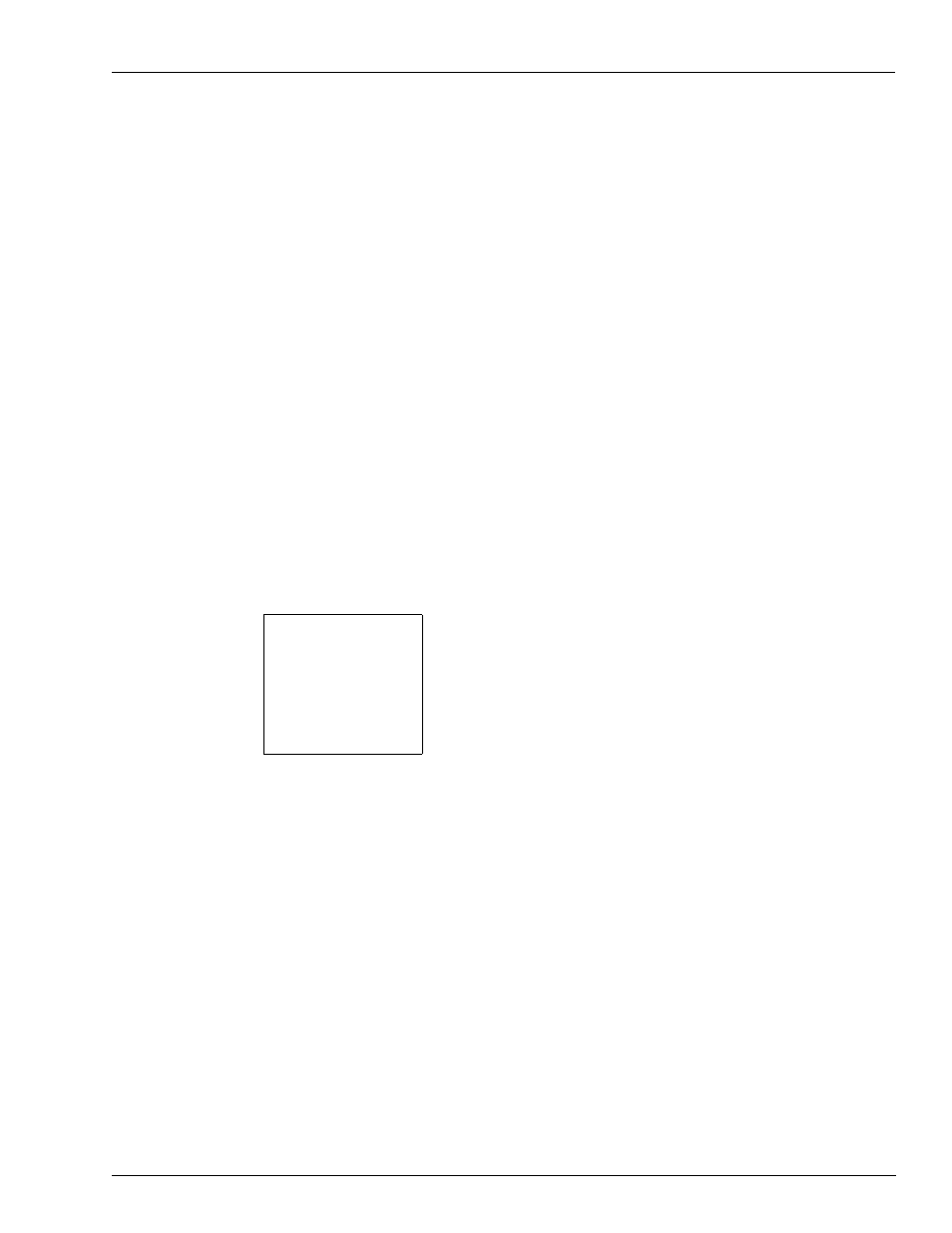
MDE-4871 CFN III Manager’s Manual for Windows® XP Embedded - Version 3.6 · August 2010
Page 7-3
How to Change Fuel Product Information
Fuel Products
You may use the C option with the command LOAD PRODUCT;A.
• The product code is used in transaction and pump printouts, and can be used for sorting
printouts. Up to 99 products or departments are allowed. Fuel products are usually 1-10
or 20-29, with 30 and above for merchandise products. If you are using a Profit Point
POS, the department # is used as a base for the PLU file.
• The category is used for grouping products. For example, you could have fuel and
merchandise categories. Category 1 is usually used for fuel products. You can print out
specified categories with PRINT TOTALS, PRINT SALES, and PRINT PRODUCT.
• The product name is displayed on consoles and optionally, island card readers, and is
printed on receipts and sales and product reports. It can be up to 12-characters long. Not
all characters may print, so do not make the first digits of any two names the same or you
will not be able to differentiate between them on reports.
• The minimum price and maximum price are used for products that allow price override.
For fuel products, they must both be 0.
• The tax code specifies which tax table to use for calculating taxes for a product. Taxes
for fuel products are included in the price. If no taxes are to be added to the product,
specify tax code 0.
How to Change Fuel Product Information
Type LOAD PRODUCT.
LOAD PRODUCT (LO PRO)
[P:]* LOAD PRODUCT
↵
Product code? 1
↵
Category? 1
↵
Product name? DIESEL
↵
Minimum price? 0
↵
Maximum price? 0
↵
Taxes? 0
↵
[P:]*
Note: Do not use the A option.
How to Print Fuel Product Information
Use the command PRINT PRODUCT or P PRO to print the current product data. You can
specify a range of products to print or, with the I option, you can specify a category to print.
