How to back up transactions, Tranback, Backtran – Gasboy CFN III Manager Manual V3.6 User Manual
Page 168: How to back up transactions -4, Tranback -4 backtran -4
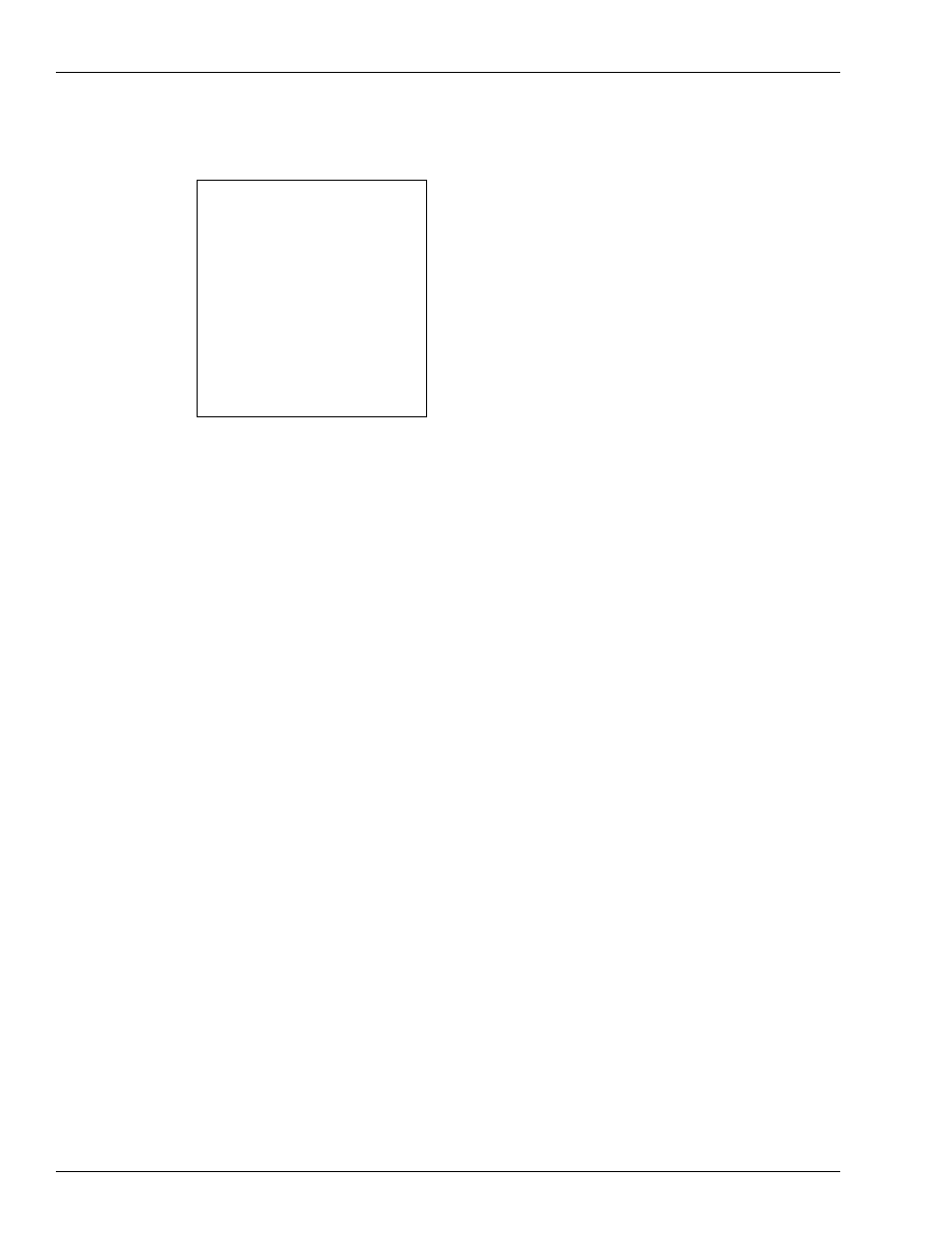
[P:]* TYPE MY_BCKUP.CMD
↵
stop
enable raw
print cron;>backup.dta
print drawers;>>backup.dta
print heading;>>backup.dta
print prices;>>backup.dta
print products;>>backup.dta
print pumps;>>backup.dta
print sales;>>backup.dta,A
c123dyt
print sites;>>backup.dta
print tanks;>>backup.dta
print totals;>>backup.dta,A
c123dyt
disable raw
run
[P:]*
Backup System Data and Disk Files
How to Back Up Transactions
Page 16-4 MDE-4871 CFN III Manager’s Manual for Windows® XP Embedded - Version 3.6 · August 2010
In your backup command file, the first PRINT command must use the > option to redirect its
output to the backup file. This will overwrite any old data in the file. Subsequent PRINT
commands must use the >> option to append to the backup file.
With PRINT SALES and PRINT TOTALS, be sure to use the A option and to specify that all
totals be printed (usually C123DYT).
How to Back Up Transactions
TRANBACK
You do not require to back up transactions if your site is polled for transactions by a remote
system, since they will already be stored on that system. You also do not require to back up
transactions if you do only cash transactions.
The procedure for backing up transactions is similar to the procedure for backing up system
data. Special transaction backup commands are included on the applications disk provided
with the Site Controller. The command file TRANBACK.CMD on the applications disk will
back up all transaction data. Data will be put in a file called TRANBACK.DTA.
Shut down the Site Controller with STOP before you back up transactions so that the
transaction data does not change when you are doing the backup. When the backup is
complete, restart the Site Controller with RUN. You may include these commands in a
command file.
BACKTRAN
The BACKTRAN command operates like TRANBACK. The difference is that TRANBACK
backs up data to a file called TRANBACK.DTA, but BACKTRAN allows you to name the file
it creates.
Use the disk-based command BACKTRAN and the redirection option > with the name of the
file the transaction data must be stored in:
BACKTRAN;>filename
Because BACKTRAN is a disk command, a copy of it must be in your search path.
