How to create special merchandise products, How to create special merchandise products -2 – Gasboy CFN III Manager Manual V3.6 User Manual
Page 82
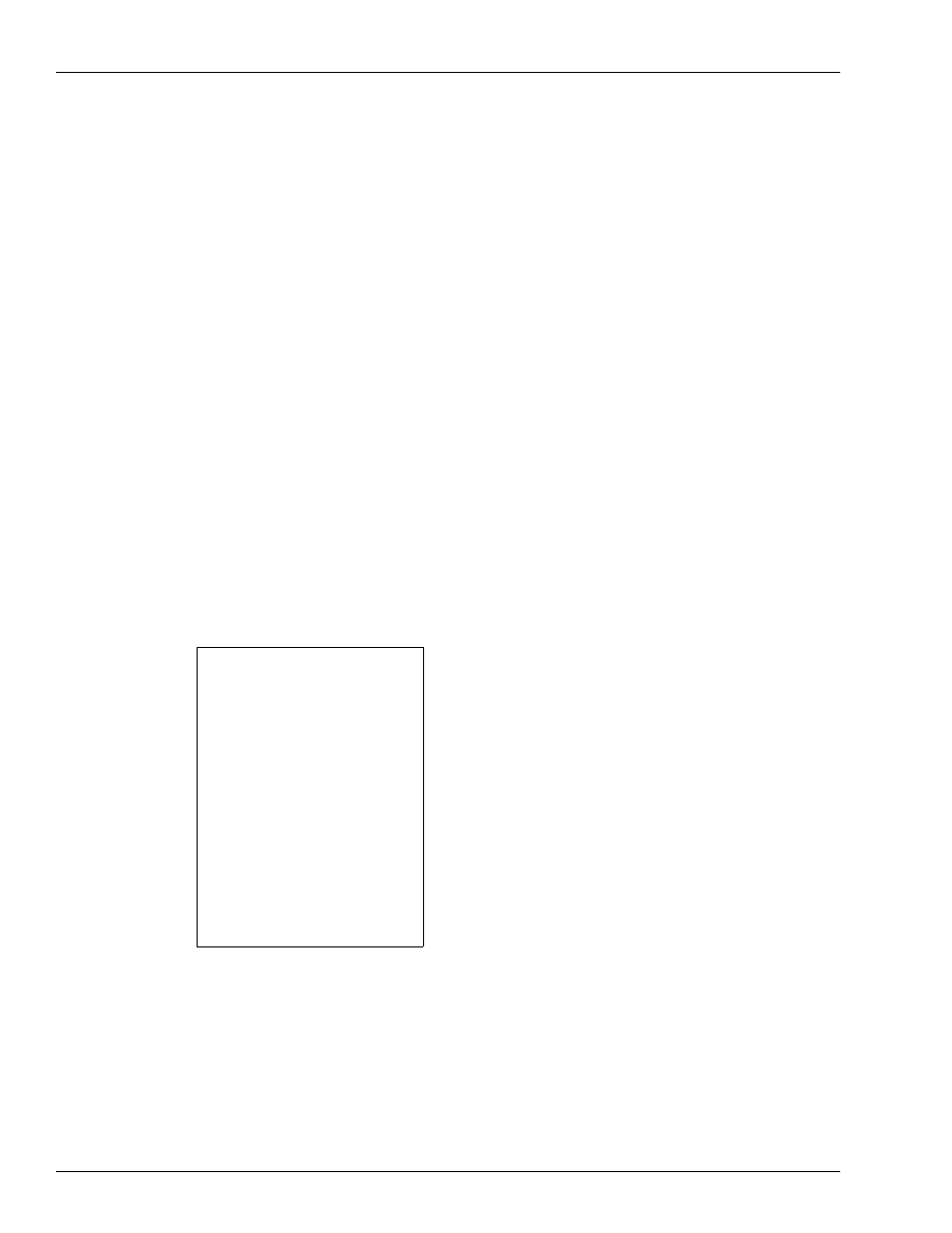
Merchandise Products
How to Create Special Merchandise Products
Page 9-2 MDE-4871 CFN III Manager’s Manual for Windows® XP Embedded - Version 3.6 · August 2010
• The product code is used to add merchandise products to a sale when the product does not
have its own key on the console. It can also be used for sorting printouts. Up to 99
products are allowed, including fuel and merchandise products.
• The category is used for grouping products. For example, you could have fuel and
merchandise categories. You can print out specified categories with PRINT TOTALS,
PRINT SALES, and PRINT PRODUCT.
• The product name is displayed on consoles and is printed on receipts and sales and product
reports. It can be up to 12-characters long. Visually only the first 5-digits are displayed in
printouts, so do not make the first 5-digits of any two names the same or you will not be
able to differentiate between them on reports.
• The minimum price and maximum price are used for products that allow price override. If
override is not allowed, enter 0 for the maximum price.
• The tax code specifies which tax table to use for calculating taxes for a product. Tax tables
are loaded in the Site Controller configuration or by TAX.BIN (the actual tax names are
loaded with LOAD TAX).
How to Create Special Merchandise Products
You can create special products for keeping track of cash withdrawals, refunds, bottle deposit
refunds, and such. These are not real products, but they allow you to have information about
cash withdrawals and refunds included in your product and sales reports.
ENABLE PRODUCT (E PRO)
[P:]* LOAD PRODUCT;A
↵
Product code? 20
↵
Category? 9
↵
Product name? Refund
↵
Minimum price? .01
↵
Maximum price? 150.00
↵
Taxes? 0
↵
[P:]* ENABLE PRODUCT
↵
Product code? 20
↵
Type ? 1
↵
[P:]* LOAD PRODUCT;A
↵
Product code? 21
↵
Category? 9
↵
Product name? Withdr
↵
Minimum price? .01
↵
Maximum price? 150.00
↵
Taxes? 0
↵
[P:]* ENABLE PRODUCT
↵
Product code? 21
↵
Type ? 3
↵
[P:]*
To create a cash withdrawal or refund product:
• Use LOAD PRODUCT;A to create a new product. Special products must be in their own
category so they can be printed out separately.
• Give the product a descriptive name, such as WITHDR or REFUND.
• For cash-withdrawal special products, the minimum and maximum prices are the
minimum and maximum amounts that can be withdrawn in one transaction.
• For refund special products, the minimum and maximum prices are the minimum and
maximum amounts for a refund.
• Special products do not normally have taxes.
