How to automatically reset the transaction pointer, Detailed report – Gasboy CFN III Manager Manual V3.6 User Manual
Page 119
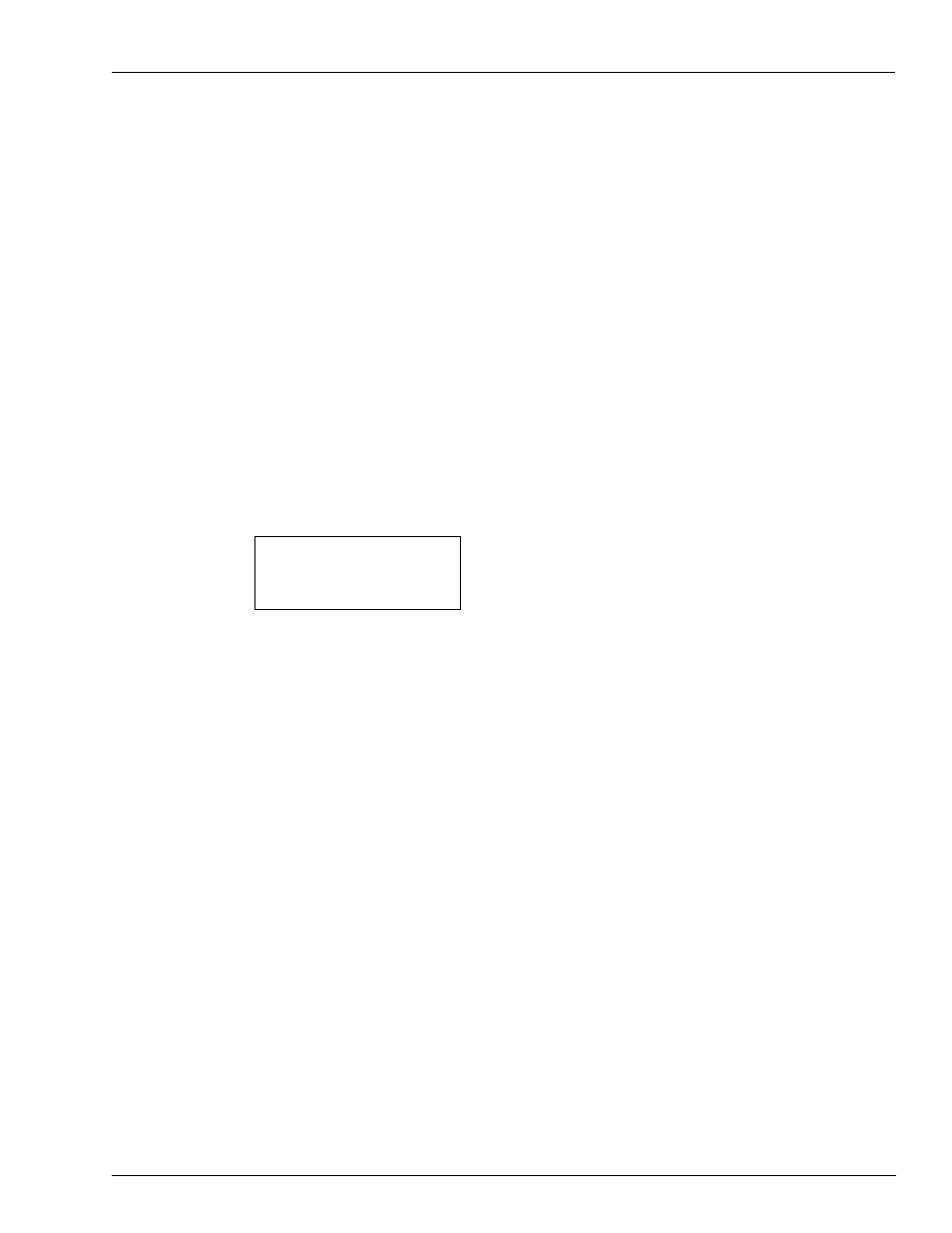
MDE-4871 CFN III Manager’s Manual for Windows® XP Embedded - Version 3.6 · August 2010
Page 12-7
Transaction File
Transactions
The A option resets all transaction table pointers, including the next transaction to send to the
CFN host and the next transaction to log, as well as the first transaction to print. If a number
is provided with the A option, the CFN host poll pointer is set to that transaction number.
Notes: 1) Transactions before the transaction-begin pointer will be erased as new
transactions are recorded over them. This means that if you make a mistake and
reset the transaction-begin pointer without first printing or otherwise saving the
transactions, you must correct your error immediately by resetting the
transaction-begin pointer to the correct place; otherwise transaction data could be
lost.
2) Ensure that you reset the transaction begin pointer to the next consecutive number.
If you skip numbers, some transactions will never be printed, and you will see the
message Does not exist.
3) If the number option is used it will sometimes cause some transactions not to be sent
when other transactions are sent twice or will not stop at the end of the file and will
wrap around and send all the transactions in the file to the CFN host.
How to Automatically Reset the Transaction Pointer
Use the command PURGE SITE or PU SIT to automatically reset the transaction pointer to
one greater than the last transaction number.
PURGE SITE (PU SIT)
[P:]* PURGE SITE
↵
Verify (y/n)? y
↵
[P:]*
This is handy to use in a command file that contains PRINT TRANSACTION to print the
transaction, and PURGE SITE to reset the transaction-begin pointer.
Note: You will ordinarily use the PURGE SITE command only if you are manually printing
transactions and using the printed record as a basis for billing.
PURGE SITE;A will reset (catch up) the transaction-begin pointer to the oldest transaction
that must remain protected without affecting the print-begin pointer. You may want to use this
command if the print-begin pointer was reset before a network settlement, followed by the
network settlement leaving the transaction-begin pointer protecting already settled
transactions.
Detailed Report
The Shift Change Package gives you the ability to have a more detailed report with a PJ
option. The disk-based PJ command gives a more detailed report on transactions than the
PRINT TRANSACTION command.
The name PJ stands for Print Journal, but is not an abbreviation for print journal. In other
words, you have to type PJ to run this command; typing print journal will not work.
The journal referred to by the PJ command is the disk journal. To use PJ, first make sure that
you have configured your Site Controller to store a disk journal. This configuration is under
page 1 of the SYS_PAR program (refer to the Systems parameters chapter in MDE-4773
CFN III Configuration Manual for Windows XP).
