Appendix d: status and error messages, Messages on the log printer, Name table reconstructed – Gasboy CFN III Manager Manual V3.6 User Manual
Page 283
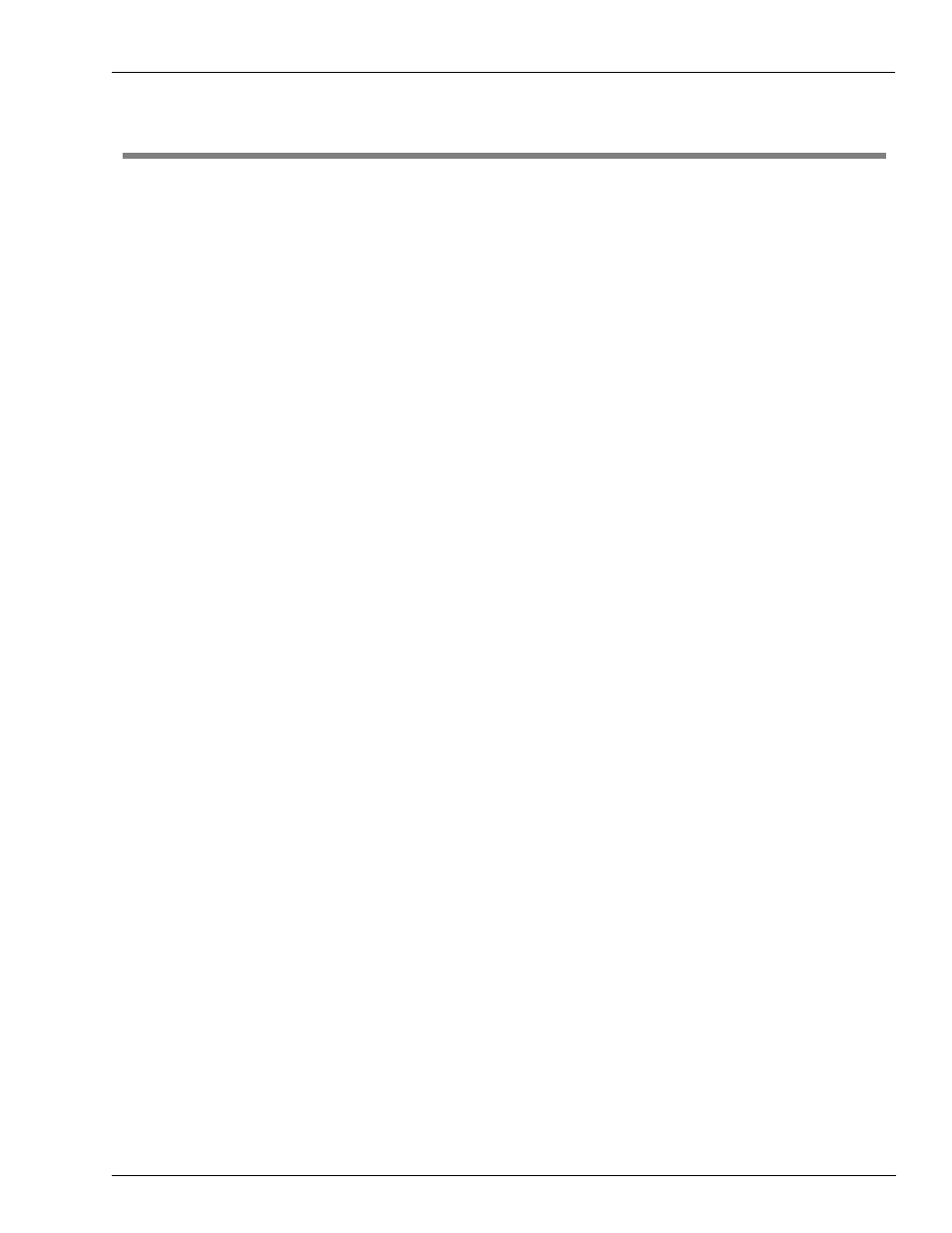
MDE-4871 CFN III Manager’s Manual for Windows® XP Embedded - Version 3.6 · August 2010
Page D-1
Messages on the Log Printer
Status and Error Messages
Appendix D: Status and Error Messages
This chapter is divided into three sections:
• Messages on the log printer or in diagnostics
• Messages in the transaction printout
• Messages in command mode
Messages within each section are listed alphabetically. If the first word of the message may
vary, it is listed at the beginning of the section.
Messages on the Log Printer
The following messages may appear on the log printer or terminal when it is in log printer
mode, or may be printed in response to the command PRINT DIAGNOSTICS.
Name Table Reconstructed
Table name has been reconstructed because of an error. Some or all of the data in the
specified table may be missing.
The SC III will reboot itself to crashed state.
Call your service representative and report the table name.
You may use the appropriate print command to inspect the data. However, if the Global
table was reconstructed, the transaction data may still be there even though it does not print
out.
Do not restart the SC III until you have talked to a service technician. Then use the
command RUN;I to restart the SC III.
Switch the pumps to manual mode until the problem is fixed. Ensure to record pump
totalizer readings before switching the pumps to manual, than again after the problem is
solved and before switching back to automatic so fuel inventory can be balanced. Follow
your normal procedure for manually writing proprietary-card transactions.
linename DSR not present
linename DSR regained
linename CTS not present
linename CTS regained
These messages report changes in the status of devices connected to the SC III through
RS-232 Ports. DSR stands for data set ready, and CTS stands for clear to send.
Linename describes the function of the port on which the status change occurred. Possible
functions are: CFN host port, Bank host port.
