Gasboy CFN III Manager Manual V3.6 User Manual
Page 33
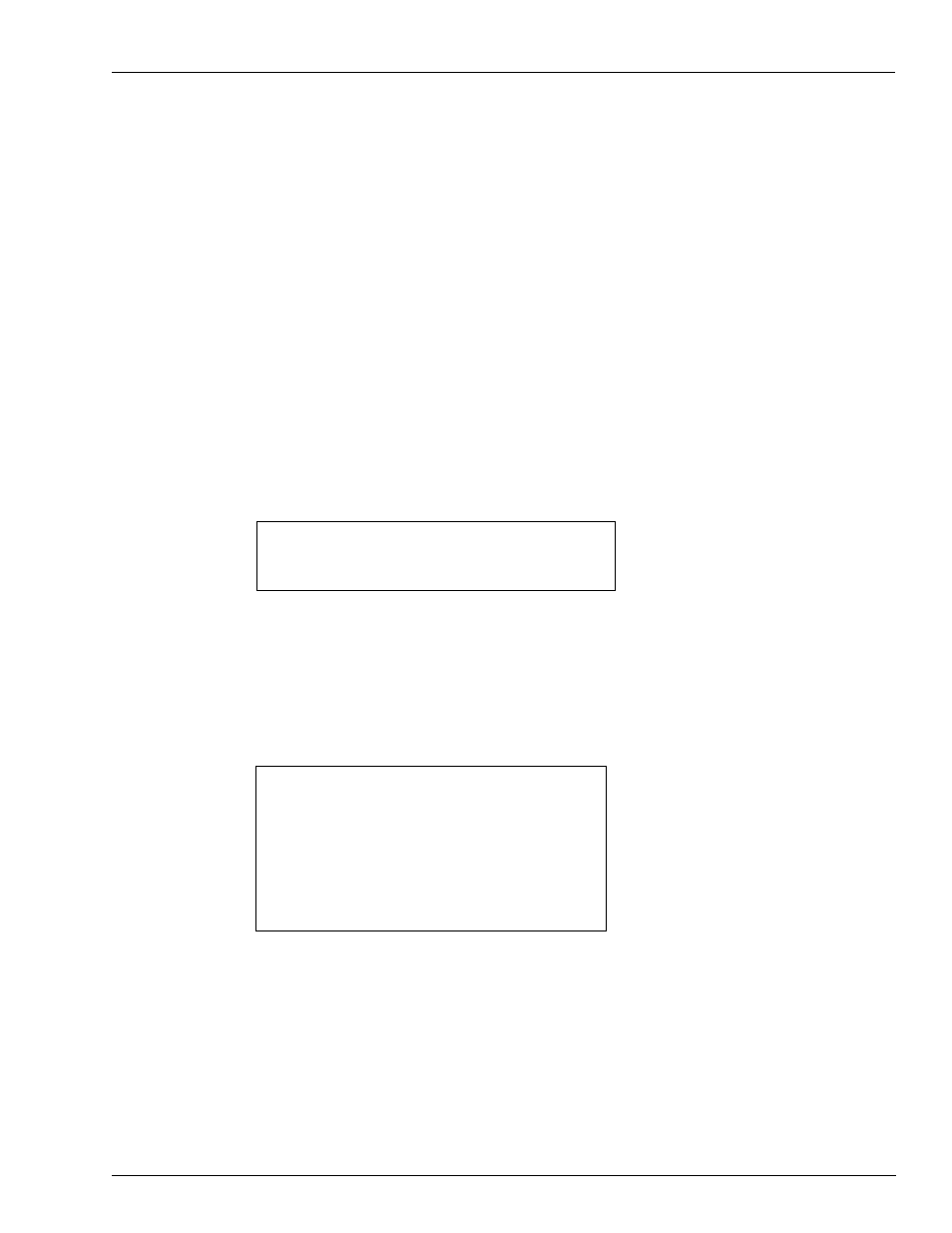
MDE-4871 CFN III Manager’s Manual for Windows® XP Embedded - Version 3.6 · August 2010
Page 3-5
CFN3 Command Sessions
Site Controller III
For example, if you type the PRINT DATE command and press Enter, the terminal prints the
date and time, followed by the command prompt to indicate that the command has been
executed and the terminal is ready to accept another command.
Note: Any time you enter a command, you can type the full command or use the short form,
such as P DA for Print Date in the section immediately above. You can use either upper
case or lower case letters when typing commands. For the short form of system
commands, type HELP and press Enter at the command prompt. The essential part of
the command will appear in upper case. For the Print DAte command, the P DA
command is shown in upper case and this is all that is required to execute the command.
If a command requires that you enter data, the terminal will ask a question—which is called a
data entry prompt—indicating what type of data you must enter. If the terminal displays a
data entry prompt:
• Type the data and press Enter.
• If the command has several prompts, type the requested data and press Enter after each
one.
• After the last prompt in the series, the terminal will print the command prompt to indicate
the command has been executed and the terminal is ready to accept another command.
[P:]* PRINT DATE
↵
Tue 10/26/04 11:40AM,Trans=57, Seq=624 SCIIIv3.x
[P:]*
To print the date, type PRINT DATE and press Enter.
CFN3 will display the date.
Command prompt will be displayed.
To load the date, proceed as follows:
1
Type LOAD DATE.
[P:]* LOAD DATE
↵
MONTH? 10
↵
DAY OF MONTH? 26
↵
YEAR? 04
↵
HOUR? 13
↵
MINUTE? 31
↵
Tue 10/26/04 1:31PM, Trans=154, Seq=332 SCIIIv3.x
[P:]*
2
Enter the month (mm format).
3
Enter the day (dd format).
4
Enter the year (yy format).
5
Enter the hour (military time format).
6
Enter the minute. CFN3 will display the date and time.
