User variables, Execute command, User variables -12 execute command -12 – Gasboy CFN III Manager Manual V3.6 User Manual
Page 210
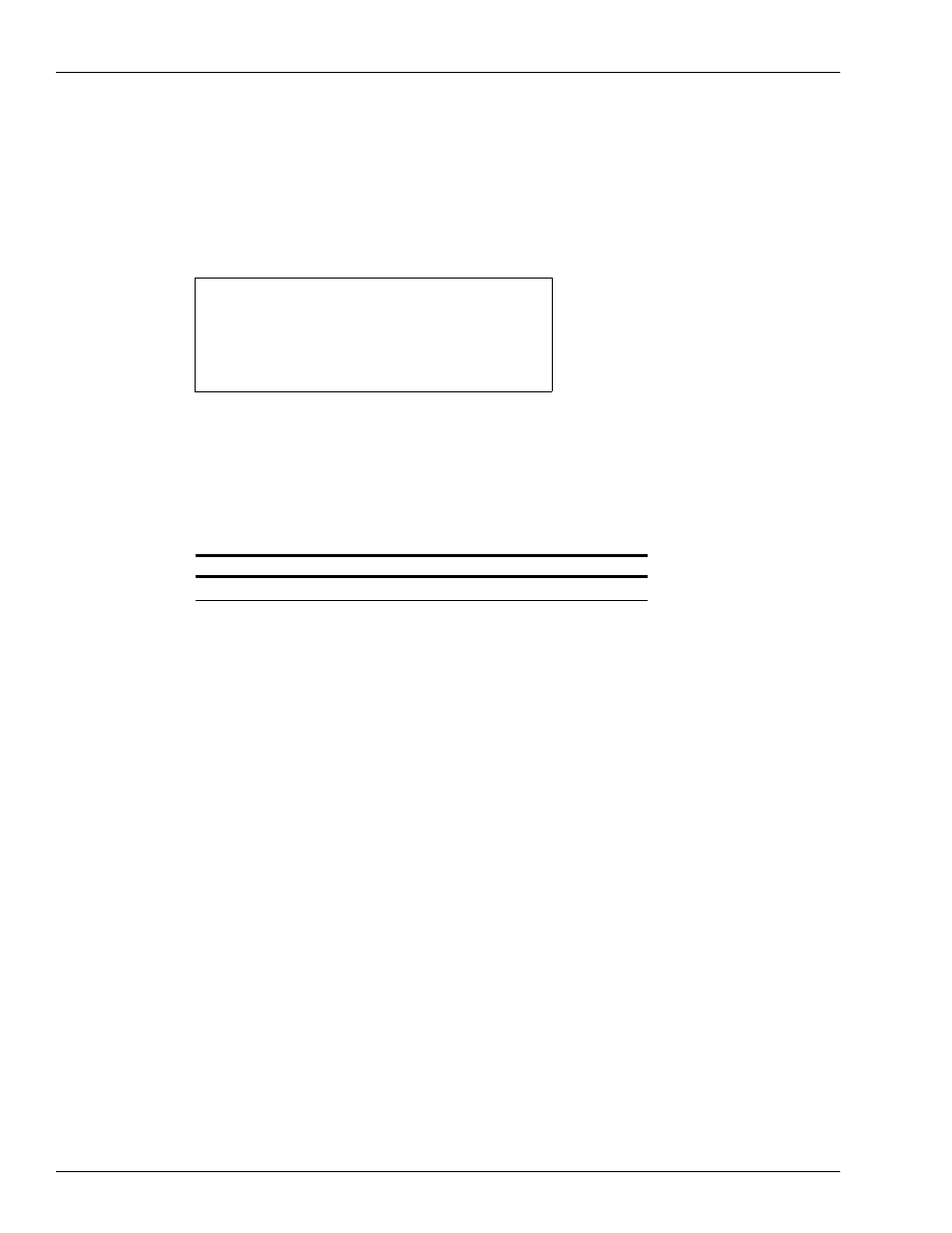
[P:]* TYPE NEWSHIFT.CMD
↵
* takes two arguments, the old and new shift numbers
stop
load shift %2
run
print totals;a %1
print drawer
[P:]*[P:]*
Making Your Own Commands
Variables for Use in Command Files
Page 19-12 MDE-4871 CFN III Manager’s Manual for Windows® XP Embedded - Version 3.6 · August 2010
For example, you could create a command file called NEWSHIFT.CMD to be executed at shift
changes. Under this example, an employee would later use the NEWSHIFT.CMD file by
typing only its name, NEWSHIFT, without the extension. The employee would also add two
arguments: first, the number of the just-completed shift and, second, the number of the new
shift. The NEWSHIFT command would then perform a LOAD SHIFT upon the second
argument (the number of the new shift) and a PRINT TOTALS upon the first argument (the
number of the just-completed shift).
The command:
NEWSHIFT 2 3
typed at the prompt will load shift 3 and print the totals for the previous shift 2.
User Variables
Name
Definition
%a - %z
User string variables set by SET_VAR; up to 118 characters long.
The variables %a-%z can be used in your command files.
However, you must use them on a temporary basis because, if you write several command
files, you will find it difficult to make sure that another file does not use the same variable for
a different purpose (refer to
EXECUTE Command
The EXECUTE, or EXE, command causes the rest of the text on a command line to be
executed immediately and in the background. The output will not be displayed on the console
or command window, nor will the process hold up normal console operations. Without
EXECUTE, you cannot ring up sales until all the commands in a command file have been
executed.
The syntax for EXECUTE is:
EXECUTE command
EXECUTE filename
where command is the name of a command and filename is the name of a command file.
EXECUTE is especially useful for shift-break command files where you do not want to hold
up console operations when shift processing is underway.
A minus sign (-) is automatically added to the command, so the output is not printed.
