Type load cutoff, Enter the pump number, Enter the pump limit – Gasboy CFN III Manager Manual V3.6 User Manual
Page 80
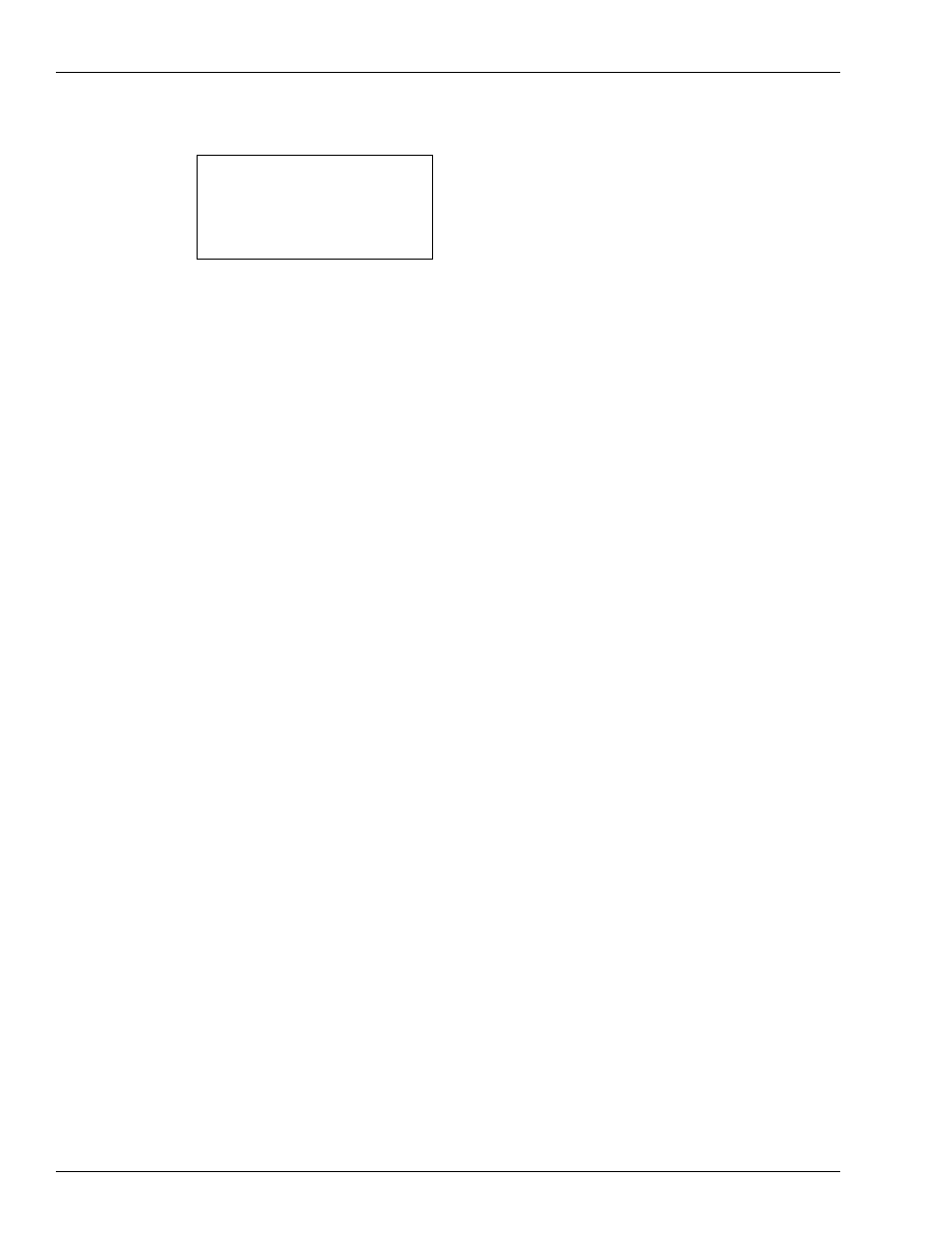
Tank and Pump Commands
Pump Commands
Page 8-12 MDE-4871 CFN III Manager’s Manual for Windows® XP Embedded - Version 3.6 · August 2010
1
Type LOAD CUTOFF.
LOAD CUTOFF (LO CU)
[P:]* LOAD CUTOFF
↵
Pump number? 1
↵
Pump limit? $50
↵
Slow cutoff? .25
↵
[P:]*
2
Enter the Pump number.
3
Enter the Pump limit.
4
Enter Slow cutoff.
There is also a maximum limit that is set in the Site Controller configuration. You cannot
exceed the Site Controller’s maximum limit with LOAD CUTOFF. You may use the C option
with the command LOAD CUTOFF.
Configure all pumps at once by entering an asterisk for the pump number.
This manual is related to the following products:
