Printing an invoice, Printing an invoice -2 – Gasboy CFN III Manager Manual V3.6 User Manual
Page 264
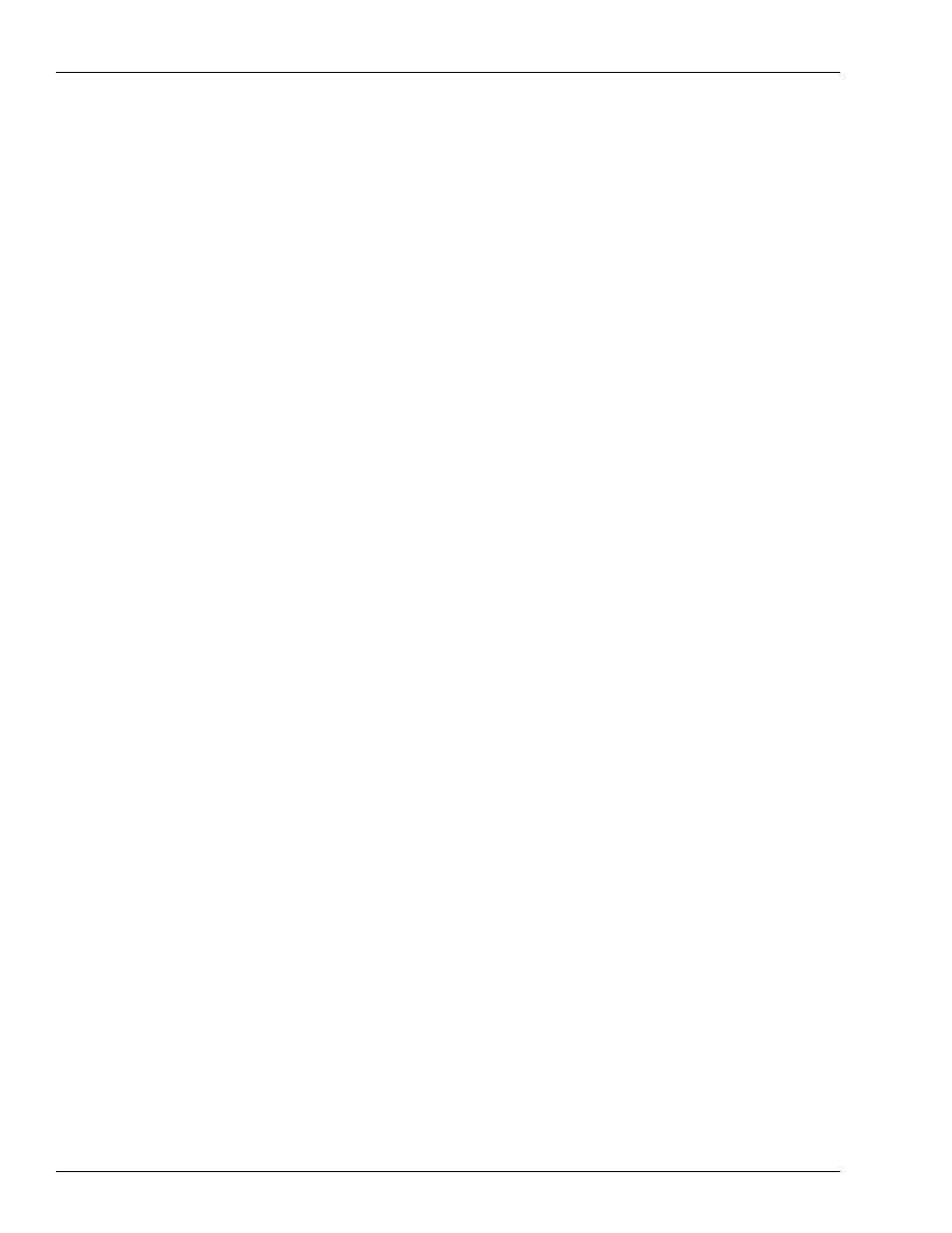
Invoice Printing
Printing an Invoice
Page 27-2 MDE-4871 CFN III Manager’s Manual for Windows® XP Embedded - Version 3.6 · August 2010
The Profit Point must be running software version 2.2b or later and must have a dedicated key,
the default is “N”, and set up with the Profit Point menu options.
1
Select option 4-Keyboard Configuration.
2
From the Keyboard configuration menu, select option 4 Function.
3
From the list, select option 14 - Print Form.
Refer to the Profit Point Reference Manual, version 2.2 for more information.
Printing an Invoice
Once your equipment has been set up by your Gasboy representative and your invoice header
and footer information has been entered, test your form feed of the printer and your system
setup by running some sample invoices.
Enter your sales as regular sales of fuel or merchandise. After the sale is completed, press N, to
print the invoice.
The current form allows for 13 sale items on a page. If there are more items, another page will
automatically feed with the word “Continued...” printing on the bottom replacing the footer
lines. All pages will contain the same header and general layout with the final page containing
the subtotal, discount, tax, total, and footer lines.
