Gasboy CFN III Manager Manual V3.6 User Manual
Page 6
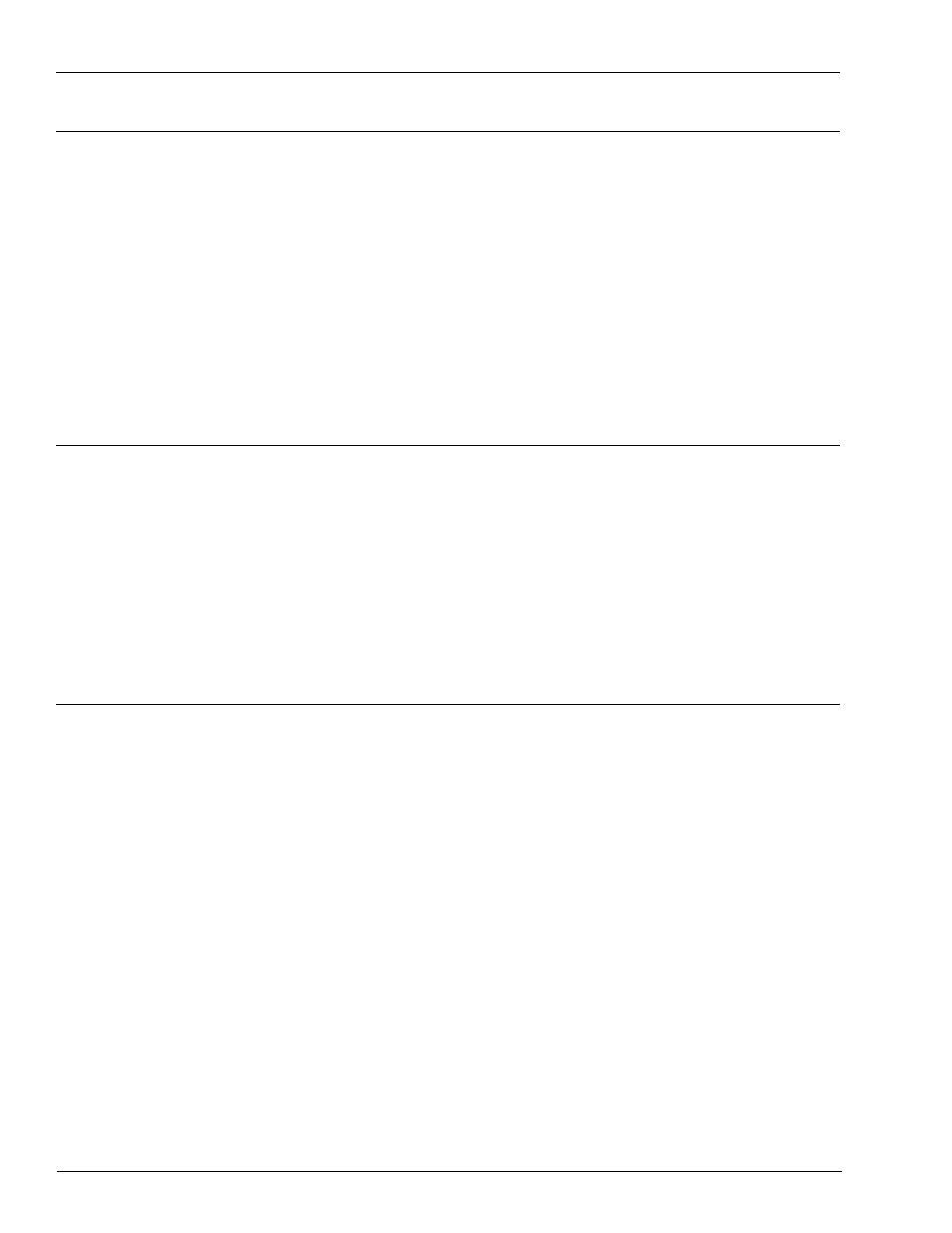
Table of Contents
Page iv MDE-4871 CFN III Manager’s Manual for Windows® XP Embedded - Version 3.6 · August 2010
11 – Reports, Cash Drawer, and Shifts
How to Print Sales Reports . . . . . . . . . . . . . . . . . . . . . . . . . . . . . . . . . .11-2
How to Print Quantity Reports. . . . . . . . . . . . . . . . . . . . . . . . . . . . . . . .11-5
How to Print Quantity and Dollar Totals . . . . . . . . . . . . . . . . . . . . . . . .11-7
How to Print a Sales Summary Report . . . . . . . . . . . . . . . . . . . . . . . . .11-9
How to Reset Sales Totals . . . . . . . . . . . . . . . . . . . . . . . . . . . . . . . . . .11-9
How to Enter Cash Drawer Amount . . . . . . . . . . . . . . . . . . . . . . . . . .11-10
How to Add To or Subtract From Cash Drawer . . . . . . . . . . . . . . . . .11-11
How to Print Cash Drawer Totals . . . . . . . . . . . . . . . . . . . . . . . . . . . .11-11
NEXT SHIFT Command . . . . . . . . . . . . . . . . . . . . . . . . . . . . . . . . . . .11-12
Other Shift Change Commands . . . . . . . . . . . . . . . . . . . . . . . . . . . . .11-12
NEXT DAY Command. . . . . . . . . . . . . . . . . . . . . . . . . . . . . . . . . . . . .11-13
How to Print Transactions . . . . . . . . . . . . . . . . . . . . . . . . . . . . . . . . . . .12-2
How to Sort a Transaction Printout . . . . . . . . . . . . . . . . . . . . . . . . . . . .12-2
How to Print Specified Types of Transactions . . . . . . . . . . . . . . . . . . .12-3
How to Print a Range of Transactions . . . . . . . . . . . . . . . . . . . . . . . . .12-4
How to Print Transactions in Progress . . . . . . . . . . . . . . . . . . . . . . . . .12-4
How to Print Receipts from the Transaction File . . . . . . . . . . . . . . . . . .12-5
How to Reset the Transaction-begin Pointer . . . . . . . . . . . . . . . . . . . .12-6
How to Automatically Reset the Transaction Pointer . . . . . . . . . . . . . .12-7
Detailed Report . . . . . . . . . . . . . . . . . . . . . . . . . . . . . . . . . . . . . . . . . . .12-7
Proprietary Card Format. . . . . . . . . . . . . . . . . . . . . . . . . . . . . . . . . . . . . . . . . . . . . . . . . . . . . . . . . . .13-1
How to Restrict Purchases . . . . . . . . . . . . . . . . . . . . . . . . . . . . . . . . . . . . . . . . . . . . . . . . . . . . . . . . .13-2
Lockouts . . . . . . . . . . . . . . . . . . . . . . . . . . . . . . . . . . . . . . . . . . . . . . . . . . . . . . . . . . . . . . . . . . . . . . .13-2
Bit-mapped Lockout . . . . . . . . . . . . . . . . . . . . . . . . . . . . . . . . . . . . . . .13-2
Limited Lockout . . . . . . . . . . . . . . . . . . . . . . . . . . . . . . . . . . . . . . . . . . .13-3
How to Select Negative Lockout . . . . . . . . . . . . . . . . . . . . . . . . . . . . . .13-4
How to Select Positive Lockout. . . . . . . . . . . . . . . . . . . . . . . . . . . . . . .13-5
Disk-based Bit-mapped Lockout. . . . . . . . . . . . . . . . . . . . . . . . . . . . . . . . . . . . . . . . . . . . . . . . . . . . .13-5
How to Check a Card’s Lockout Status . . . . . . . . . . . . . . . . . . . . . . . . . . . . . . . . . . . . . . . . . . . . . . .13-5
How to Lock Out and Unlock Cards . . . . . . . . . . . . . . . . . . . . . . . . . . . . . . . . . . . . . . . . . . . . . . . . . .13-6
How to Print a Lockout List. . . . . . . . . . . . . . . . . . . . . . . . . . . . . . . . . . . . . . . . . . . . . . . . . . . . . . . . .13-7
Authorization Codes . . . . . . . . . . . . . . . . . . . . . . . . . . . . . . . . . . . . . . . . . . . . . . . . . . . . . . . . . . . . . .13-7
How to Assign Product Codes to Authorization Codes . . . . . . . . . . . . .13-8
How to Print Authorization Code Definitions . . . . . . . . . . . . . . . . . . . . .13-9
How to Remove Product Codes . . . . . . . . . . . . . . . . . . . . . . . . . . . . . .13-9
How to Assign Fuel Limits to Fuel Limitation Codes . . . . . . . . . . . . . .13-10
How to Print Fuel Limitation Codes. . . . . . . . . . . . . . . . . . . . . . . . . . .13-10
How to Remove a Fuel Limitation Code . . . . . . . . . . . . . . . . . . . . . . .13-11
Example of the Patron.ini file . . . . . . . . . . . . . . . . . . . . . . . . . . . . . . .13-11
Price Levels, Authorization Codes, and Limitation Codes . . . . . . . . .13-12
Using the Patron Card as Payment. . . . . . . . . . . . . . . . . . . . . . . . . . .13-12
