How to redirect input for a command, How to redirect output from a command, Log printer – Gasboy CFN III Manager Manual V3.6 User Manual
Page 38: How to print a file on a log printer, Log printer -10, How to print a file on a log printer -10, Type log file, Enter the filename
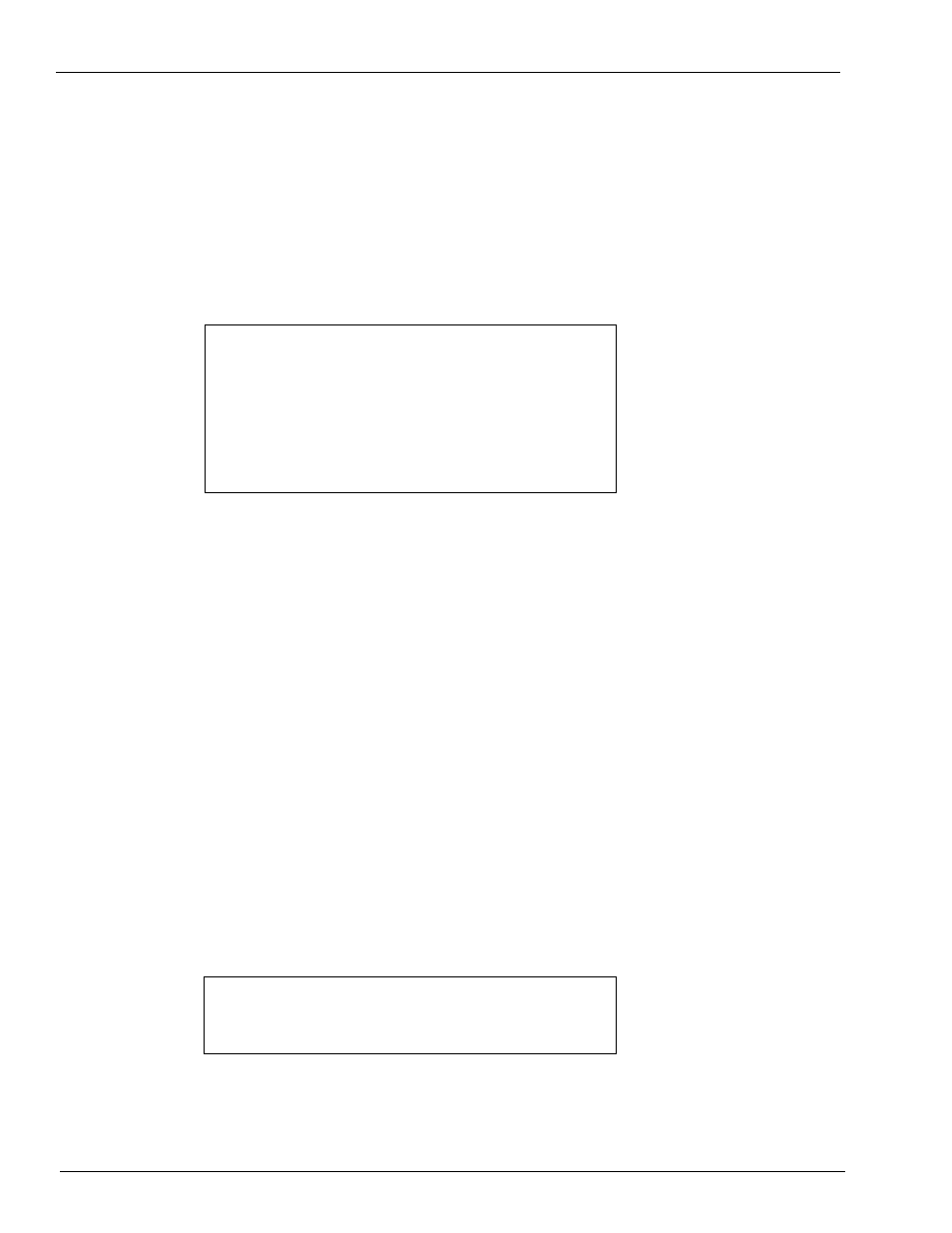
Site Controller III
Log Printer
Page 3-10 MDE-4871 CFN III Manager’s Manual for Windows® XP Embedded - Version 3.6 · August 2010
How to Redirect Input for a Command
The option for input redirection is <. You can create a file with data for a command, then
execute the command with that file as input. For example, the file MESSAGES shown below
contains data for the command LOAD MESSAGE. This example results in a moving message
on the island card reader’s display. The second column is the length of time each line is
displayed.
[P:]* LOAD MESSAGES
↵
1
3.00
Welcome to
2
3.00
Will’s Fast Fuel
3
3.00
Walla Walla,, WA
4
3.00
<---Slide Card <---
5
0.20
<---
6
0.20
<---
7
0.20
<---
8
0.20
<---
9
2.00
Need Oil?
10
3.00
Oil is on sale!
[P:]*
The command LOAD MESSAGE;
How to Redirect Output from a Command
The options for output redirection are > and >>. These options differ in their effect on an
existing file that is to receive output. The > option overwrites the contents of an existing file.
The >> option appends data to the end of an existing file. For example, the command PRINT
TRANSACTIONS;>TRANS puts the output of PRINT TRANSACTIONS in the file TRANS,
deleting whatever was in the TRANS file.
The command PRINT TRANSACTIONS;>>TRANS appends the output of the command
PRINT TRANSACTIONS to the file TRANS.
Log Printer
Do not use the option ;>LOG with a command file or an executable on an SC III.
How to Print a File on a Log Printer
Use the command LOG FILE or LOG FI to print a file on the log printer.
LOG FILE (LOG FI)
[P:]* LOG FILE
↵
File name? SAL-RPT
↵
[P:]*
1
Type LOG FILE.
2
Enter the filename.
