How to set the pump totalizers, How to reset the pump totalizers – Gasboy CFN III Manager Manual V3.6 User Manual
Page 79
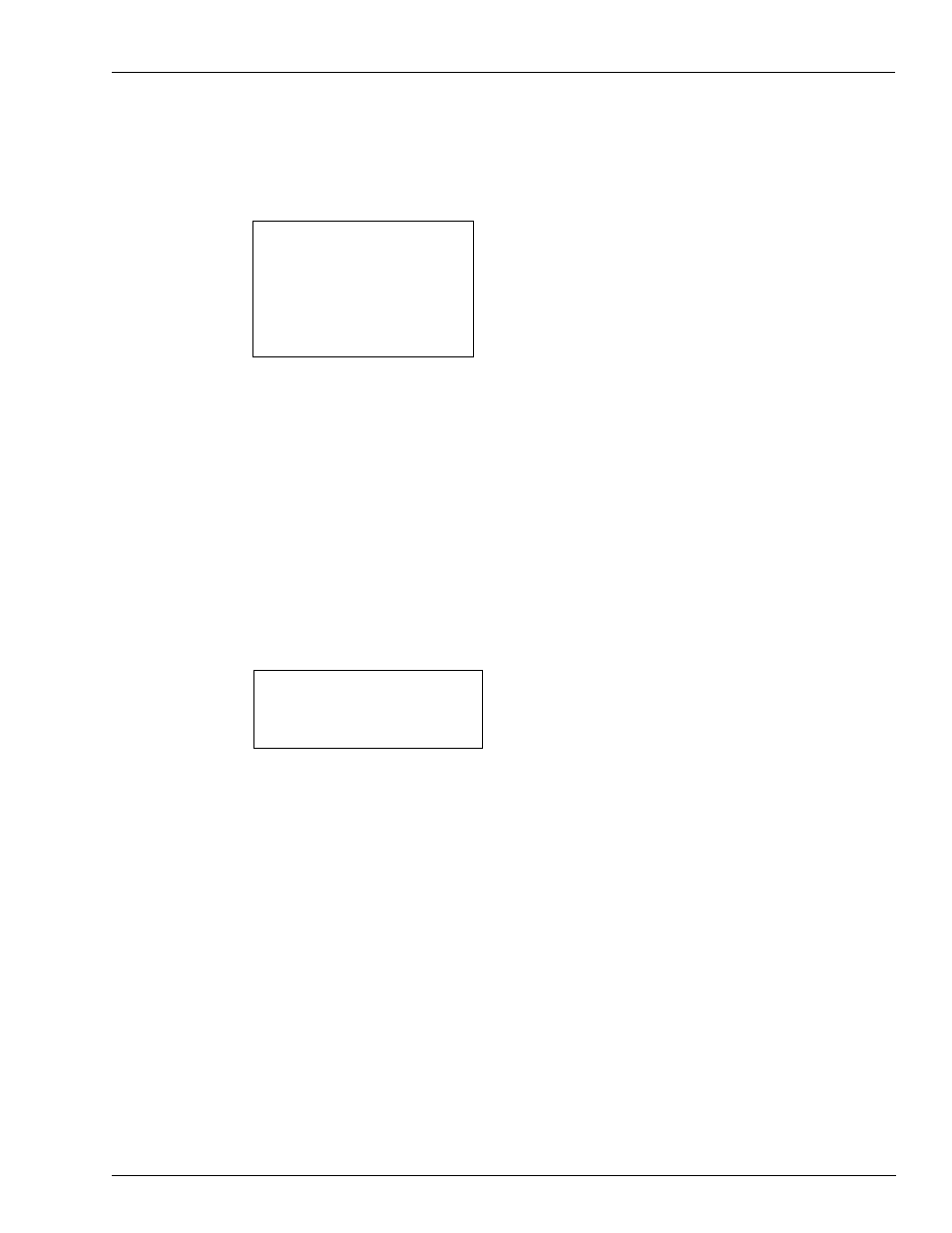
MDE-4871 CFN III Manager’s Manual for Windows® XP Embedded - Version 3.6 · August 2010
Page 8-11
Pump Commands
Tank and Pump Commands
How to Set the Pump Totalizers
To set pump totalizers, proceed as follows:
1
Type LOAD PUMP.
LOAD PUMP (LO PU)
[P:]* LOAD PUMP
↵
Pump number? 1
↵
Hose number? 1
↵
Quantity? 5624.8
↵
$ amount? 3217.95
↵
Hose number?
↵
[P:]*
2
Enter the Pump number.
3
Enter the Hose number.
4
Enter the Quantity.
5
Enter the dollar amount.
How to Reset the Pump Totalizers
To reset the pump totalizers, proceed as follows:
1
Type RESET PUMP.
RESET PUMP (RE PU)
[P:]* RESET PUMP
↵
Verify (y/n)? y
↵
[P:]*
2
Verify? Enter yes or no.
How to Enter the Pump-Fill-Limit and Slow-to-Cutoff
The pump limit is the amount the Site Controller will authorize, or request authorization for, if
a customer requests a FILL by pressing that key on the card reader (if you use privately issued
cards, the limit assigned to the cards will be used instead).
The pump limit can be in (units/liters) or dollars. Use a dollar sign ($) before the pump-limit
amount to specify a dollar limit.
The slow-to-cutoff point determines how soon before reaching a limit the slow-pump mode is
activated. The slow-to-cutoff point is in gallons prior to the limit.
A default cutoff point and pump limit for all pumps is determined by the Site Controller
configuration. LOAD CUTOFF overrides the default limit. If the default limit is okay for a
pump, you do not require to enter a new limit.
