Site devices, How to disable and enable a pump, Site devices -4 – Gasboy CFN III Manager Manual V3.6 User Manual
Page 256: How to disable and enable a pump -4
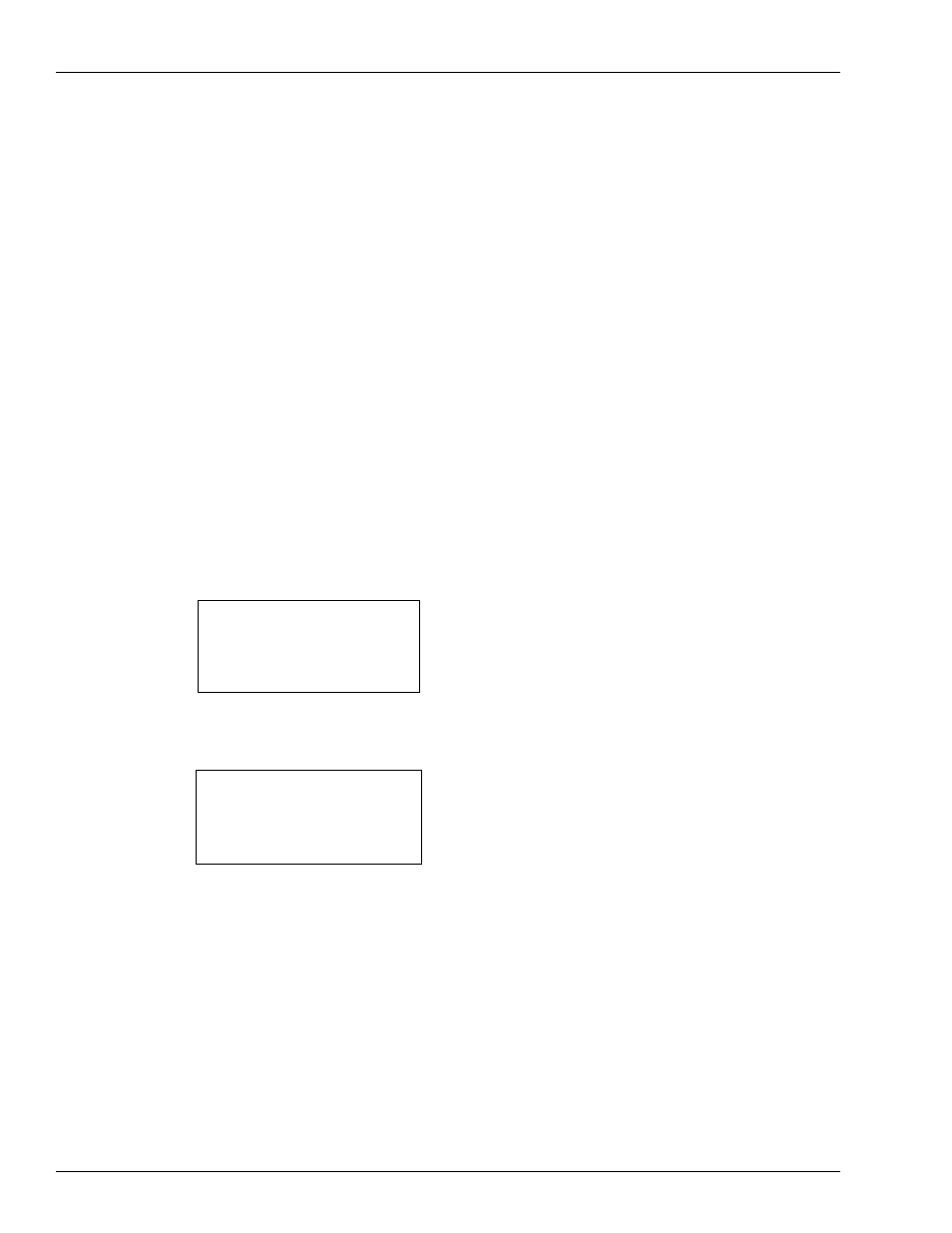
Enabling and Disabling Devices
Site Devices
Page 26-4 MDE-4871 CFN III Manager’s Manual for Windows® XP Embedded - Version 3.6 · August 2010
Use this command to load a new version of the operating system, or to reload the operating
system.
When running REBOOT;A, the Site Controller always attempts to execute
AUTOEXEC.CMD immediately after booting. This allows commands to be executed even if
there is no cron command file.
Site Devices
Use the disable commands to shut down a site device for maintenance or to restrict access to
the device. Use the enable commands to return a device to operation after it has been disabled
by command or through a system error. You can use the command PRINT DIAGNOSTICS to
find out if a device is enabled or disabled.
The C option can be used with all disable and enable commands to disable or enable more than
one device of the same type.
How to Disable and Enable a Pump
Use the command DISABLE PUMP or DI PU to shut down a pump.
DISABLE PUMP (DI PU)
[P:]* DISABLE PUMP
↵
Pump number? 4
↵
[P:]*
ENABLE PUMP (E PU)
[P:]* ENABLE PUMP
↵
Pump number? 4
↵
[P:]*
Use the command ENABLE PUMP or E PU to return a pump to operation.
• ENABLE PUMP with the I option (ENABLE PUMP;I) clears the no-quantity counters for
all pumps and enables all pumps.
• ENABLE PUMP with the A option (ENABLE PUMP;A) clears ownership and frees
pump.
