Authorization (verification), Data capture – Gasboy CFN III Manager Manual V3.6 User Manual
Page 305
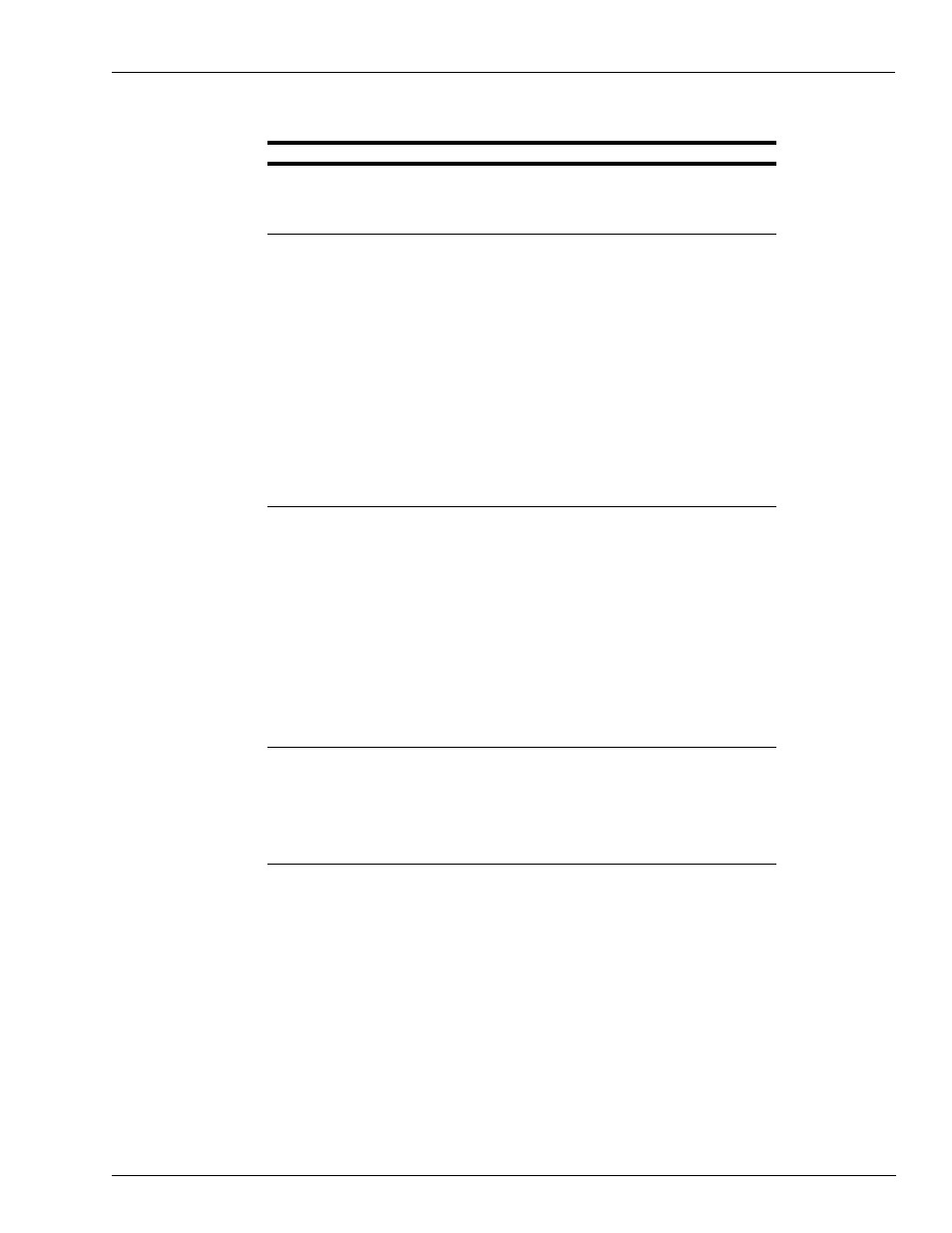
MDE-4871 CFN III Manager’s Manual for Windows® XP Embedded - Version 3.6 · August 2010
Page F-3
Handling Transactions
Dialout Communications
Authorization (verification)
Command
Description
No verification
This method is not recommended, due to the financial risk
involved.) No checking - except for the mod 10 check digit,
and then only if so configured - is done on the status of the
card.
Local lockout
(This method is not recommended, due to the financial risk
involved.)
Credit and Debit Cards are verified in the same ways as
privately issued cards, through the CFN III’s lockout
options (which are described in the Card Lockout chapter
of the System Administrator’s Manual for version 1.0 and
in
). Do not use local
authorization for debit card transactions, since the bank
that issued the card must be contacted to check the PIN
that the customer entered.
Only limited lockout is appropriate for local authorization of
Credit Cards. (Bit-mapping is used only for private-issue
cards; you cannot have both limited and bit-mapped lockout).
You must set up the local lockout file to include
information about the ranges of card numbers you want
to accept. You can also specify certain card numbers as
valid or invalid.
Remote verification through
dial-up
Usually the site is configured to place a telephone call to a
local number. The site signs on to the communications
network using an account name and password provided by
the card network and then requests authorization for the
requested sale amount. If there is a sufficient account
balance (for Debit Cards) or line of credit (for Credit Cards) to
cover the sale, the transaction is approved and the balance is
adjusted. The authorizer assigns the transaction an approval
number, which is your proof that the transaction was
approved. If the card is not valid or if it does not have funds or
a line of credit to cover the transaction amount, the sale is
denied.
If you do remote verifications through dial-out, you will
require a phone modem dedicated to this purpose (in
addition to the modem you use for polling, if any).
Remote verification through
leased line
This type of authorization is the same as remote verification
by dial-up, except that the transaction is sent over a
dedicated communications line to the network node. You can
configure the SC III to do both local and remote verification.
In that case, the cards will be verified locally only if the
remote verification cannot be completed after several tries.
This may happen if the network is down or busy.
Data Capture
As the sale is completed, the CFN3 application records data about the sale: time, date,
product, price, quantity, and amount. It stores this information in a file for later
transmission to the financial network at settlement.
The CFN3 application cannot capture any data embossed on the card, nor can it obtain the
customer’s name and address from the transaction information. Your attendant will have
to collect this information if you want it for your records.
For sales approved inside, you must get a signature on a receipt.
