Pump #] card #xxxxxxxxxxxx denial_reason – Gasboy CFN III Manager Manual V3.6 User Manual
Page 284
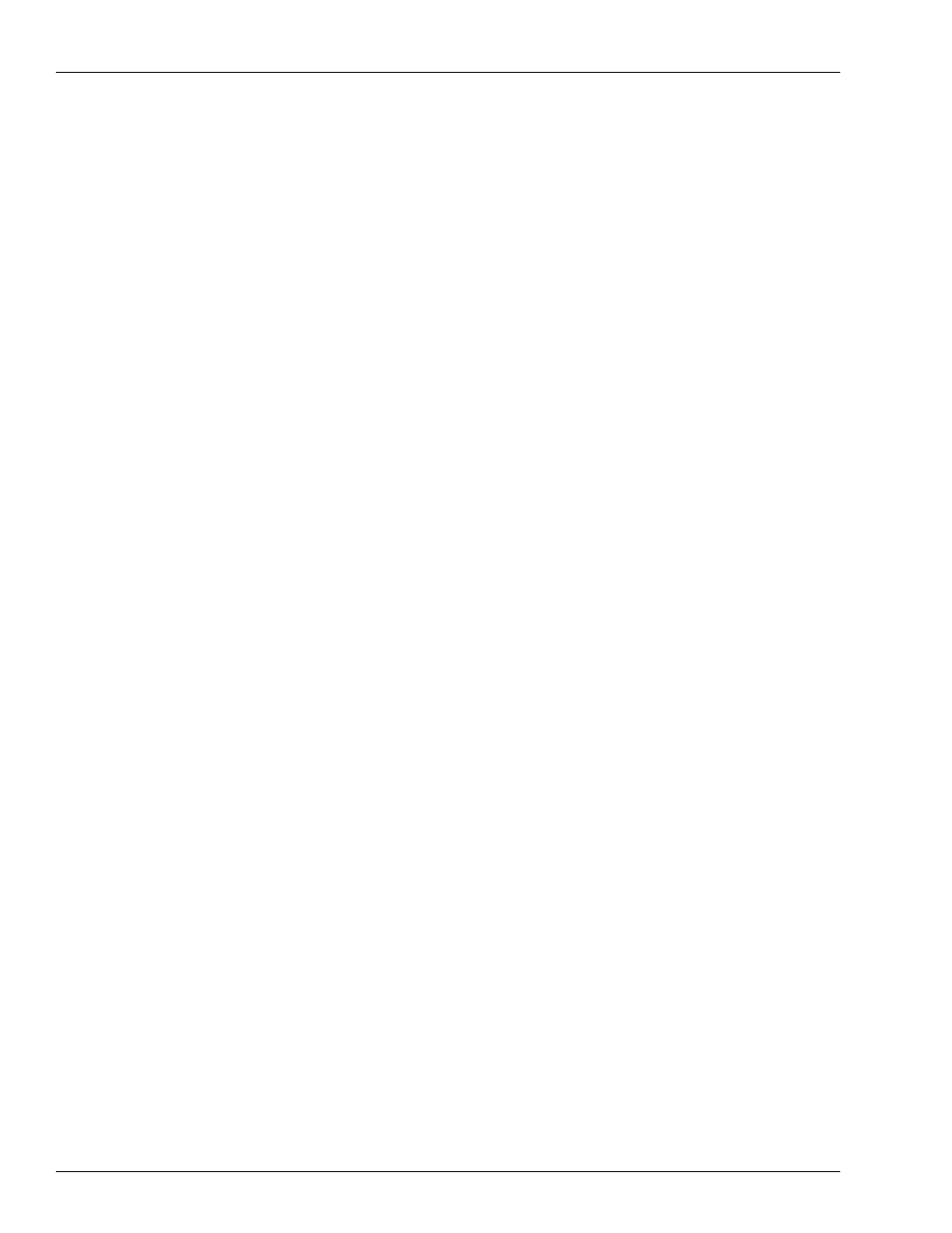
Status and Error Messages
Messages on the Log Printer
Page D-2 MDE-4871 CFN III Manager’s Manual for Windows® XP Embedded - Version 3.6 · August 2010
These messages indicate interruptions in communications, but are not in themselves serious.
In particular, a DSR regained message when a Hayes Modem establishes a connection,
followed by a DSR not present message when the modem hangs up, does not indicate a
problem.
For local devices like Tokheim or special pump controllers, use PRINT DIAGNOSTICS to
see if the corresponding device is down or is reporting a large number of errors.
[Pump #] Card #XXXXXXXXXXXX denial_reason WED 11/29/08 12:34 PM
The pump number does not appear if the pump has not yet been selected.
XXXXXXXXXXXX is the number read from card or VM or entered.
A customer has been denied access to the system.
Possible denial reasons are:
Invalid PIN, abort
Invalid PIN, retry
Card is not valid
Card has expired
Down, try later
Cannot verify card
Exceeded allocation
Exceeded daily limit
Invalid fuel
Invalid pump
Pump disabled
Invalid card format
Invalid system ID
Not accepted here
Card is locked out
Another possibility is that the customer was granted access, but then one of these conditions
arose:
Timed out
Mem lost
Power fail
If your site is connected to a remote host—either PC or a bank network—for card
authorization, the remote host may provide a denial message.
For Invalid PIN, Card is not valid, and Card has expired errors on Proprietary Cards, refer the
customer to your company’s business office (ensure to follow company policy on what to tell
customers about Card is not valid denials).
No further action is required, unless all cards suddenly give the same denial error or a
particular pump gives Down, try later repeatedly.
