How to print a list of user numbers, How to print a list of user numbers -5 – Gasboy CFN III Manager Manual V3.6 User Manual
Page 49
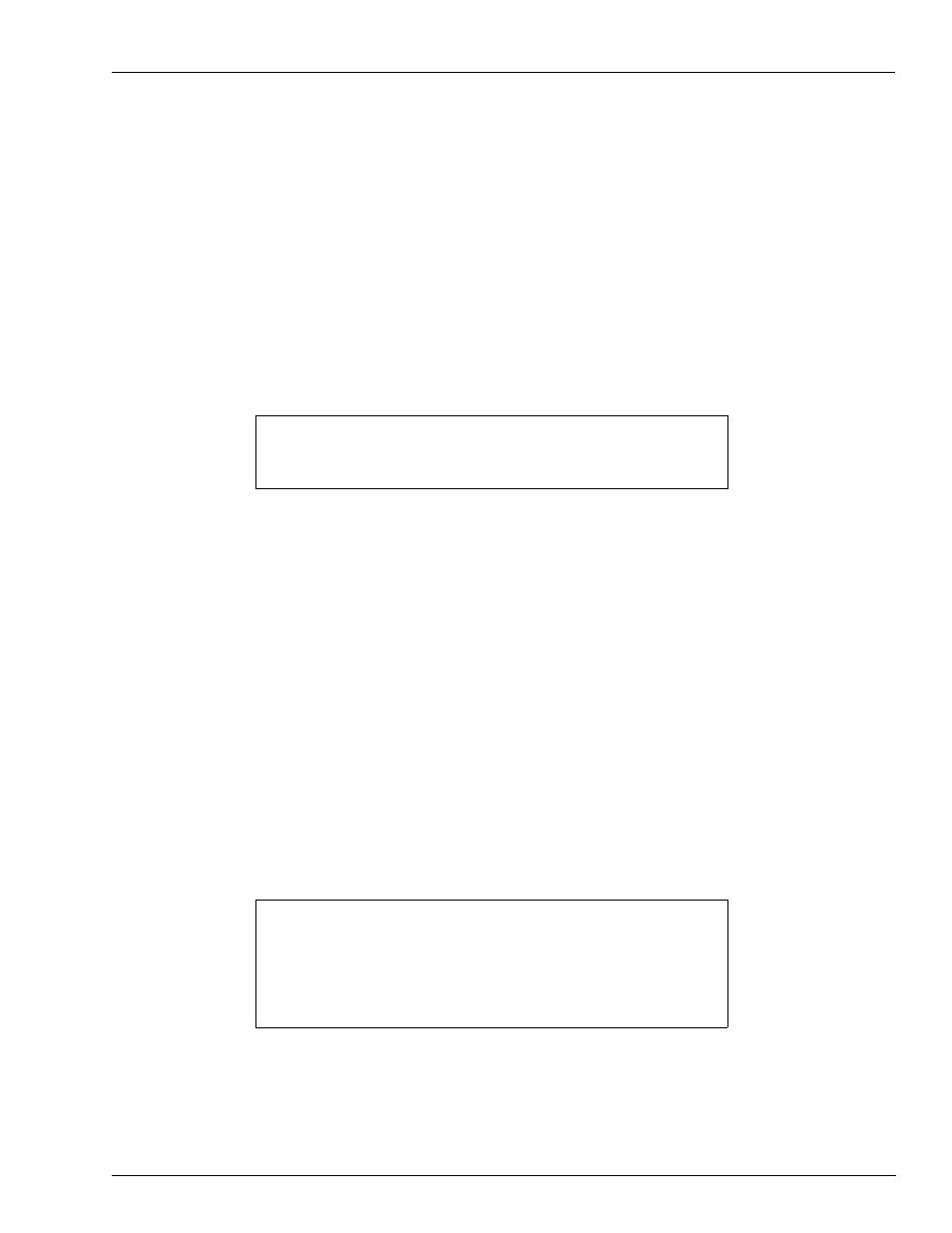
MDE-4871 CFN III Manager’s Manual for Windows® XP Embedded - Version 3.6 · August 2010
Page 4-5
User ID Numbers
Users
Backup Password
If the system cannot be accessed for any reason, the administrator must sign on as user 97 and
obtain a CPU ID and Pass Key. The administrator must then contact Gasboy Technical
Support at 1-800-444-5529 and provide the CPU ID and Pass Key information. In return, the
technician will supply a password for user 98. This temporary password can be used for one-
time access to the system.
Note: In previous versions of the Site Controller, the system could be accessed using a switch
setting and the backup password configured in sys_par. For increased security, the
switch setting check has been removed.
CPU ID = 11149701
Pass Key = 4CE6 1F67 1885 E6E2
First, the administrator must sign on as user 97 and use the password configured in sys_par.
For example, the default backup password is GASBOY. If this has not been changed, the
administrator must type 97,GASBOY. The SC3 will generate text that looks like the
following:
The administrator will contact Gasboy Technical Support at 1-800-444-5529 and request a
backup password. The technician will provide a temporary password based on the CPU ID and
Pass Key information obtained through user 97.
To enter the temporary password, the administrator must type 98,nnnnnnnnnnnnnnnn, where
nnnnnnnnnnnnnnnn is the 16-digit temporary password provided by Gasboy Technical
Support. The password must be entered with no spaces and all letters included in the password
must be entered in upper case.
Once signed on as user 98, the administrator will have full access to any part of the system.
The new password expires when the system is accessed, thus it can be used only once.
Immediately after gaining access to the system, the administrator must update passwords using
admpass or restore passwords from backup. Otherwise, the administrator must perform the
previous operations to obtain another password from Technical Support.
How to Print a List of User Numbers
Type PRINT SIGNON (or P SIG).
PRINT SIGNON (P SIG)
[P:]* PRINT SIGNON
↵
User Level
02
19
25
39
[P:]*
For security, the password are not printed.
