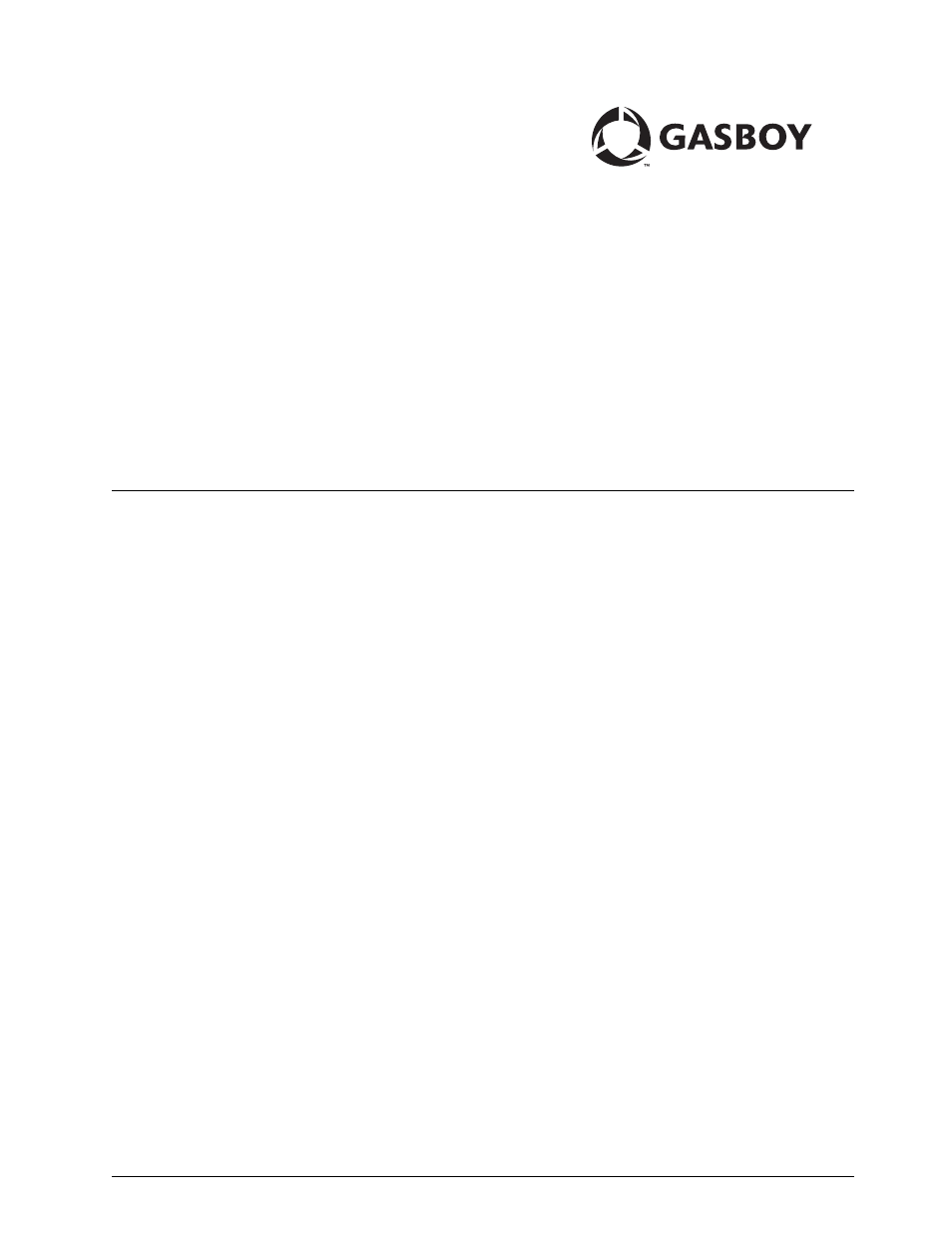Gasboy CFN III Manager Manual V3.6 User Manual
Cfn iii manager’s manual for windows, Xp embedded
This manual is related to the following products:
Table of contents
Document Outline
- CFN Series CFN III Manager’s Manual for Windows® XP Embedded
- Table of Contents
- 1 - Introduction
- 2 - Important Safety Information
- 3 - Site Controller III
- 4 - Users
- 5 - Audit Trail
- 6 - Receipts, Messages, and Date
- 7 - Fuel Products
- 8 - Tank and Pump Commands
- 9 - Merchandise Products
- How to Add or Change Merchandise Products
- How to Create a New Merchandise Product
- How to Create Special Merchandise Products
- How to Print Merchandise Product Information
- How to Change Merchandise Product Information
- Change Price Lookup
- How to Print Merchandise Product Information
- How to Remove a Merchandise Product
- How to Enter Merchandise Product Price Lookups
- Merchandise Product Inventory
- 10 - Setting Up Tax Tables
- 11 - Reports, Cash Drawer, and Shifts
- 12 - Transactions
- 13 - Proprietary Cards
- Proprietary Card Format
- How to Restrict Purchases
- Lockouts
- Positive and Negative Lockout Options
- Disk-based Bit-mapped Lockout
- How to Check a Card’s Lockout Status
- How to Lock Out and Unlock Cards
- How to Print a Lockout List
- Authorization Codes
- Fuel Limitation Codes
- Patron/Loyalty Cards
- Attendant Cards
- Key Option
- Fueler ID - Fleet Packages Only
- 14 - Lookup Program
- 15 - Fuel Allocation and Miles-per-Gallon
- 16 - Backup System Data and Disk Files
- 17 - CFN3 File System
- What is a CFN3 File
- File System
- Site Controller Files
- Directory Commands
- How to List Files in a Directory
- How to Print a Short File List
- How to List All Files Below a Directory
- How to Create Directories
- How to Change to a Different Directory
- How to Change to a Different Disk Drive from a Remote Site
- How to Print the Current Directory Name
- How to Copy a Directory
- How to Remove a Directory
- Disk Commands
- 18 - Using Text Editors
- Windows XP Text Editors
- FRED
- Editor’s Modes
- Using the Editor
- How to Enter Text
- How to Correct Text as You Type It
- Command Case
- Work Buffer
- How to Name Files
- How to Save New Files
- How to Resave Files
- How to Exit the Editor
- How to Exit the Editor without Saving
- How to Move the Cursor
- How to Insert Text
- How to Delete Text
- How to Open a Line
- How to Undo Changes to a Line
- How to Join Two Lines
- How to Split Two Lines
- How to Copy a Line
- How to Replace One Character
- Advanced Editing
- How to Move the Cursor to a Specified Character
- How to Move the Cursor to Specified Line
- How to Search for a Specified String
- How to Search for and Print a String
- How to Execute a Global Search and Replace
- How to Erase the Entire Work Buffer
- How to Delete Specified Lines
- How to Delete Up to a Specified Character
- How to Append a File to the Current File
- How to Set Tab Stops
- How to Edit a New File without Leaving FRED
- Editor Command Summary
- 19 - Making Your Own Commands
- Restrictions on Command File Names
- Program Space
- Search Path for Commands
- How to Execute User Command Files
- Comments in Command Files
- How to Use Terminal Input with Command Files
- Command File Commands
- Line Length Limitations
- Command Files Executed from a Console
- Command Files at Sign On
- How to Save Output from a Command File
- How to Output to Log Printer
- How to Output to a Receipt Printer
- How to Add an Event to the Disk Journal
- Variables for Use in Command Files
- How to Exit from Command Files
- 20 - Advanced Command Files
- 21 - Automatic Cron Commands
- 22 - Communications
- 23 - Configuration Command Summary
- 24 - Preventive Maintenance
- 25 - Diagnostic Commands
- 26 - Enabling and Disabling Devices
- Shut Down and Restart a Site
- Site Devices
- How to Disable and Enable a Pump
- How to Disable and Enable a Pump Control Unit
- How to Disable and Enable a Reader Terminal
- How to Disable and Enable a Console
- How to Disable and Enable a Tank Monitor System
- How to Disable and Enable a Gate Reader
- How to Disable and Enable a Fuel Point Reader
- How to Disable, Enable, and Download SDIs
- Operating Pumps Manually
- 27 - Invoice Printing
- 28 - Site Controller III Optional Packages
- Appendix A: SC III Ports and Switches
- Appendix B: Modem Settings and Cables
- Appendix C: Printed Receipt Regulations
- Appendix D: Status and Error Messages
- Messages on the Log Printer
- Name Table Reconstructed
- [Pump #] Card #XXXXXXXXXXXX denial_reason WED 11/29/08 12:34 PM
- Bank Verification Came Up
- Battery FAILED
- Battery OK
- Card Reader Terminal #X Came Up
- Card Reader Terminal #X Disabled
- Card Reader Terminal #X Paper Low
- Card Reader Terminal #X Out of Paper
- Card Reader Terminal #X Paper Refilled
- Card Reader Terminal #X Printer Down
- Card Reader Terminal #X Printer Jammed
- Card Reader Terminal #X Printer Unjammed
- Card Reader Terminal #X Printer Up
- Card Reader Terminal #X Reader Jammed
- Card Reader Terminal #X Reader Unjammed
- Card Reader Terminal #X Went Down
- CFN Verification Came Up
- CFN Verification Did Not Respond
- Profit PT #X Came Up
- Profit Pt #X Disabled
- Profit Pt #X Went Down
- Data Corrupted in Table
- CARD: XXXXXXXXXX DES Not Ready
- Diagnostics Table Too Small
- Disk Full
- EMERGENCY STOP
- End EMERGENCY STOP
- Fuel Point Reader # on Loop # Went Down
- Fuel Point Reader # Came Up
- Gate # on Loop # Went Down
- Gate # Came Up
- Island EMERGENCY STOP
- Island Reader Only
- Loop Table Overflow
- Master Key Loaded
- Memory Available
- Memory Full
- XPE PC-SCIII Interface V#.# Started
- PC Not Responding
- PC Responding
- Product #XX Name Below Reorder Level
- Pump #X Disabled
- Pump #X Disabled, No Quantity
- Pump #X Disabled, No Price
- Pump #X Enabled
- Pump Control Unit #X Came Up
- Pump Control Unit #X Disabled
- Pump Control Unit #X Down, Bad Memory
- Pump Control Unit #X Found Unassigned Transaction
- Pump Control Unit #X Went Down
- Remote Command: command
- Remote Verification Did Not Respond
- SC III Vx (HHMM/MMDDYY) Router:r_name, Handler:h_name Day MM/DD/YY HH:MM AM/PM
- Tank #X Below Reorder Level
- Tank #X Fuel Leak
- Tank #X Probe Error
- Tank #X Excess Water
- Tank #X YYY Gal Delivery
- Warm Boot
- Messages in the Transaction Printout
- Messages in Command Mode
- Already exists
- Bad Data Input
- BAD MESS
- Can’t activate
- Can’t open file
- Cannot run program
- Card is not valid
- Card is valid
- Command failed
- Device out of service
- Does not exist
- Error loading program
- Invalid option
- Manager key required
- No more file space
- Permission denied
- Program checksum error
- Pump deactivated
- Pump is not on
- Pump is ready
- Site is stopped
- Some valid, some not
- String too long
- Transactions in progress
- Unknown command
- Messages on the Log Printer
- Appendix E: Files on the Hard Disk
- Appendix F: Dialout Communications
- Glossary
- Index