Price code levels, Price code levels -4 – Gasboy CFN III Manager Manual V3.6 User Manual
Page 72
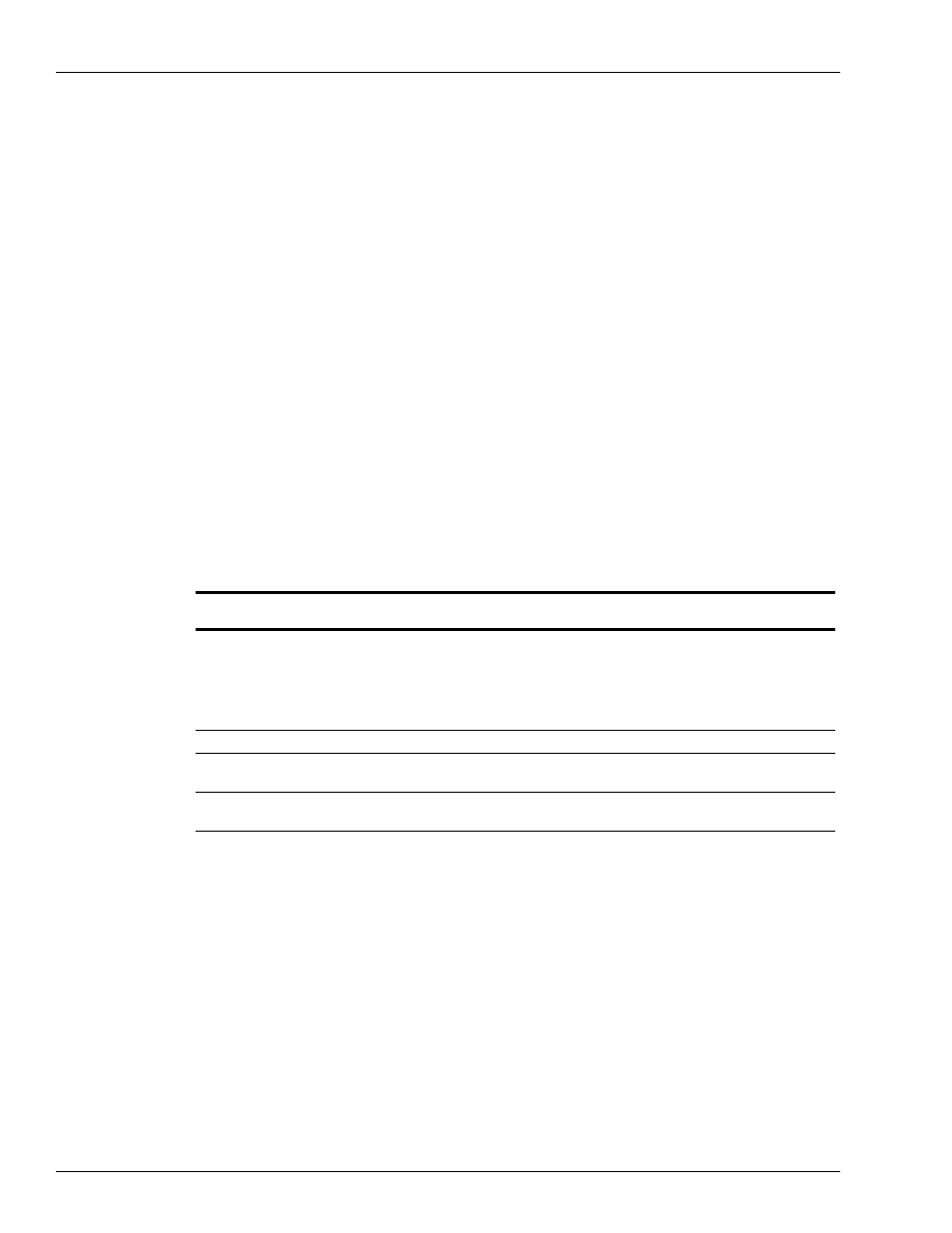
Tank and Pump Commands
Method-of-payment Pricing
Page 8-4 MDE-4871 CFN III Manager’s Manual for Windows® XP Embedded - Version 3.6 · August 2010
The command PRINT PRICE (see below) allows you to see the prices that have been assigned
to existing price codes. Then the command LOAD PRICE can be used to change them.
When pumps and fuel products are first set up on the system, price codes can be assigned
directly to pumps and hoses using LOAD FUEL (the standard method for fuels).
Price codes assigned with LOAD FUEL appear in the PRINT PUMP report, not in PRINT
PRODUCT.
After prices have been initially set up, in almost all cases prices for fuel products will be
changed with the LOAD PRICE command, rather than with the LOAD PLU or LOAD
PRODUCT commands that are normally used with merchandise.
Price Code Levels
If the pump used for a transaction has a price code assigned to it, then that price code is used,
even if another price look up happens to be assigned to the product. The price charged is
determined at the time of the transaction by the customer’s method of payment. Each price
code can have multiple levels of prices, one for each method of payment that is accepted.
The Site Controller uses a number to refer to each price level. These numbers are fixed and
cannot be changed. Values for particular price levels, such as Debit and Proprietary Card,
require to be loaded for particular price codes only if that method of payment is accepted for
the product or pump assigned to that price code.
Additional price levels, referred to as club prices, are available for use with Proprietary Cards.
If a price level is encoded on a Proprietary Card, that price will be charged. If no price level is
encoded on Proprietary Cards, the credit price will be charged.
Note: You must always load a price for at least level 0 for every price code you use. The pump
will be disabled if you do not load a fallback (level 0) price.
Price Code
Level
Description
Level 0
Price level 0 is the default fallback price (though the Site Controller can be configured for a different
fallback price level). This is the price that is displayed on the pump. If no price is loaded for one of
the other price levels, transactions that would normally be charged at that level will be charged at
the fallback price.
If you use only one price level, load only price level 0. Price level 0 must be loaded for every price
code that is used.
Level 1
Price level 1 is the cash price. It is charged when the CASH key on the console is pressed.
Level 2
Price level 2 is the credit price. It is charged when the CREDIT key on the console is pressed or a
credit card is run through the console card reader or an island card reader.
Level 3
Price level 3 is the debit price. It is charged when the DEBIT key on the console is pressed or when
a debit (automated teller) card is run through the console card reader or an island card reader.
