Disk commands, How to format the ram drive, How to check a disk for errors – Gasboy CFN III Manager Manual V3.6 User Manual
Page 183: Disk commands -11, Important information
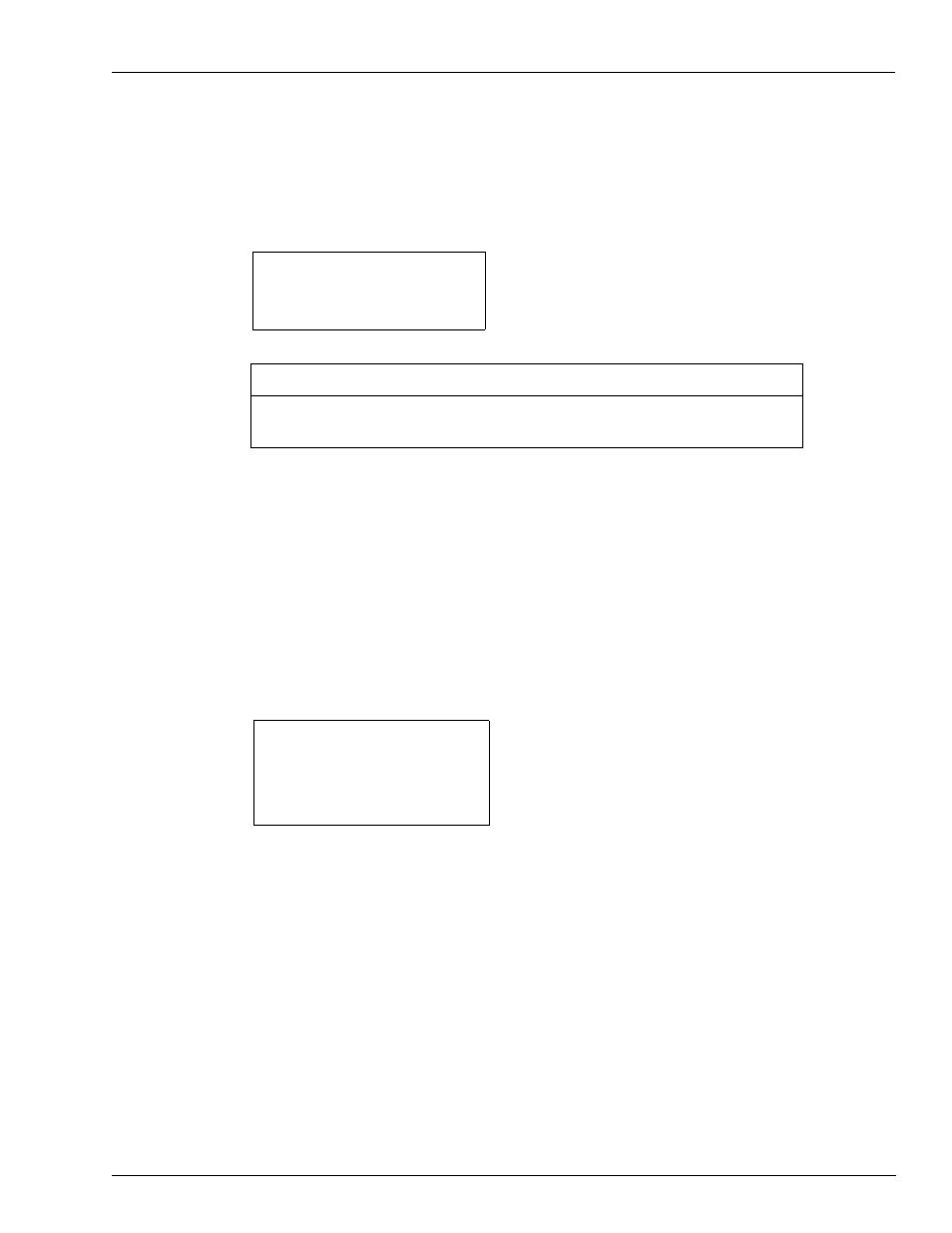
MDE-4871 CFN III Manager’s Manual for Windows® XP Embedded - Version 3.6 · August 2010
Page 17-11
Disk Commands
CFN3 File System
Disk Commands
How to Format the RAM Drive
Use the command FORMAT to format the RAM drive (R). All RAM drive information will be
erased, so use this command carefully.
FORMAT
[P:]* FORMAT
↵
Verify (y/n)? N
↵
[P:]*
It is strongly recommended that you do not use this command unless instructed by
your Gasboy Representative.
IMPORTANT INFORMATION
The Verify option gives you one last chance to cancel the format command if you must realize
that you are about to do something that could be disastrous. If you press N, the command is
canceled; press Y to proceed with formatting.
How to Check a Disk for Errors
Use the disk-based command CHKDSK to check a drive for errors involving bad sectors or
lost clusters. The plain command will report the errors, but not fix them. CHKDSK with a
hyphen F (CHKDSK -F) will attempt to fix any errors it finds and delete any lost clusters
(clusters of data that are no longer linked to their proper file-a very unusual occurrence). If you
do not specify the name of a disk to check, it will check the current drive’s disk.
CHKDSK
[P:]* CHKDSK
↵
878592 bytes total disk space
3072 bytes in 2 user files
875520 available on disk
[P:]*
Use this command if, for instance, there was a power failure when the Site Controller was in
the midst of executing a command or if you are encountering strange, usually minor,
problems.
The CHKDSK -R command checks the disk and reads all files on the disk.
The CHKDSK -A command checks the entire disk.
