Metrohm tiamo 2.2 Manual User Manual
Page 926
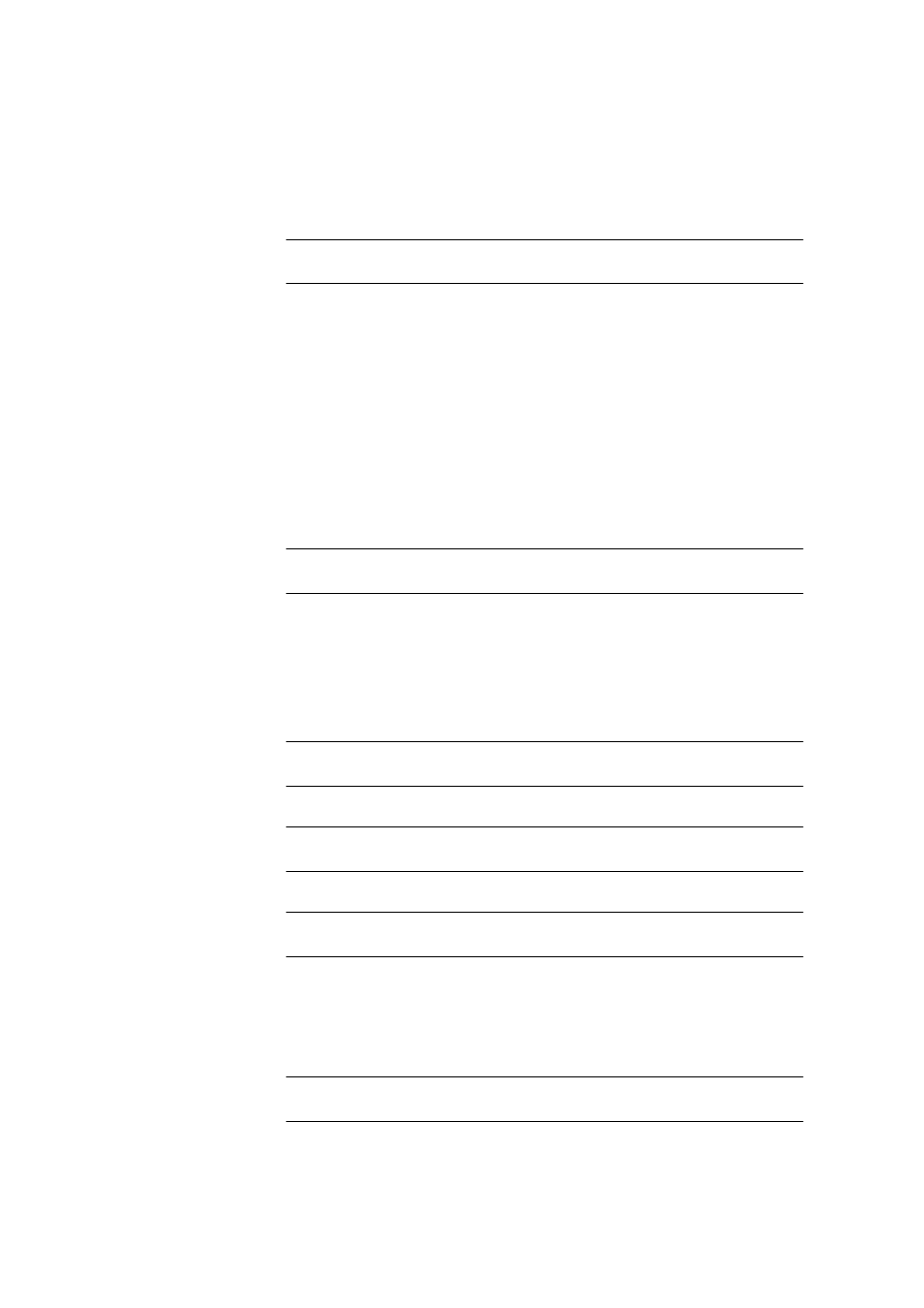
5.6 Commands
■■■■■■■■■■■■■■■■■■■■■■
912
■■■■■■■■
tiamo 2.2
Device
Device name
Selection of a device from those available in the device table. The only devi-
ces which shall be offered are those with which the command can run.
Selection
'Device name' | not defined
Default value
not defined
not defined
In this case, the device name must be assigned by the user at the start of
the method.
Device type
Display or selection of the device type. If a device is selected under Device
name, then this Device type field can no longer be edited, and the device
type belonging to the selected device is displayed instead
If the option not defined is selected as Device name, any device types or
device groups which are able to execute the command can be selected,
independently of the devices in the device table.
Selection
Device types | Titrando
Default value
Titrando
Sensor
Measuring input
Selection of the measuring input to which the sensor is connected.
Titrando, 852, 867
Selection
1 | 2
Default value
1
851, 855
Selection
1
Default value
1
852
Selection
2
Default value
2
Sensor
Selection of a sensor of type Metal electrode from the sensors configured
in the sensor table. The calibration data for the sensor will be adopted for
the determination.
Selection
Sensor name | Metal electrode
Default value
Metal electrode
