Metrohm tiamo 2.2 Manual User Manual
Page 1312
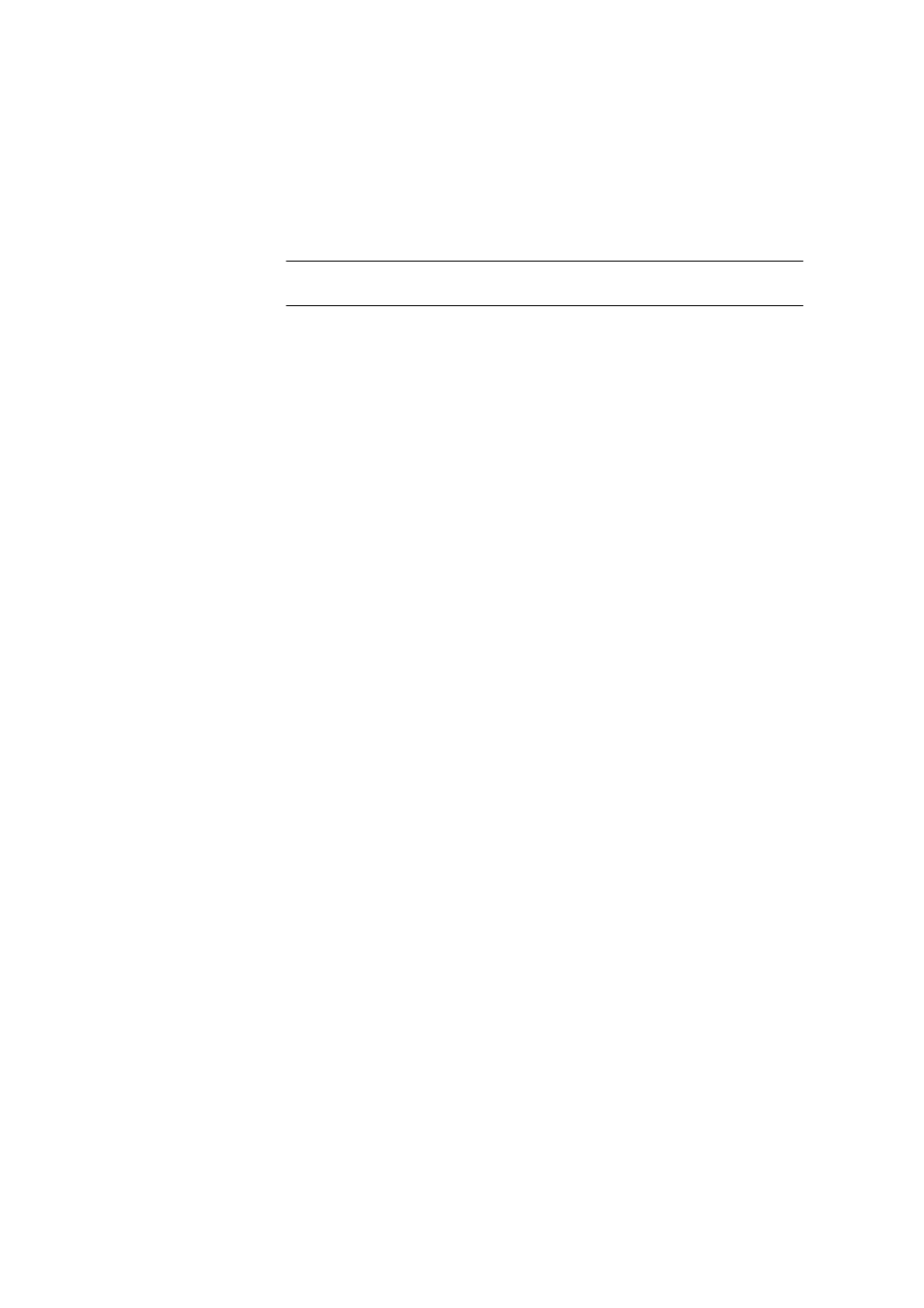
6.7 Subwindow Sensors
■■■■■■■■■■■■■■■■■■■■■■
1298
■■■■■■■■
tiamo 2.2
Shared calibration data
Calibration temp.
Temperature during the calibration. The display also shows whether the
temperature was measured with a Pt1000 or an NTC temperature sensor or
entered manually (is not being displayed for the Thermoprobe).
Range
-20.0 ... 150.0 °C
Default value
25.0 °C
Calibration date
Date and time of last calibration that is entered automatically after each
automatic calibration or manual entry (is not being displayed for the Ther-
moprobe).
Calibration method
Name of the method with which the last calibration was carried out (is not
being displayed for the Thermoprobe). If the calibration data was entered
manually then manual will appear here.
User
Short name of the user logged in during the calibration or when the cali-
bration data was entered manually (is not being displayed for the Thermop-
robe). If work is not carried out using log in, then the user logged in under
Windows will be entered automatically.
Measuring input
Display of the type and the serial number of the measuring input at which
the sensor was connected during the calibration (only for Titrando, is not
being displayed for the Thermoprobe).
[Initial data]
Opens the dialog window Initial data sensor (see Chapter 6.7.3.6, page
1305), in which the initial calibration data stored in the sensor chip is dis-
played (only for intelligent sensors).
Calibration data monitoring
on | off (Default value: off)
If this option is enabled then the validity of the calibration will be monitored
(is not being displayed for the Thermoprobe).
Calibration interval
Validity of the calibration in days. If a value is entered here then the date for
the Next calibration will be adapted automatically.
