7 determination overview - data record selection – Metrohm tiamo 2.2 Manual User Manual
Page 301
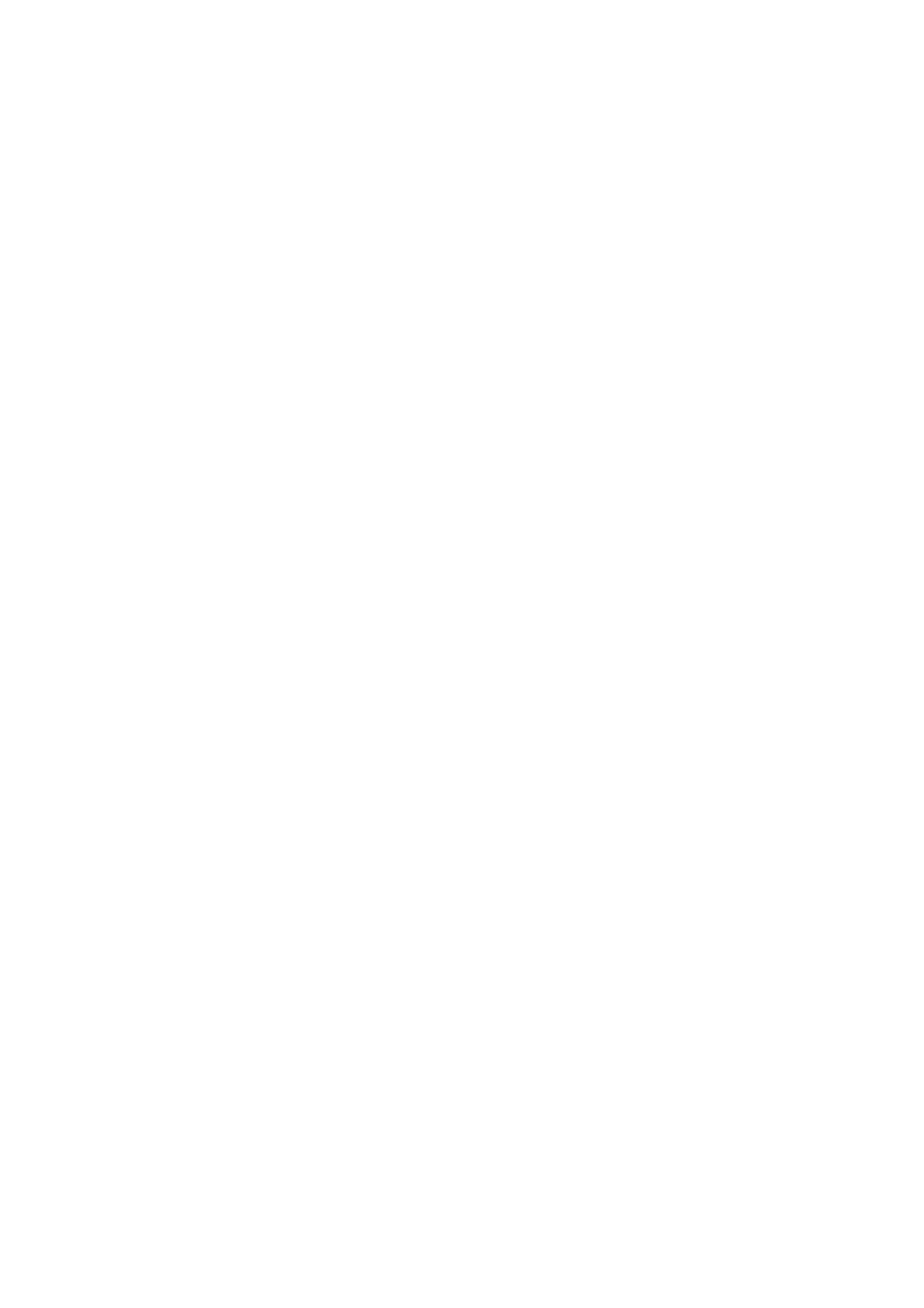
■■■■■■■■■■■■■■■■■■■■■■
4 Database
tiamo 2.2
■■■■■■■■
287
[Page Up]
Pages backward within the current set.
[Page Down]
Pages forward within the current set.
[Alt] [End]
Jumps to last determination (of all).
[Alt] [Home]
Jumps to first determination (of all).
[Alt] [
↑ ]
Jumps to first data set of previous set.
[Alt] [
↓ ]
Jumps to first data set of next set.
In the determination table it is not possible to show more than 200 deter-
minations at once. If more than 200 determinations are present in the
database then the Navigation bar must be used to switch to further sets of
determinations.
4.5.1.7
Determination overview - Data record selection
Subwindow: Database
▶ Determination overview
The determinations selected in the table are shown in turquoise, the
focused determination whose data is shown in the other Subwindows is
indicated by an arrow in front of the line number. When a database is
opened the first determination is always selected and focused.
The following possibilities are available for the selection of determinations
in the determination table:
■
Single determinations
Single determinations are selected by clicking on them with the mouse
within the line (including line number). This determination, whose data
is shown in the other opened subwindows, is now focused and receives
an arrow in front of the line number.
■
Several determinations in sequence
In order to select several determinations in sequence the required range
can be selected with the left mouse button pressed down. It is also pos-
sible to select a range with a click on the first determination and [Shift]
& click on the last determination. The last determination to be selected
receives the focus.
