2 determination series - operating elements, Start/stop series, Interrupt/resume determination – Metrohm tiamo 2.2 Manual User Manual
Page 153: Interrupt/resume series, Operating elements
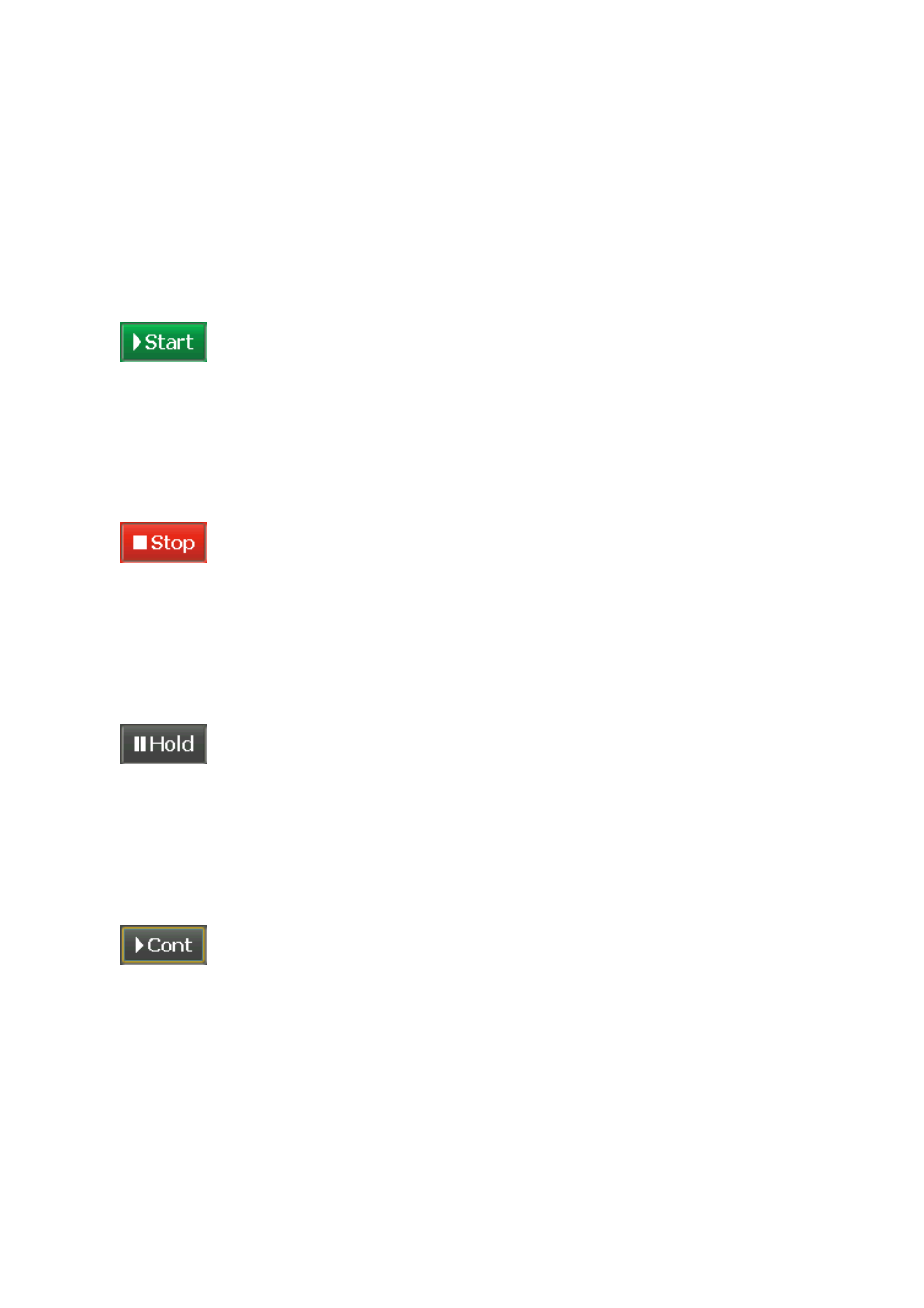
■■■■■■■■■■■■■■■■■■■■■■
3 Workplace
tiamo 2.2
■■■■■■■■
139
■
Sample data
Entry of sample data for the next determinations.
■
Properties
Definition of the properties for the tab Determination series.
3.6.4.2
Determination series - Operating elements
Tab: Workplace
▶ Run ▶ Determination series
The following operating elements are located on the tab Determination
series:
Start series (abbreviation: Ctrl G)
Start of the first determination of a sample series. The button is present in
the status READY (no determination started). If the start can be triggered,
then it will be green, otherwise light gray. Conditioning will be started first
for methods that have conditioning, afterwards automatically the determi-
nation (Status COND READY).
Stop series (abbreviation: Ctrl S)
Immediate stop of the determination (or the conditioning) of a sample series
that is currently running. This button is present in the status BUSY (deter-
mination is running), COND READY (condition requirement fulfilled) and
COND BUSY (conditioning is running), i.e. when conditioning has been
started.
Interrupt run
Interrupts the running determination of a sample series. The button is ena-
bled (dark gray) in the status BUSY (determination is running), COND
READY (condition requirement fulfilled) and COND BUSY (conditioning is
running). The button is disabled (light gray) in all other cases. When
[Hold] is pressed, it will be replaced in the display by [Cont].
Continue run
Interrupts the running determination of a sample series. The button is pres-
ent only in the status HOLD (determination interrupted) and COND
HOLD (conditioning interrupted). Pressing [Cont] will cause this button to
be replaced again in the display by [Hold].
