9 making previous method version current, Making previous method version current 8 – Metrohm tiamo 2.2 Manual User Manual
Page 1542
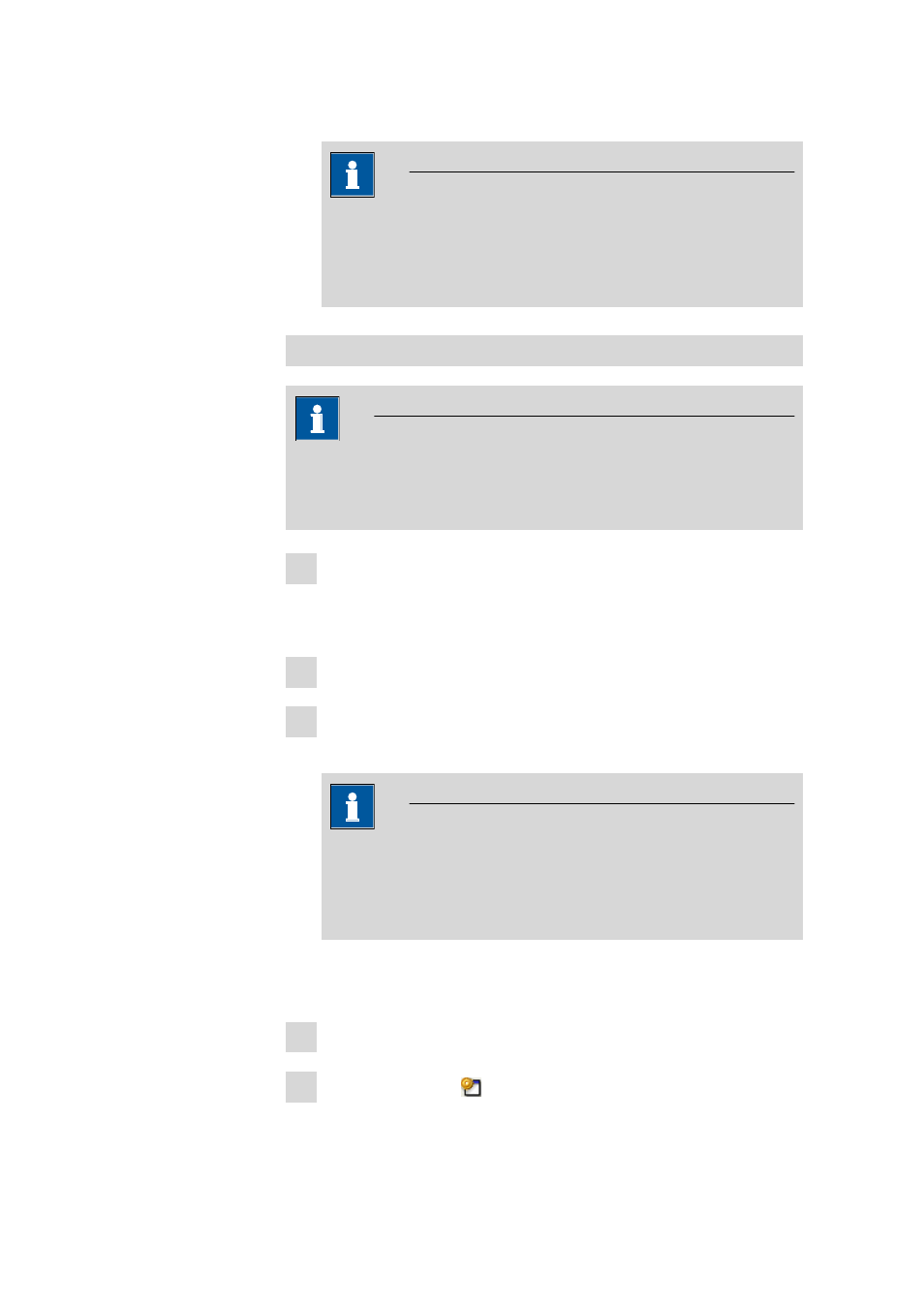
9.6 Methods
■■■■■■■■■■■■■■■■■■■■■■
1528
■■■■■■■■
tiamo 2.2
The selected method will be signed on level 1.
Note
Methods can be signed more than once at level 1 and can also be
edited and deleted. If the method is edited and saved again, a new
version is created and all the signatures will be deleted i.e. the
method must be signed again.
Signature 2
Note
Methods can only be signed at level 2 if the user belongs to a user group
with the corresponding authorization (see Chapter 6.2.1.2.3, page
1206).
1 Click on the menu item Sign
▶ Signature 2….
The dialog window Signature Level 2 opens. If the selected method
can be signed, Signature possible is displayed in the field Info.
2 Enter or select User, Password, Reason and Comment.
3 Click on [Sign].
The selected method will be signed on level 2.
Note
Methods signed at level 2 are locked, i.e. they can neither be edited
nor deleted. In order to be able to edit such methods again the sig-
natures as level 2 must first be deleted (see Chapter 2.3.5, page
24).
9.6.9
Making previous method version current
How to proceed?
1 Select program part Method.
2 Click on the symbol or menu item File ▶ Method manager….
