4 set u - control parameters, Control parameters – Metrohm tiamo 2.2 Manual User Manual
Page 695
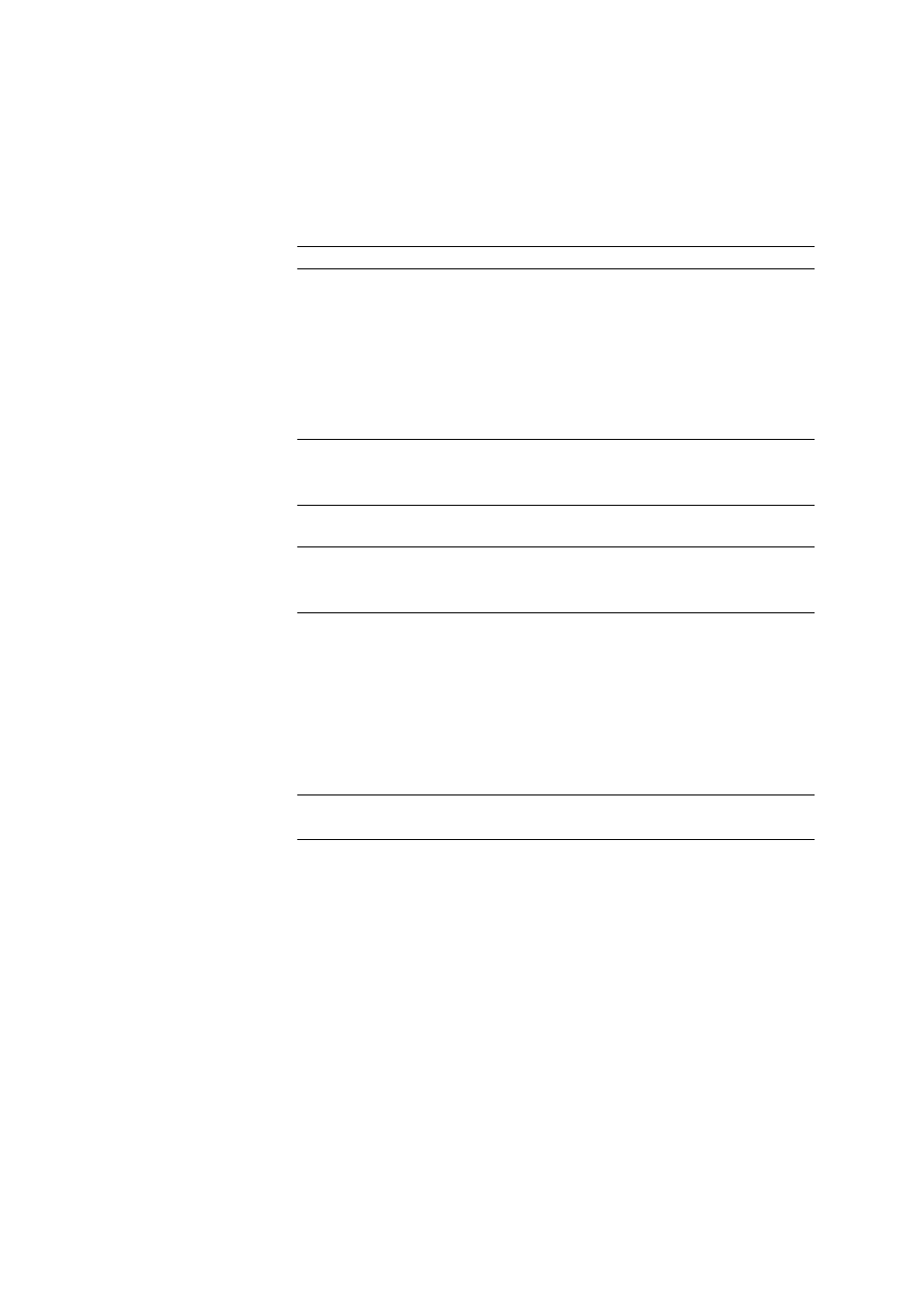
■■■■■■■■■■■■■■■■■■■■■■
5 Method
tiamo 2.2
■■■■■■■■
681
5.6.3.4.4.4
SET U - Control parameters
Tab: Method
▶ SET U ▶ Properties... ▶ Control parameters
Command name
Name of the command.
Input
25 characters
The control parameters can be set for each endpoint separately.
Endpoint 1
EP1 with
Measured value for the first endpoint.
Titrando, 855
Range
-2000.0 ... 2000.0 mV
Selection
off
Default value
off
Titrino
Range
-2000 ... 2000
Selection
off
Default value
off
Titration rate
Titration rate
The three predefined sets of parameters can be selected for the titration
rate: slow, optimal and fast; the parameters for Control are not displayed.
The User setting must be selected in order to be able to edit these param-
eters.
Selection
slow | optimal | fast | User
Default value
optimal
slow
For titrations in which the finest details are also to be visible. This could
however also lead to an increase in noise, which could result in unwanted
EPs.
optimal
Parameter set for all standard titrations; optimized for the most frequent
applications.
fast
For less critical, fast titrations.
User
Editing the individual titration parameters which affect the titration rate.
