6 configuration - functions, Configuration - functions 9 – Metrohm tiamo 2.2 Manual User Manual
Page 1213
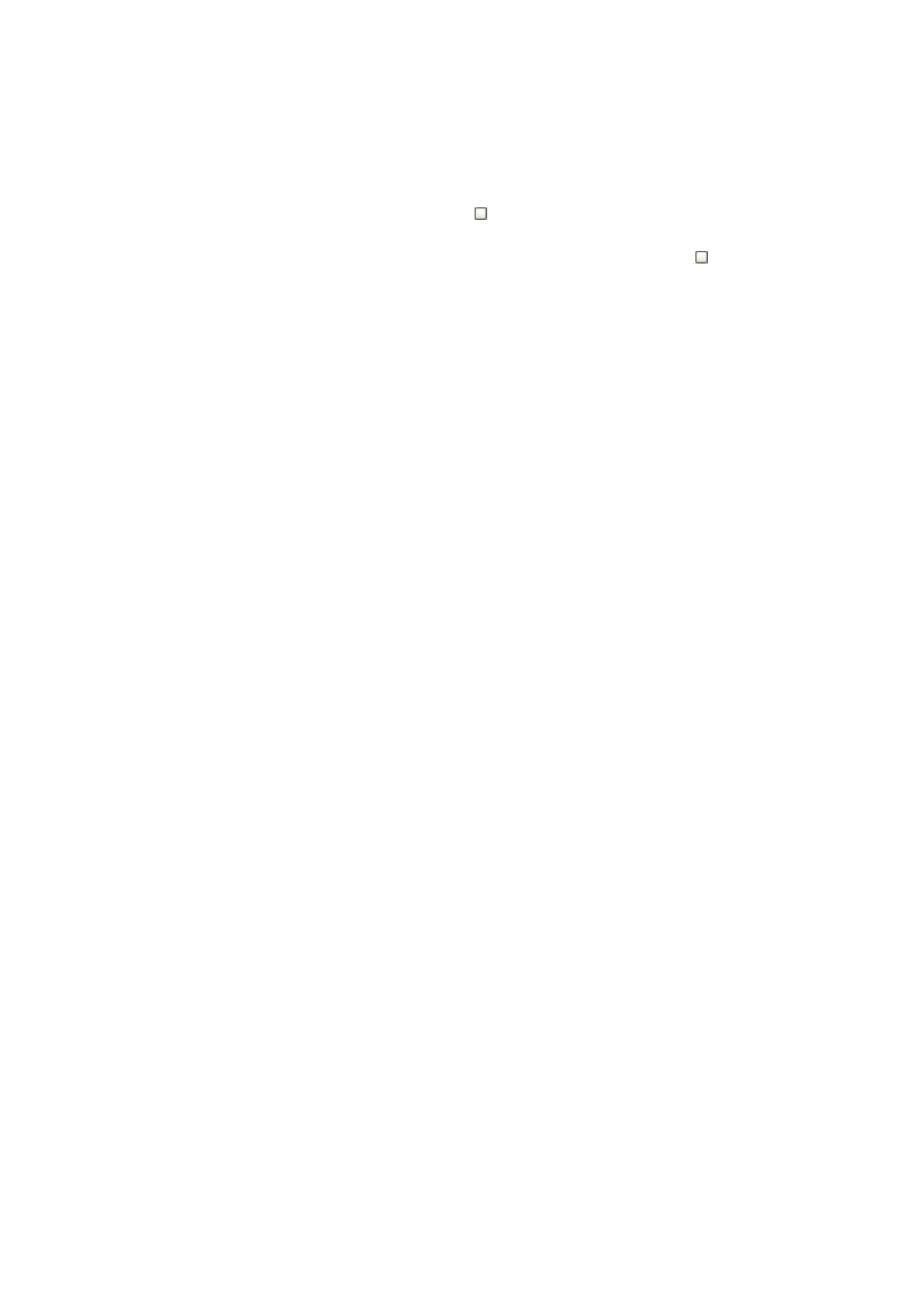
■■■■■■■■■■■■■■■■■■■■■■
6 Configuration
tiamo 2.2
■■■■■■■■
1199
Presentation
The subwindows can be enlarged or made smaller to suit by dragging the
separating bar between the windows.
By clicking on the button above at the right, the subwindows can be
maximized so that only one subwindow is displayed in the main window.
The original view of all subwindows is restored when the button in the
maximized subwindow is clicked on again.
Via the menu item View
▶ Quick access... subwindows that are not in the
current configuration view can be shown as a single window.
6.1.6
Configuration - Functions
Program part: Configuration
In the program part Configuration the following functions can be carried
out:
Views
■
Change the layout of the configuration view
■
■
■
■
User administration
■
■
■
■
■
Security settings
■
■
■
■
Program administration
■
■
■
Export/Import of configuration data
■
■
