4 curve properties - y2 axis, Y2 axis – Metrohm tiamo 2.2 Manual User Manual
Page 385
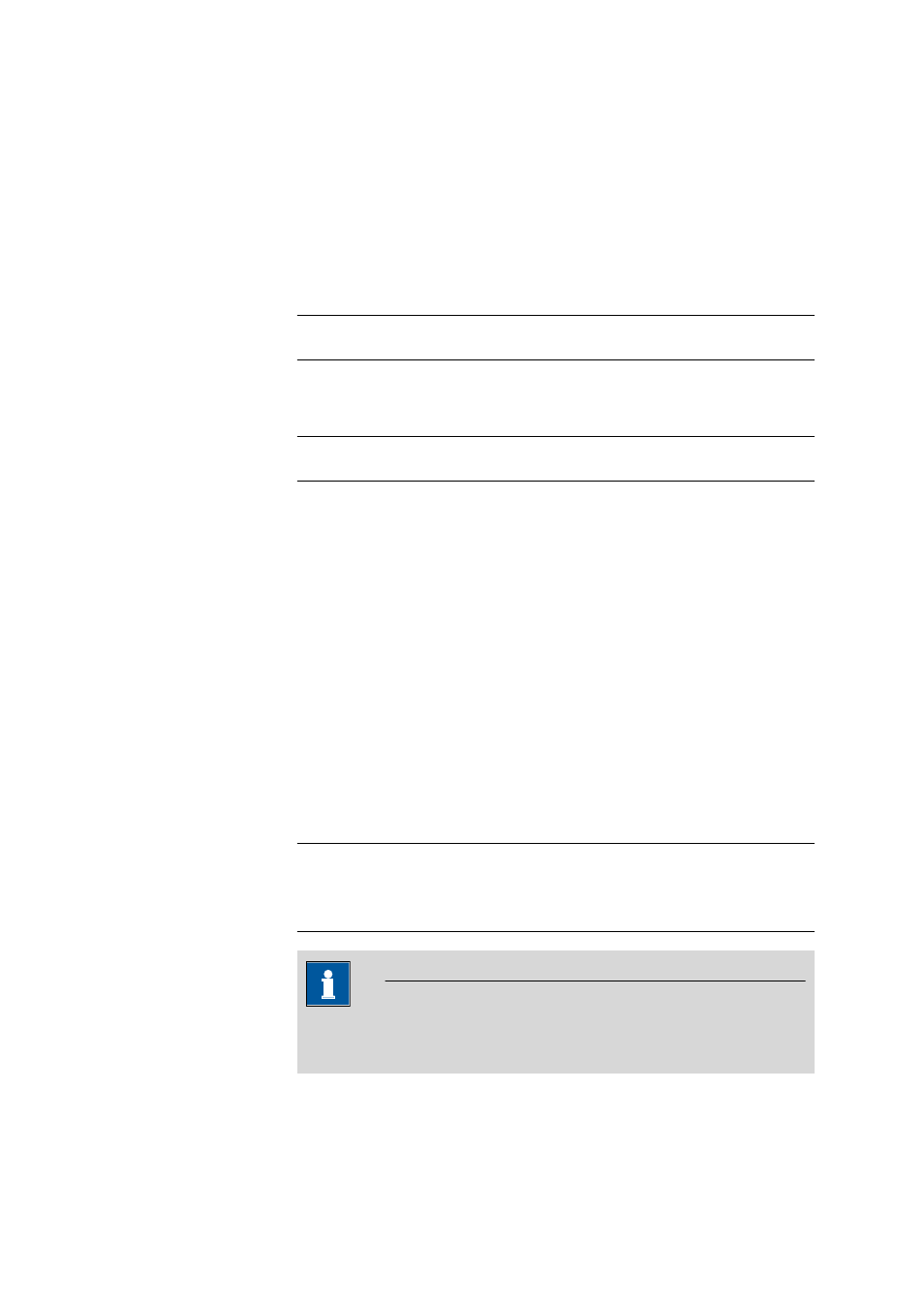
■■■■■■■■■■■■■■■■■■■■■■
4 Database
tiamo 2.2
■■■■■■■■
371
Smoothing
Smoothing
on | off (Default value: on)
Switches smoothing on/off for the curve.
Smoothing factor x axis
Factor for smoothing on the x axis.
Range
0.01 ... 1000
Default value
0.01
Smoothing factor y-axis
Factor for smoothing on the y axis.
Range
0.01 ... 1000
Default value
0.01
Show with original curve
on | off (Default value: off)
If this check box is activated, then the original curve (solid line, same color)
will be shown in addition to the smoothed curve (dotted line).
4.8.4.4
Curve properties - y2 axis
Dialog window: Database
▶ Curves ▶ Properties curves # ▶ y2 axis
Parameters for the graphical display of the curves on the y2 axis (right-hand
y axis).
Command type
Selection of the command type for which the curve properties are to be
defined. The curve properties defined for each command type are saved per
curve window and per client.
Selection
DET | MET | SET | MEAS | MEAS T/Flow | MEAS
TC Cond | MEAS Ref | MEAS Opt | MEAS Spec |
CAL Spec | KFT | KFC | BRC | STAT | DOS | TET
Default value
DET
Note
When the dialog window is opened, those Command type will be selec-
ted as standard which applies for the curve shown in the curve window.
