4 meas spec - evaluations, 5 meas spec - evaluation window, 14 meas opt – Metrohm tiamo 2.2 Manual User Manual
Page 1000: 1 meas opt - overview, Meas opt
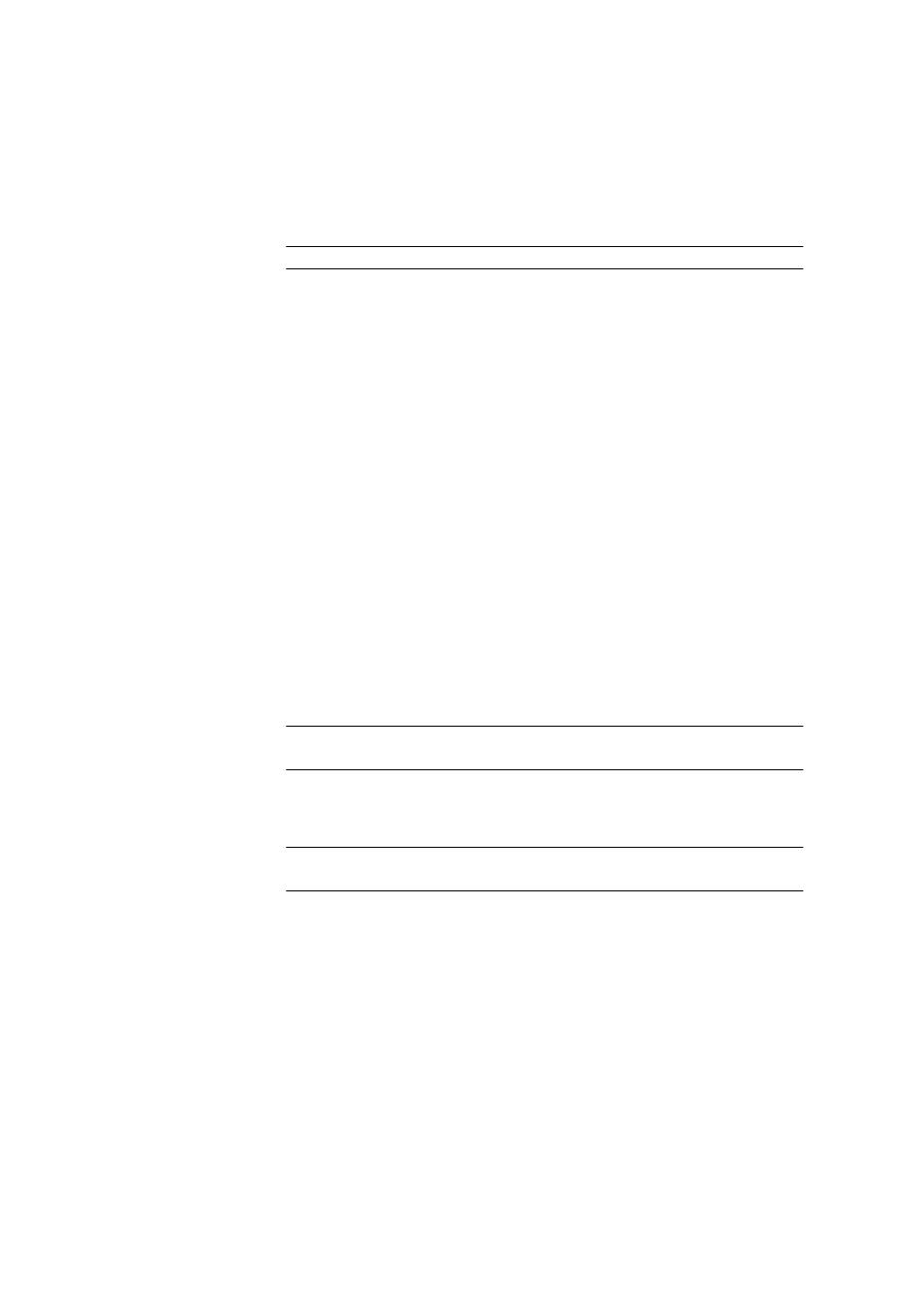
5.6 Commands
■■■■■■■■■■■■■■■■■■■■■■
986
■■■■■■■■
tiamo 2.2
5.6.4.13.4
MEAS Spec - Evaluations
Tab: Method
▶ MEAS Spec ▶ Properties... ▶ Evaluations
Command name
Name of the command.
Input
25 characters
The following additional methods for evaluation of measurement curves can
be activated and defined on this tab.
[New]
Opens the dialog window Evaluation window # for entering the start and
end wavelengths (see Chapter 5.6.4.13.5, page 986).
[Properties]
Opens the dialog window Evaluation window # for editing the start and
end wavelengths selected in the table (see Chapter 5.6.4.13.5, page
986).
[Delete]
Deletes the selected line.
5.6.4.13.5
MEAS Spec - Evaluation window
Dialog window: Method
▶ MEAS Spec ▶ Properties... ▶ Evaluations ▶ [New]/[Prop-
erties]
▶ Evaluation window #
Start wavelength
Lower limit of the evaluation range.
Range
200.0 ... 1100.0 nm
Default value
400.0 nm
End wavelength
Upper limit of the evaluation range.
Range
200.0 ... 1100.0 nm
Default value
1000.0 nm
5.6.4.14
MEAS Opt
5.6.4.14.1
MEAS Opt - Overview
Dialog window: Method
▶ MEAS Opt ▶ Properties.. ▶ MEAS Opt - 'Command name'
Command for absorbance measurements.
Devices
This command can be executed with the following device:
Spectrometer: Avantes
