7 properties - gas, 8 properties - rs-232, Properties - gas 3 – Metrohm tiamo 2.2 Manual User Manual
Page 1407
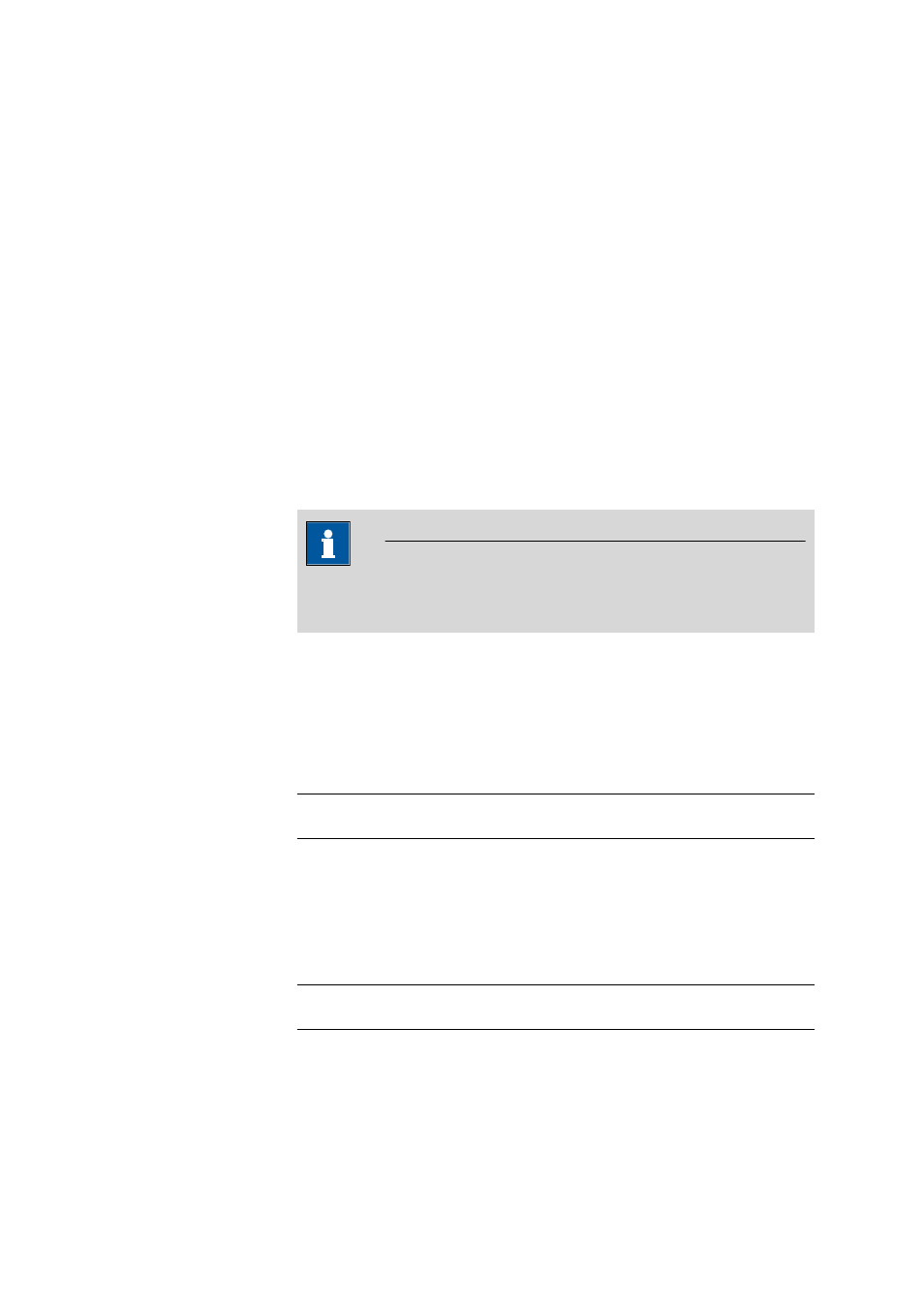
■■■■■■■■■■■■■■■■■■■■■■
7 Devices
tiamo 2.2
■■■■■■■■
1393
7.9.7
Properties - Gas
Tab: Configuration
▶ Devices ▶ [Edit] ▶ Properties... ▶ Properties - 'Device type' -
'Device name'
▶ Gas
On the tab Gas the parameters for the gas flow on the 774 Oven Sample
Processor are shown. The parameters cannot be edited, they are only read
off by the device.
Unit for gas flow
Shows the unit selected at the device for the gas flow display (mL/min or
L/h).
Minimum gas flow
Shows the lower warning limit set on the device for the gas flow.
Maximum gas flow
Shows the upper warning limit set on the device for the gas flow.
Note
If the minimum gas flow is undercut or the maximum gas flow is exceeded
then an error message will appear.
7.9.8
Properties - RS-232
Tab: Configuration
▶ Devices ▶ [Edit] ▶ Properties ▶ Properties - 'Device type' -
'Device name'
▶ RS-232
COM Port
Selection of the serial interface on the PC to which the device is connected.
Selection
COM1 | COM2 | … | COMn
Default value
COMn
COMn
First free COM port.
Baud rate
Transmission speed. Additionally, this baud rate must be set on the device
itself.
Selection
1200 | 2400 | 4800 | 9600
Default value
9600
[Connect]
Establishes a connection to the RS-232 device.
