Metrohm tiamo 2.2 Manual User Manual
Page 1229
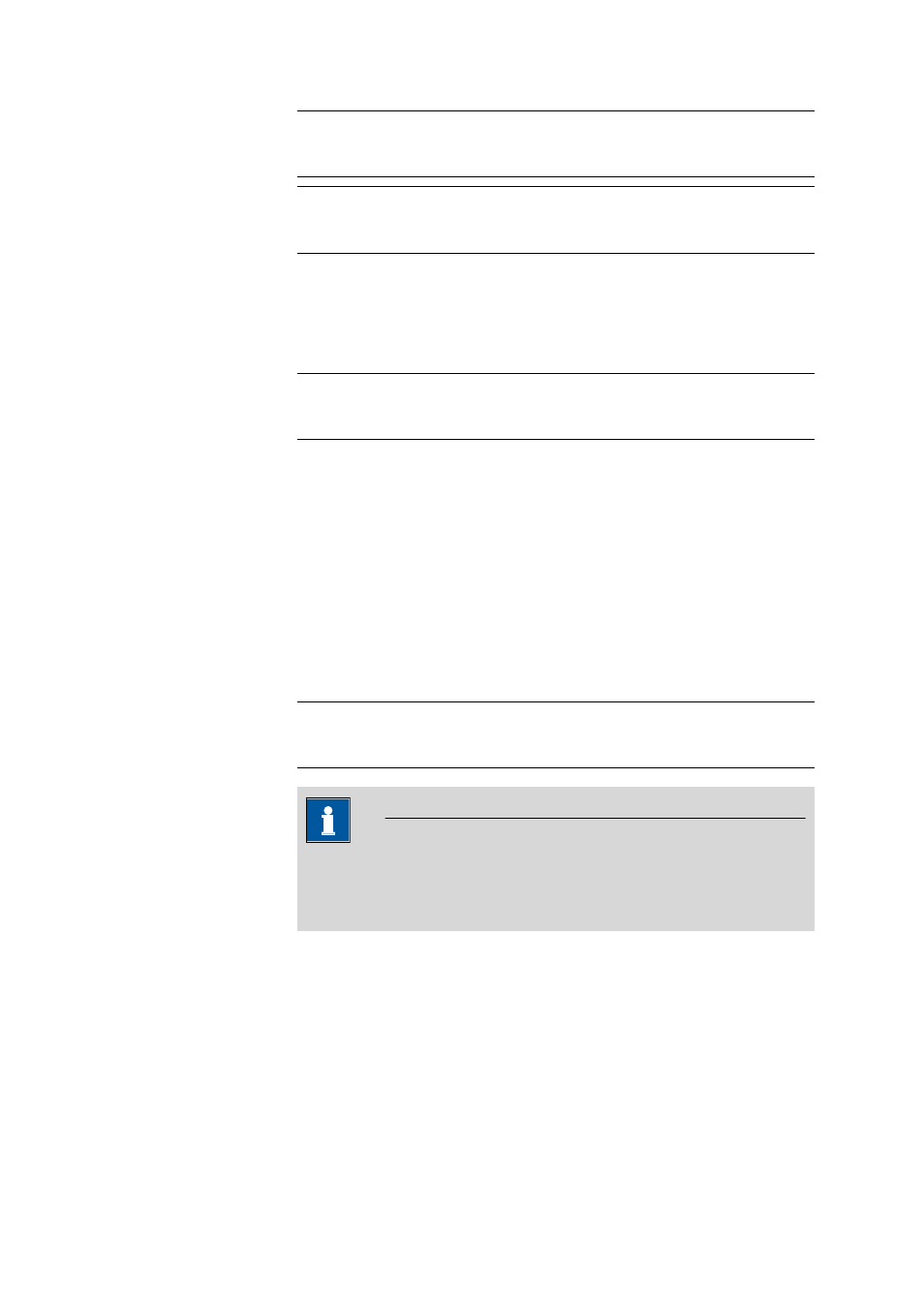
■■■■■■■■■■■■■■■■■■■■■■
6 Configuration
tiamo 2.2
■■■■■■■■
1215
Selection
on | off
Default value
off
FDA default: off
Range
2 ... 5
Default value
3
FDA default: 3
Message by E-mail
If this check box is activated then an E-mail will be sent to the address
defined under [E-mail] as soon as the defined number of login attempts has
been exceeded.
Selection
on | off
Default value
off
FDA default: off
[E-mail]
This button opens the dialog window Send E-mail(see Chapter 6.2.2.7,
page 1220) for defining the E-mail parameters.
Logout policies
New login only for same user
If this check box is activated then for manual logout a renewed login is
only possible for the same user. Users with administrator rights can always
log in. If this option is enabled then the subsequent option is automatically
enabled and deactivated.
Selection
on | off
Default value
off
FDA default: off
Note
If the automatic logout is enabled (see below) only the same user or a
user with administrator rights can log in again independent of these
option settings.
No editing of workplaces in 'BUSY' status
If this check box is activated then, after a user has logged out manually, a
newly logged-in user on the workplaces still open with running determina-
tions can neither edit data or trigger actions. Such workplaces will only be
available again when all determinations are finished. For running determi-
nations the old user name always applies (Audit Trail entries, Save, Export,
etc.). Exceptions are the stop of a determination with [Stop] and the emer-
