Allied Telesis AT-S62 User Manual
Page 95
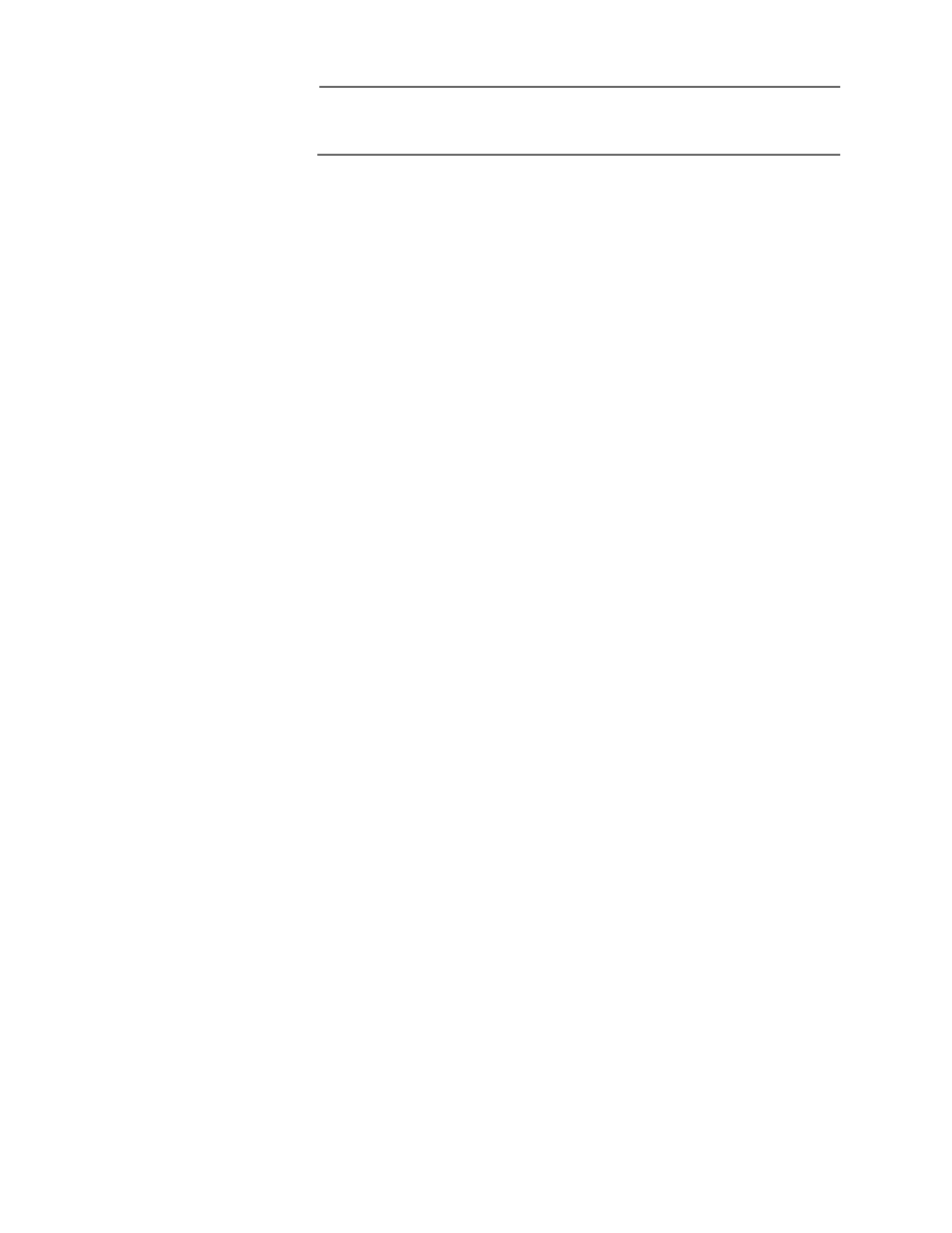
AT-S62 Menus Interface User’s Guide
Section I: Basic Operations
95
Note
The speed, duplex mode, and flow control settings will be blank for
ports that have not established a link with their end node.
To view the settings of a GBIC or SFP module in Port 49 or 50 of an
AT-8550GB or AT-8550SP switch, there must be a valid connection
between the module’s port and the end node. Otherwise, Ports 49
and 50 in the menu represent the twisted pair ports 49R and 50R.
The information in this menu is for viewing purposes only. The
columns in the menu are described below:
Port
The port number.
Link
The status of the link between the port and the end node
connected to the port. Possible values are:
Up - indicates that a valid link exists between the port and the end
node.
Down - indicates that the port and the end node have not
established a valid link.
Neg
The status of Auto-Negotiation on the port. Possible values are:
Auto - Indicates that the port is using Auto-Negotiation to set
operating speed and duplex mode.
Manual - Indicates that the operating speed and duplex mode
have been set manually.
MDIO
The operating configuration of the port. Possible values are Auto,
MDI, MDI-X. The status Auto indicates that the port will
automatically determine the appropriate MDI or MDI-X setting.
Speed
The operating speed of the port. Possible values are:
0010 - 10 Mbps
0100 - 100 Mbps
1000 - 1000 Mbps (Gigabit Ethernet ports only)
Duplex
The duplex mode of the port. Possible values are half-duplex and
full-duplex.
