Modifying a static port trunk – Allied Telesis AT-S62 User Manual
Page 136
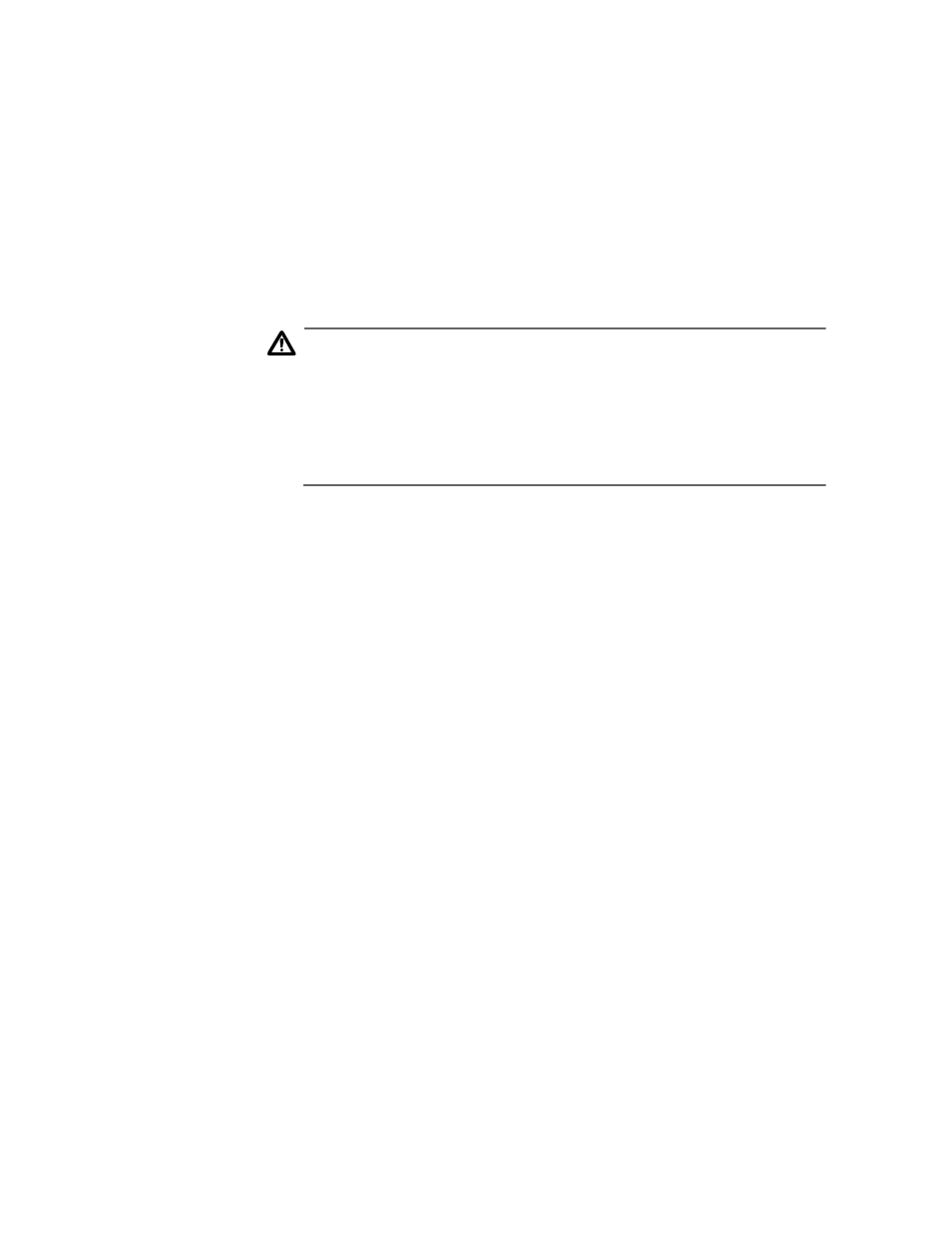
Chapter 8: Port Trunking
Section I: Basic Operations
136
10. After making changes, type R until you return to the Main Menu. Then
type S to select Save Configuration Changes.
11. Configure the ports on the remote switch for port trunking.
12. Connect the cables to the ports of the trunk on the switch.
The port trunk is ready for network operations.
Modifying a Static
Port Trunk
This section contains the procedure for modifying a static port trunk on
the switch. Be sure to review the guidelines in Static Port Trunk
Guidelines on page 122 before performing the procedure.
Caution
If you will be adding or removing ports from the trunk, you should
disconnect all network cables from the ports of the trunk on the
switch before performing the procedure. Adding or removing ports
from a static port trunk without first disconnecting the cables may
result in loops in your network topology, which can result in
broadcast storms and poor network performance.
Note the following before performing this procedure:
❑ If you are adding a port and the port will be the lowest numbered
port in the trunk, its parameter settings will overwrite the settings
of the existing ports in the trunk. Consequently, you should check
to see if its settings are appropriate prior to adding it.
❑ If you are adding a port and the port will not be the lowest
numbered port in the trunk, its settings will be changed to match
the settings of the existing ports in the trunk.
❑ If you are adding a port to a static trunk, you should check to be
sure that the new port is an untagged member of the same VLAN
as the other trunk ports. A trunk cannot contain ports that are
untagged members of different VLANs.
To modify a port trunk, perform the following procedure:
1. From the Main Menu, type 1 to select Port Configuration.
2. From the Port Configuration menu, type 4 to select Port Trunking and
LACP.
The Port Trunking and LACP menu is shown in Figure 35 on page 134.
3. From the Port Trunking and LACP menu, type 1 to select Static Port
Trunking.
The Static Port Trunking menu is shown in Figure 36 on page 134.
4. Type M to select Modify Trunk.
