Importing an encryption key, Figure 231: import key from file menu – Allied Telesis AT-S62 User Manual
Page 652
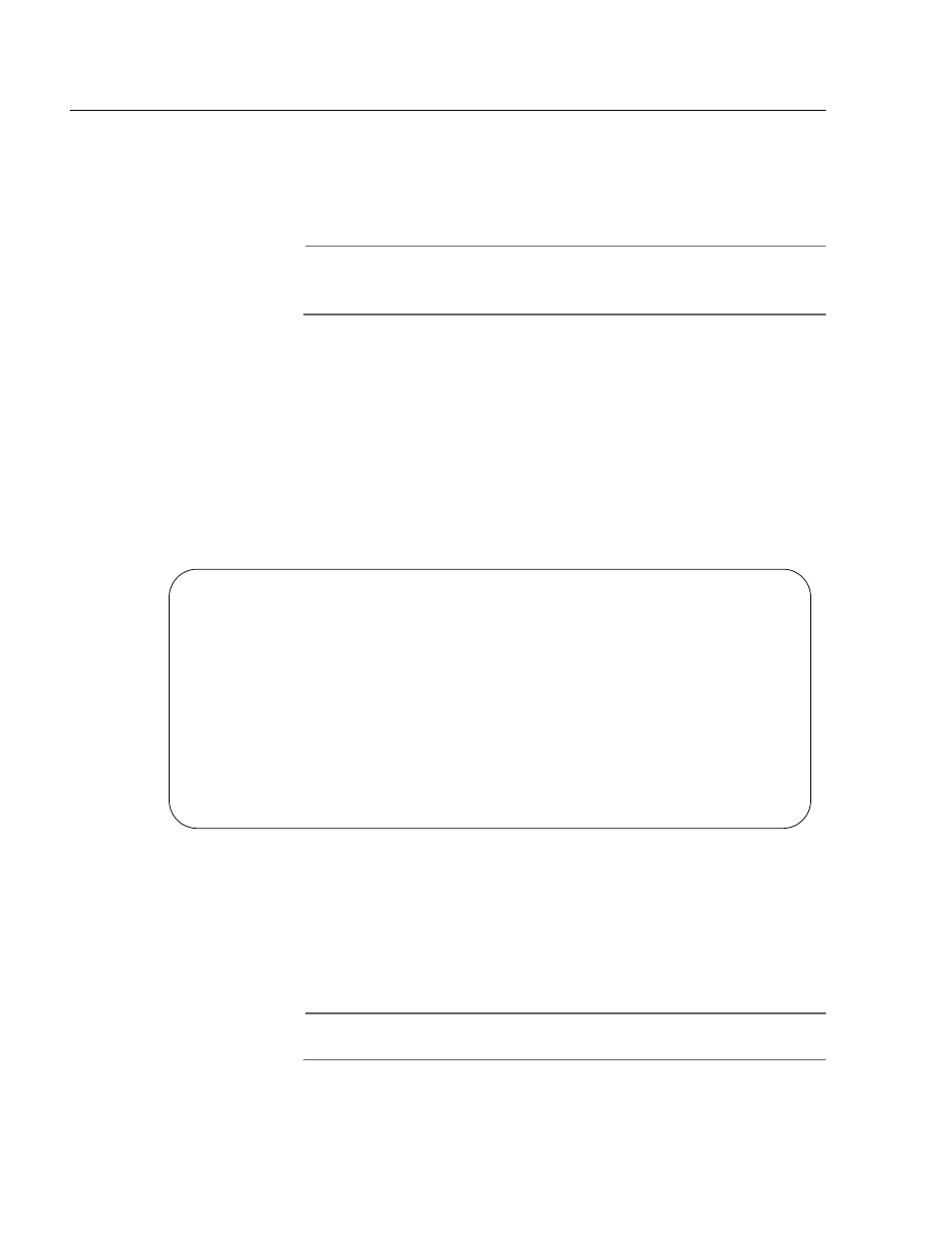
Chapter 32: Encryption Keys
Section VII: Management Security
652
Importing an Encryption Key
Use the following procedure to import a public key from the AT-S62 file
system into the key management database. If a file contains both public
and private keys, only the public key is imported. The private key is
ignored.
Note
It is unlikely you will ever have reason to perform this procedure. The
switch can use only those keys it has generated itself.
This procedure starts from the Key Management menu. If you are unsure
how to display the menu, perform steps 1 to 3 in Creating an Encryption
Key on page 644.
To import a public key, perform the following procedure:
1. From the Key Management Menu, type 5 to select Import Key From
File to import a RSA - Public key.
The Import Key From File Menu is shown in Figure 231.
Figure 231 Import Key From File Menu
2. Type 1 to select Key ID and, when prompted, enter a unique key ID for
the public key you want to import from the file system into the key
management database. This must be an unused key ID. It cannot
match any of the key IDs that are already in use on the switch.
Note
Option 2 - Key Type cannot be changed.
Allied Telesyn Ethernet Switch - AT-8524M - AT-S62
Production Switch
User: Manager
11:20:02 02-Jan-2004
Import Key From File Menu
1 - Key ID ............ 0
2 - Key Type .......... RSA-Public
3 - Key File Format ... HEX
4 - Key File Name .....
5 - Import Key From File
R - Return to Previous Menu
Enter your selection?
