Figure 177: configure mstp port settings menu – Allied Telesis AT-S62 User Manual
Page 507
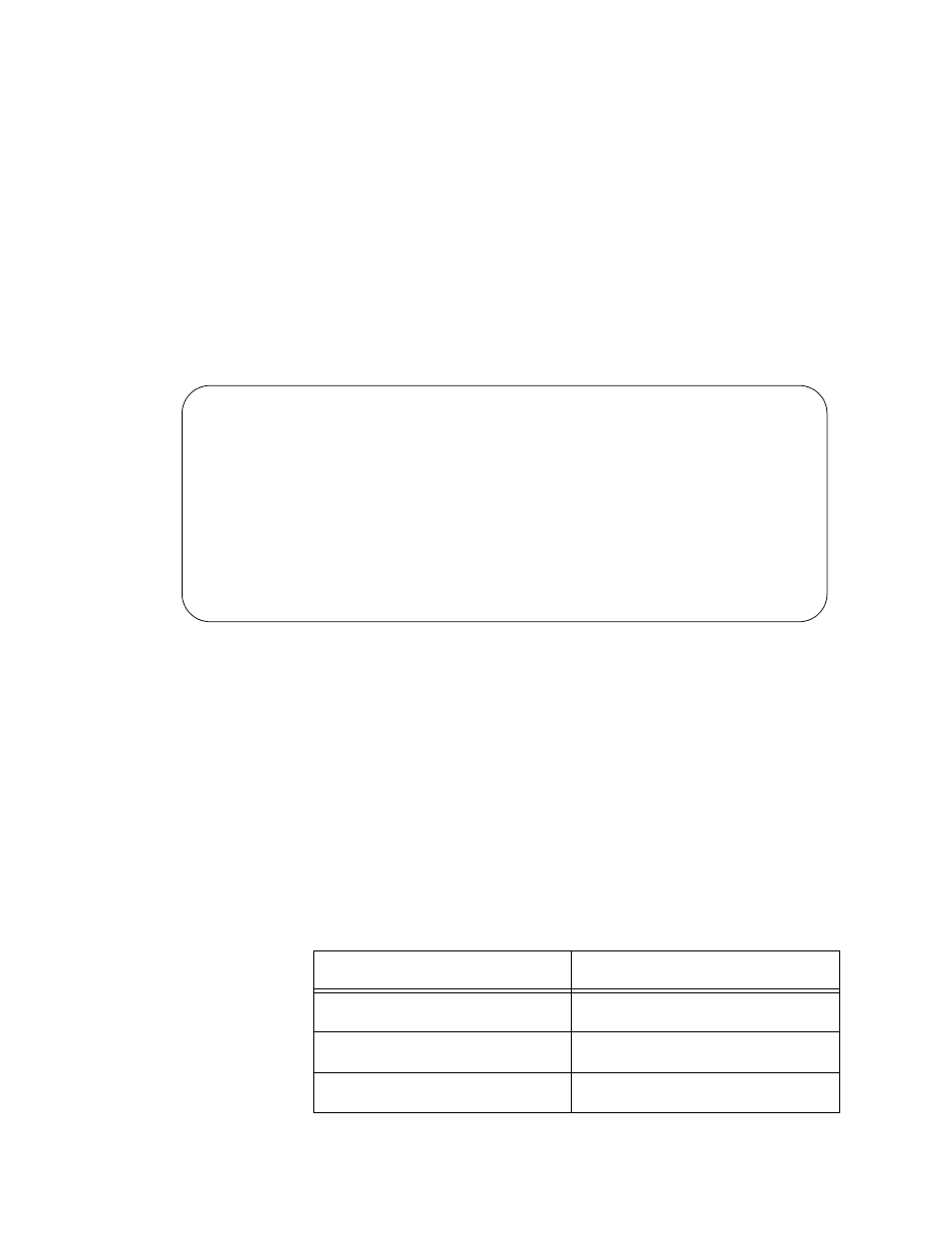
AT-S62 Menus Interface User’s Guide
Section IV: Spanning Tree Protocols
507
2. Type 1 to select Configure Generic Port Settings.
The following prompt is displayed:
Start port to configure: [1 to 26] ->
3. Enter the number of the port you want to configure. To configure a
range of ports, enter the first port of the range.
The following prompt is displayed:
End port to configure: [1 to 26] -> 4
4. Enter the last port of the range. To configure just one port, enter the
same port here as in Step 3.
The Configure Generic Port Settings menu is shown in Figure 177.
Figure 177 Configure MSTP Port Settings Menu
5. Adjust the port settings as needed. The parameters are described
below:
1- Port External Path Cost
The port cost of the port if the port is connected to a bridge which
is a member of another MSTP region or is running STP or RSTP. The
range is 0 to 200,000,000. The default setting is Auto, which sets
port cost depending on the speed of the port. Table 16 lists the
MSTP port costs with the Auto setting when the port is not a
member of a trunk.
Allied Telesyn Ethernet Switch AT-8524M - AT-S62
Production Switch
User: Manager
11:20:02 02-Jan-2004
Configure Generic Port Settings
1 - Port External Path Cost ..... Auto
2 - Point-to-Point .............. Auto Detect
3 - Edge Port ................... Yes
R - Return to Previous Menu
Enter your selection?
Table 16 Auto External Path Costs
Port Speed
Port Cost
10 Mbps
2,000,000
100 Mbps
200,000
1000 Mbps
20,000
