Configuring the console startup mode – Allied Telesis AT-S62 User Manual
Page 69
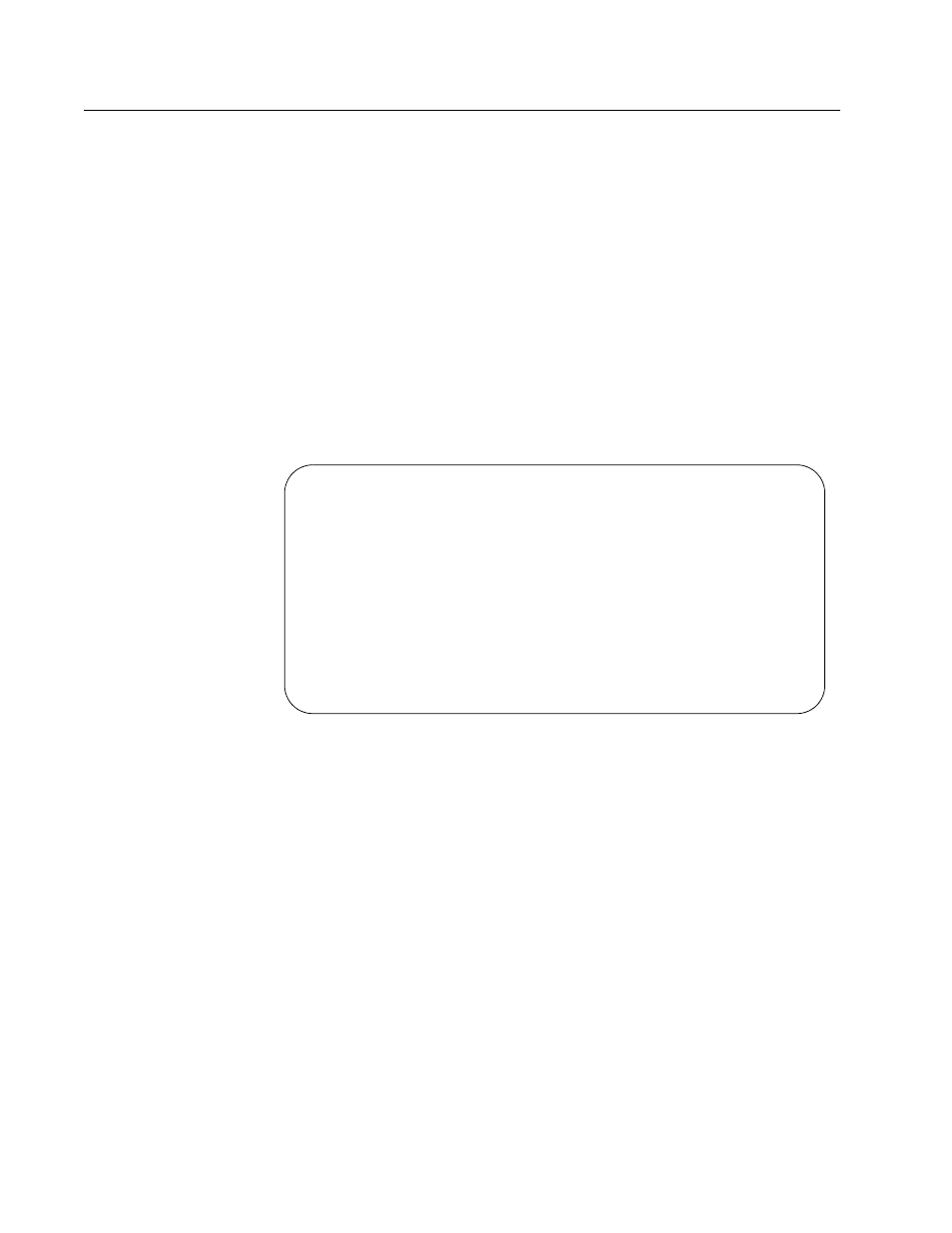
AT-S62 Menus Interface User’s Guide
Section I: Basic Operations
69
Configuring the Console Startup Mode
You can configure the AT-S62 software to initially display either the Main
Menu or the command line interface prompt when you start a local,
Telnet, or SSH management session. The default is the command line
interface.
To change the console startup mode, perform the following procedure:
1. From the Main Menu, type 5 to select System Administration.
The System Administration menu is shown in Figure 7 on page 55.
2. From the System Administration menu, type 3 to select Console
(Serial/Telnet) Configuration.
The Console (Serial/Telnet) Configuration menu is shown in
Figure 12.
Figure 12 Console (Serial/Telnet) Configuration Menu
3. Type 1 to toggle Console Startup Mode between Menu and CLI. When
set to Menu, a management session starts by displaying the Main
Menu. When set to CLI, a management session starts with the
command line interface prompt. The default is CLI.
4. After making changes, type R until you return to the Main Menu. Then
type S to select Save Configuration Changes.
A change to the console startup mode takes effect the next time
you start a management session.
Allied Telesyn Ethernet Switch AT-8524M - AT-S62
Production Switch
User: Manager
11:20:02 02-Jan-2004
Console (Serial/Telnet) Configuration
1 - Console Startup Mode ............ CLI
2 - Console Disconnect Interval ..... 10 minute(s)
3 - Console Baud Rate ............... 9600
4 - Telnet Server ................... Enabled
R - Return to Previous Menu
Enter your selection?
