Configuring cos, Figure 97: security and services menu – Allied Telesis AT-S62 User Manual
Page 294
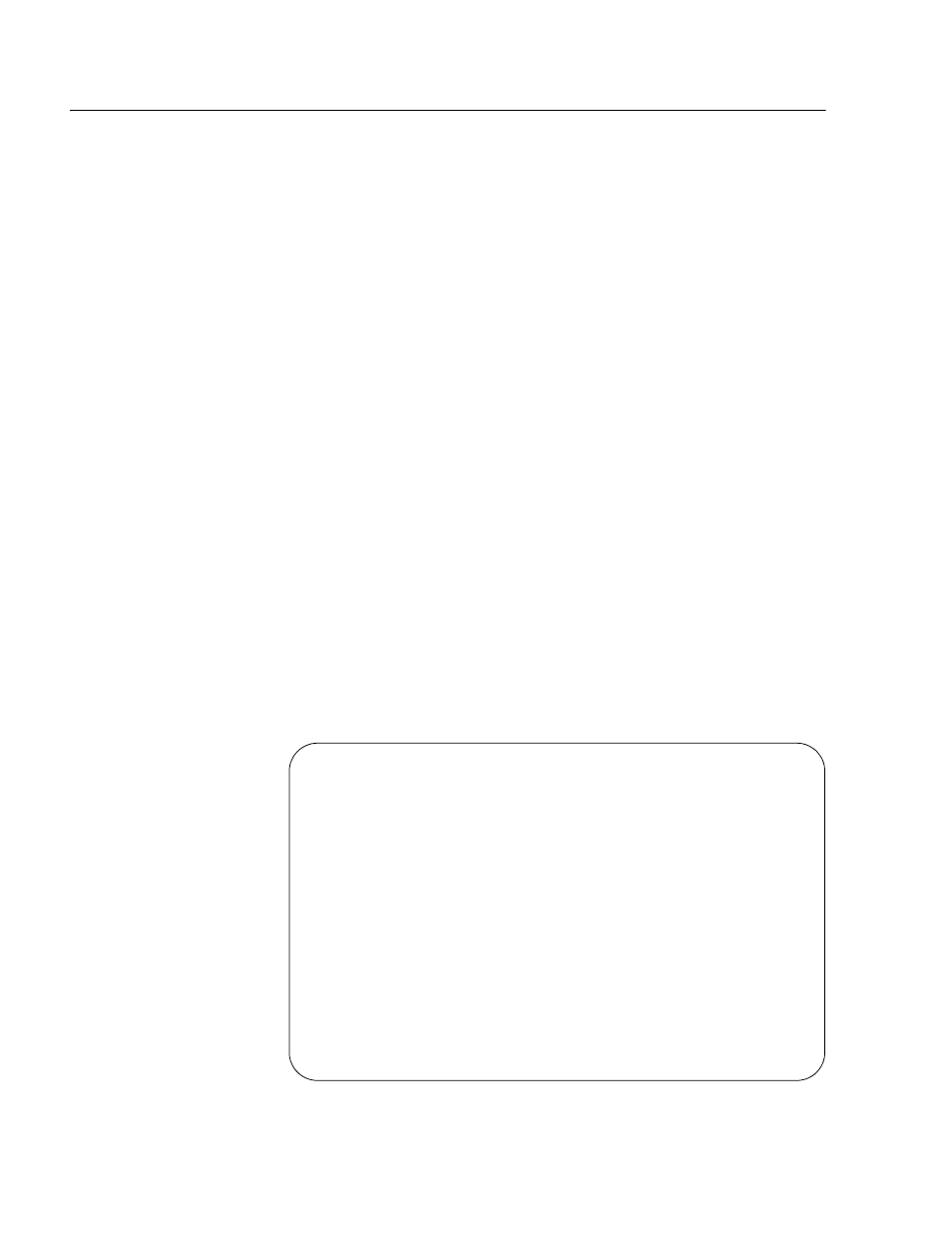
Chapter 17: Class of Service
Section II: Advanced Operations
294
Configuring CoS
As explained in Class of Service Overview on page 289, a tagged packet
received on a port is placed it into one of four priority queues on the
egress port according to the switch’s mapping of 802.1p priority levels
to egress priority queues. The default mappings are shown in Table 7 on
page 290.
However, you can override the mappings at the port level so that all
tagged packets are placed into a specific egress priority queue
regardless of the priority level in the packets themselves. Note that this
determination is made when a packet is received on the ingress port and
before the frame is forwarded to the egress port. Consequently, you
need to configure this feature on the ingress port.
For example, when you configure a switch port so that all ingress tagged
frames are handled by the egress priority queue Q2, all tagged frames
received on the port are directed to the Q2 priority egress queue on the
egress ports.
You can also use CoS to control which priority queue handles untagged
frames that ingress a port. By default, untagged frames (that is, frames
without VLAN or priority level information) are automatically assigned to
Q0, the lowest priority queue. But you can configure CoS on a port so
that all untagged frames received on the port are directed to one of the
other queues.
To configure CoS for a port, perform the following procedure:
1. From the Main Menu, type 7 to select Security and Services. The
Security and Services menu is shown in Figure 97.
Figure 97 Security and Services Menu
Allied Telesyn Ethernet Switch AT-8524M - AT-S62
Production Switch
User: Manager
11:20:02 02-Jan-2004
Security and Services
1 - Classifier Configuration
2 - Port Access Control (802.1X)
3 - Denial of Service (DoS)
4 - Access Control Lists (ACL)
5 - Class of Service (CoS)
6 - Quality of Service (QoS)
7 - Keys/Certificates Configuration
8 - Secure Shell (SSH)
9 - Secure Socket Layer (SSL)
R - Return to Previous Menu
Enter your selection?
