Deleting the system files – Allied Telesis AT-S62 User Manual
Page 75
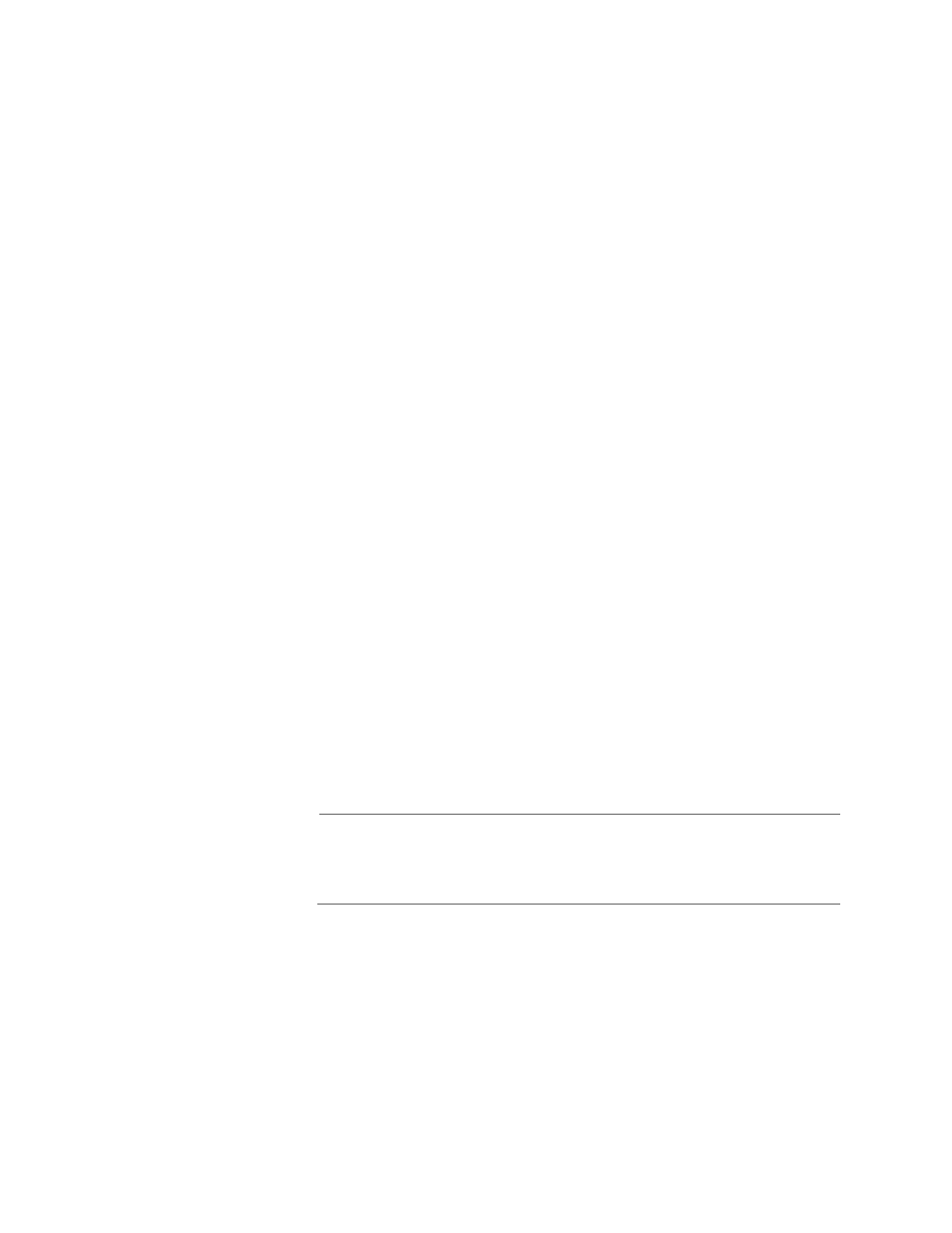
AT-S62 Menus Interface User’s Guide
Section I: Basic Operations
75
The following prompt is displayed:
This operation requires a switch reboot. Continue?
[Yes/No] ->
4. Type Y for yes or N to cancel the procedure.
If you respond with yes, the following prompt is displayed:
Do you want to reset serial baud rate to 9600 bps?
[Yes/No] ->
5. Typing Y for yes will change the baud rate of the RS232 Terminal Port
to its default value of 9600 bps. Typing N leaves the baud rate at its
current setting.
The following prompt is displayed:
NOTE: Please save configuration after reboot in
order to make the configuration changes permanent!!!
Waiting for background file operations to complete
.....
Rebooting the Switch .....
Once the reset process is complete, the unit is again operating
with its default settings.
6. Reestablish your management session.
7. From the Main Menu, type S to select Save Configuration Changes.
This step returns the active boot configuration file back to the default
settings. If you omit this step, the switch will revert back to the prior
configuration the next time you reset or power cycle the unit.
Deleting the
System Files
This procedure deletes all of the files in the switch’s file system and
resets the switch. This process returns the switch’s operating parameters
to their default settings.
Note
To return the switch to its default setting without deleting the files
in the file system, perform the procedure Retaining the System Files
on page 74.
Please note the following before performing this procedure:
❑ A switch’s IP address and subnet mask, if assigned, are deleted.
❑ All port-based and tagged VLANs are deleted.
❑ All files in the AT-S62 file system are deleted.
❑ All encryption keys stored in the key database are deleted.
