Allied Telesis AT-S62 User Manual
Page 11
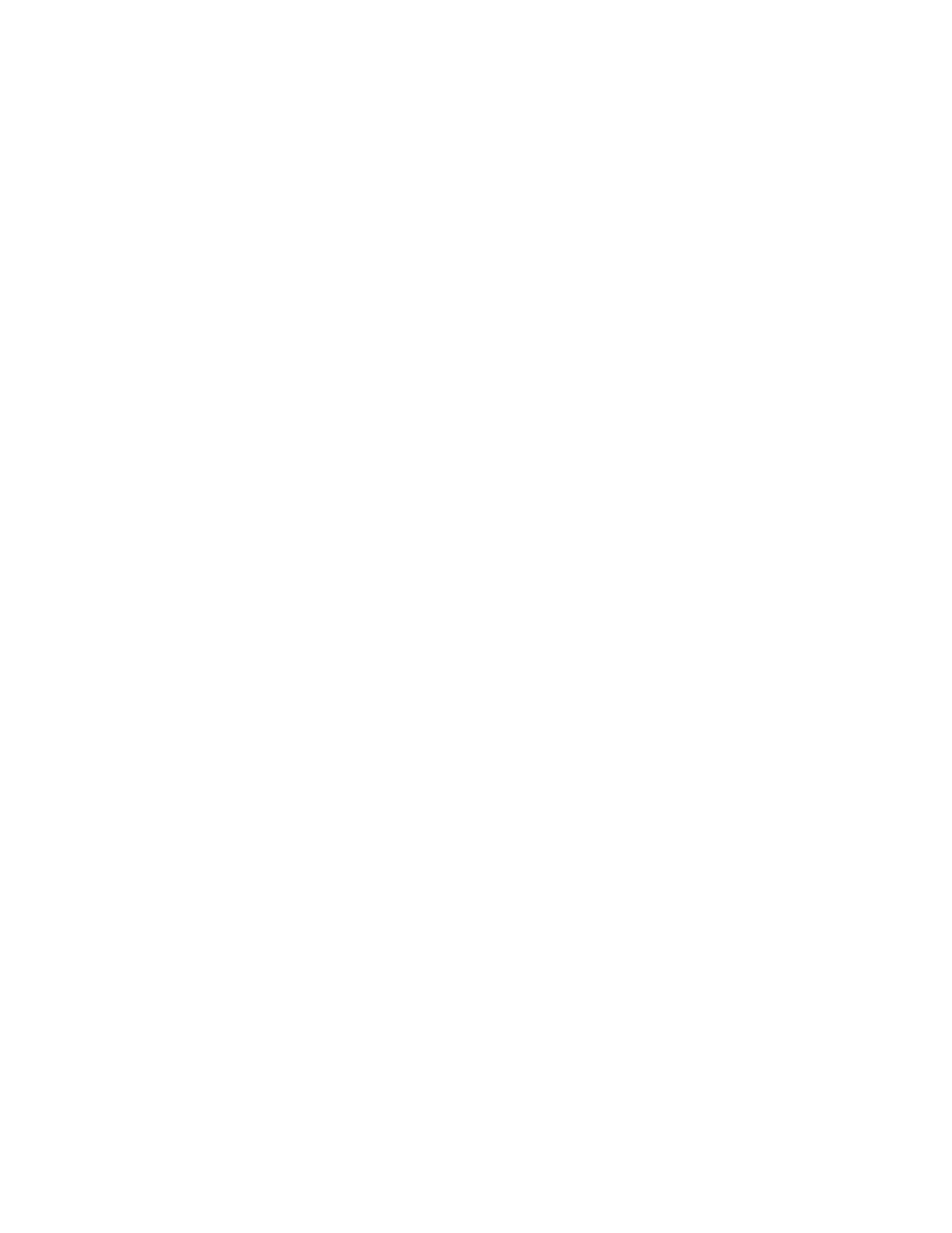
AT-S62 Menus Interface User’s Guide
11
Multiple VLAN Modes ................................................................................................................................................................................... 574
Multiple VLAN Mode Overview .................................................................................................................................................................... 575
802.1Q- Compliant Multiple VLAN mode ....................................................................................................................................... 575
Non-802.1Q Compliant Multiple VLAN Mode ............................................................................................................................... 578
Selecting a VLAN Mode ................................................................................................................................................................................... 579
Displaying VLAN Information ....................................................................................................................................................................... 580
Protected Ports VLANs ................................................................................................................................................................................. 581
Protected Ports VLAN Overview .................................................................................................................................................................. 582
Creating a Protected Ports VLAN ................................................................................................................................................................. 585
Modifying a Protected Ports VLAN ............................................................................................................................................................. 588
Displaying a Protected Port VLAN .............................................................................................................................................................. 592
Deleting a Protected Ports VLAN ................................................................................................................................................................ 594
............................................................................................................................................... 597
MAC Address Security .................................................................................................................................................................................. 598
MAC Address Security Overview ................................................................................................................................................................. 599
Automatic ................................................................................................................................................................................................... 599
Limited ........................................................................................................................................................................................................ 599
Secured ....................................................................................................................................................................................................... 600
Locked ......................................................................................................................................................................................................... 600
Security Violations and Intrusion Actions ....................................................................................................................................... 600
Guidelines .................................................................................................................................................................................................. 601
Configuring MAC Address Port Security ................................................................................................................................................... 602
Displaying Port Security Levels .................................................................................................................................................................... 605
802.1x Port-based Access Control .......................................................................................................................................................... 607
802.1x Port-based Access Control Overview .......................................................................................................................................... 608
Authentication Process ......................................................................................................................................................................... 609
Port Roles .................................................................................................................................................................................................... 610
RADIUS Accounting ................................................................................................................................................................................ 612
General Steps ............................................................................................................................................................................................ 613
Port-based Access Control Guidelines ............................................................................................................................................. 614
Enabling and Disabling Port-based Access Control ............................................................................................................................. 617
Setting Port Roles .............................................................................................................................................................................................. 618
Configuring Authenticator Port Parameters ........................................................................................................................................... 620
Configuring Supplicant Port Parameters ................................................................................................................................................. 624
Configuring RADIUS Accounting ................................................................................................................................................................ 627
