Setting the switch’s temperature threshold, Figure 15: configure system hardware menu – Allied Telesis AT-S62 User Manual
Page 79
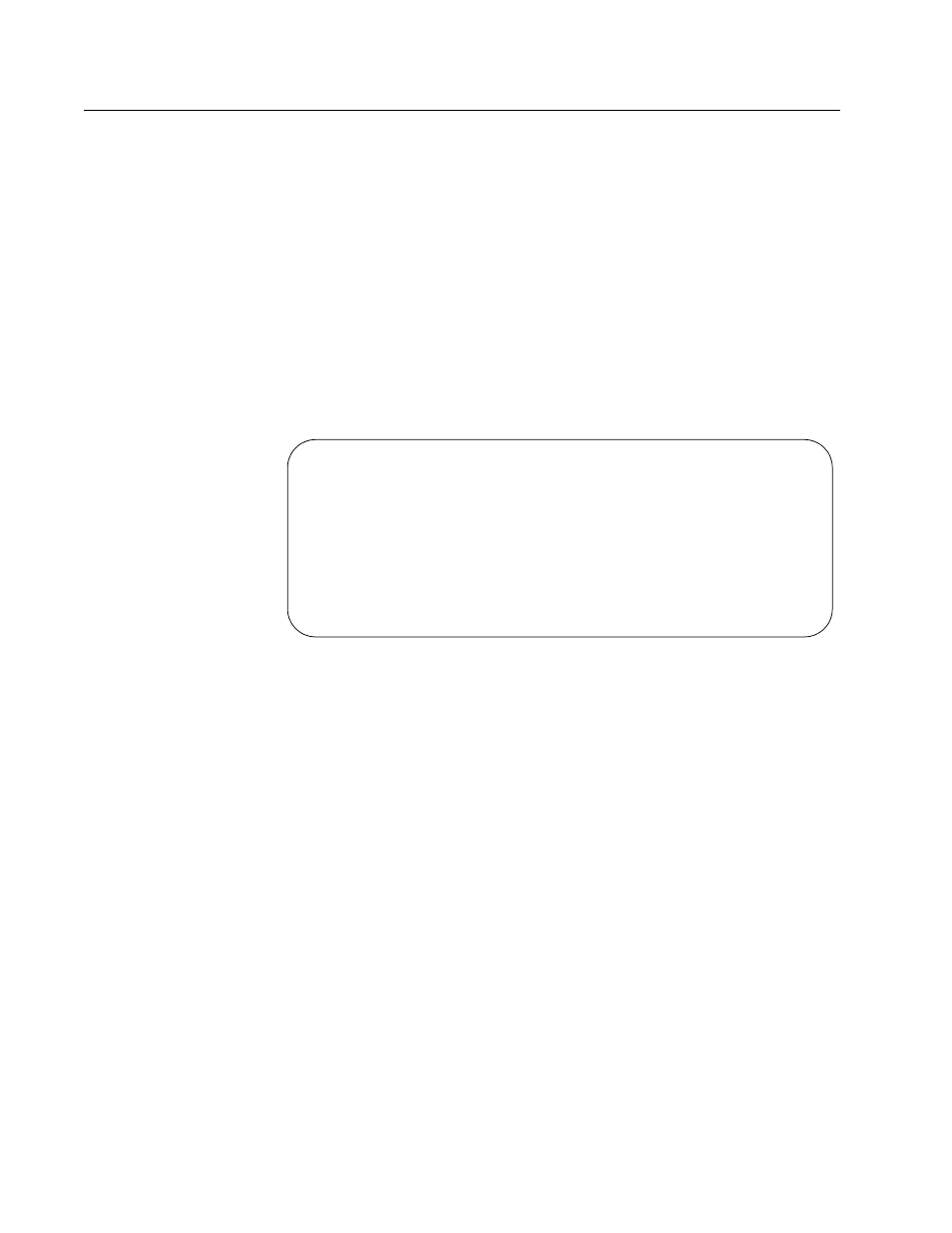
AT-S62 Menus Interface User’s Guide
Section I: Basic Operations
79
Setting the Switch’s Temperature Threshold
The switch sends an SNMP trap to your management workstation when
this adjustable temperature threshold is exceeded. The default
threshold is 60
°
Celsius.
To change the temperature threshold for the switch, do the following:
1. From the Main Menu, type 5 to select System Administration.
2. From the System Administration menu, type 2 to select System
Configuration.
3. From the System Configuration menu, type 9 to select Configure
System Hardware.
The Configure System Hardware menu is shown in Figure 15.
Figure 15 Configure System Hardware Menu
The menu displays the current temperature threshold for the
switch.
4. Type 1 to select Temperature Threshold and, when prompted, enter
a new threshold value. The range is 0
° to 60° Celsius.
5. After making the change, type R until you return to the Main Menu.
Then type S to select Save Configuration Changes.
Allied Telesyn Ethernet Switch AT-8524M - AT-S62
Production Switch
User: Manager
11:20:02 02-Jan-2004
Configure System Hardware
1 - Temperature Threshold (Celsius) .......... 60 C
R - Return to Previous Menu
Enter your selection?
