Creating a syslog server definition, Figure 63: syslog server configuration menu – Allied Telesis AT-S62 User Manual
Page 212
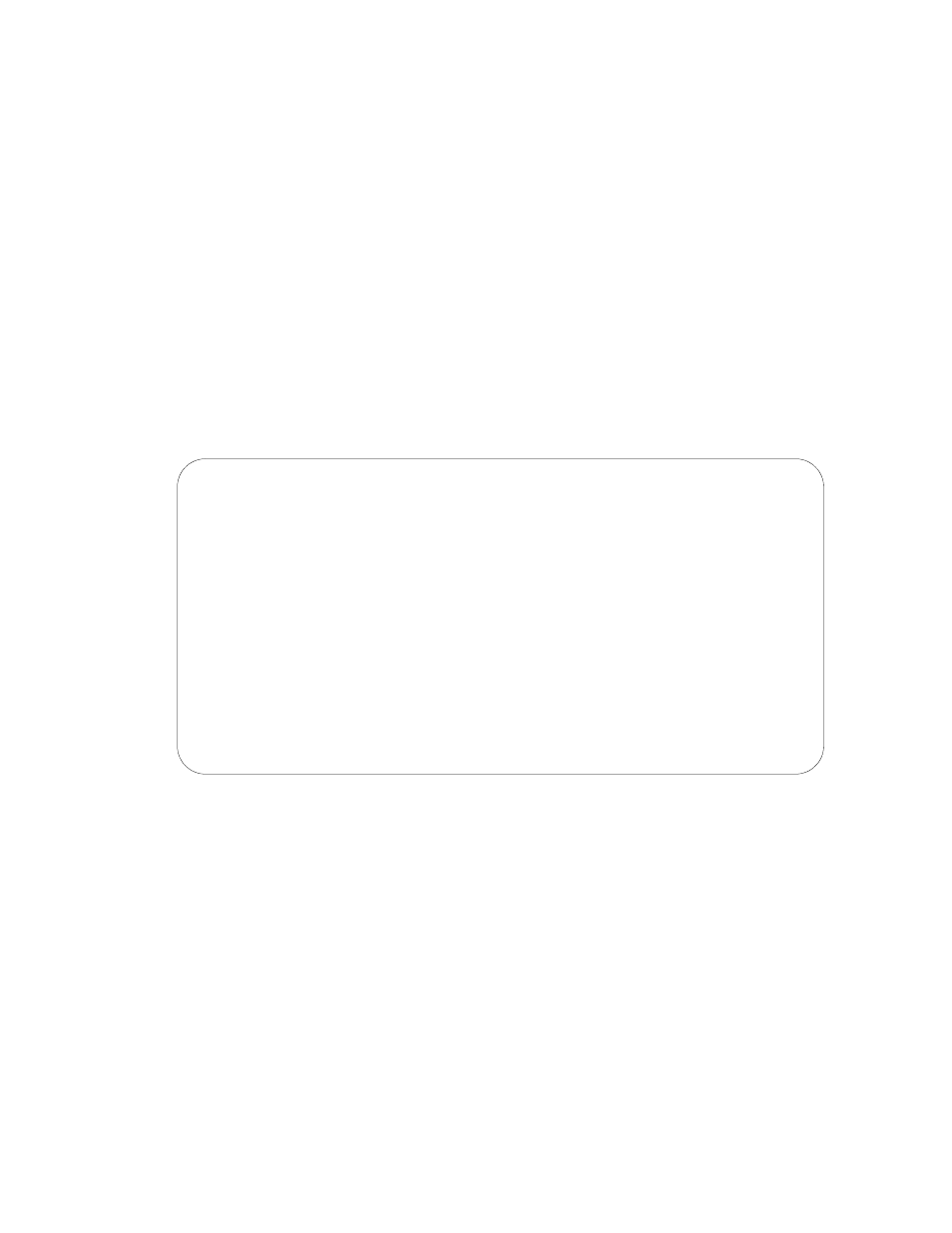
Chapter 13: Event Log
Section II: Advanced Operations
212
Creating a Syslog
Server Definition
To create a syslog server definition, perform the following procedure:
1. From the Main Menu, type 5 to select System Administration.
2. From the System Administration menu, type 8 to select Event Log.
The Event Log menu is shown in Figure 60 on page 204.
3. From the Event Log menu, type L to select Configure Log Outputs.
The Configure Log Outputs menu is shown in Figure 62 on page
209.
4. Type 1 to select Create Log Output.
The following prompt is displayed:
Enter output type (1-SYSLOG) ->
5. Type 1 to select the SYSLOG option. This is the only available option.
The Syslog Server Configuration menu is shown in Figure 63.
Figure 63 Syslog Server Configuration Menu
6. Configure the parameters as needed. The parameters are defined
here:
1 - Output ID
The ID number for the syslog server definition. The definition will
be identified in the Configure Log Outputs menu by this number.
The range is 2 to 20. The default is the next available number. You
cannot use a number that is already assigned.
2 - Server IP Address
The IP address of the syslog server.
Allied Telesyn Ethernet Switch AT-8524M - AT-S62
Production Switch
User: Manager
11:20:02 02-Jan-2004
Syslog Server Configuration
1 - Output ID ....................
2 - Server IP Address ............ 0.0.0.0
3 - Message Generation ........... Disabled
4 - Message Format ............... Extended
5 - Facility Level ............... DEFAULT
6 - Event Severity ............... E,W,I
7 - Event Module ................. All
C - Create Log Output
R - Return to Previous Menu
Enter your selection?
