Adding vlan associations to an msti, Figure 175: vlan-msti association menu – Allied Telesis AT-S62 User Manual
Page 503
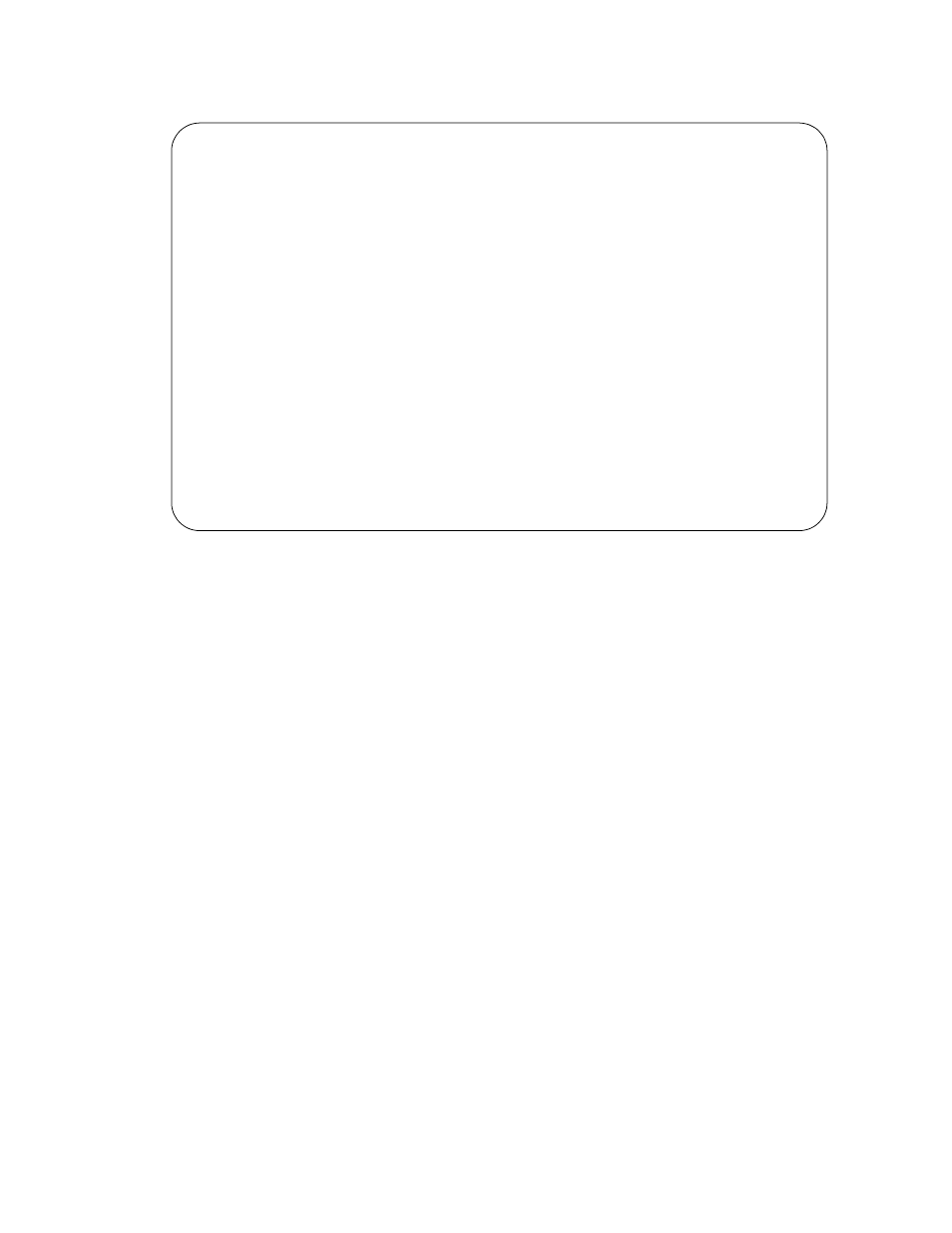
AT-S62 Menus Interface User’s Guide
Section IV: Spanning Tree Protocols
503
The VLAN-MSTI Association Menu is shown in Figure 175.
Figure 175 VLAN-MSTI Association Menu
The fields in the table are defined below:
MSTI / CIST
Lists the CIST and existing MSTI IDs on the switch.
Associated VLANs
Specifies the VIDs of the VLANs associated with the CIST and
MSTIs. For instance, referring to the figure above, the VLANs with
the VIDs 7 and 22 are assigned to MSTI 7.
Adding VLAN
Associations to an
MSTI
This procedure adds new VLANs associations to an MSTI while retaining
the existing associations. If you want to add VLAN associations but not
retain the existing ones, perform the procedure Replacing VLAN
Associations to an MSTI on page 504.
To associate a VLAN to an MSTI, do the following:
1. From the VLAN-MSTI Association Menu, type 1 to select Add VLANs to
MSTI Association.
The following prompt is displayed:
Enter the MSTI ID
2. Enter the MSTI ID to which you want to associate a VLAN.
Allied Telesyn Ethernet Switch AT-8524M - AT-S62
Production Switch
User: Manager
11:20:02 02-Jan-2004
VLAN-MSTI Association
MSTI/CIST
Associated VLANs
------------------------------------------------------------
0
4
1,2
5
6
7
7,22
1 - Add VLANs to MSTI
2 - Delete VLANs from MSTI
3 - Set VLAN to MSTI association
4 - Clear VLAN to MSTI association
U - Update Display
R - Return to Previous Menu
Enter your selection?
