Adding static unicast and multicast mac addresses, Figure 31: configure mac addresses menu – Allied Telesis AT-S62 User Manual
Page 115
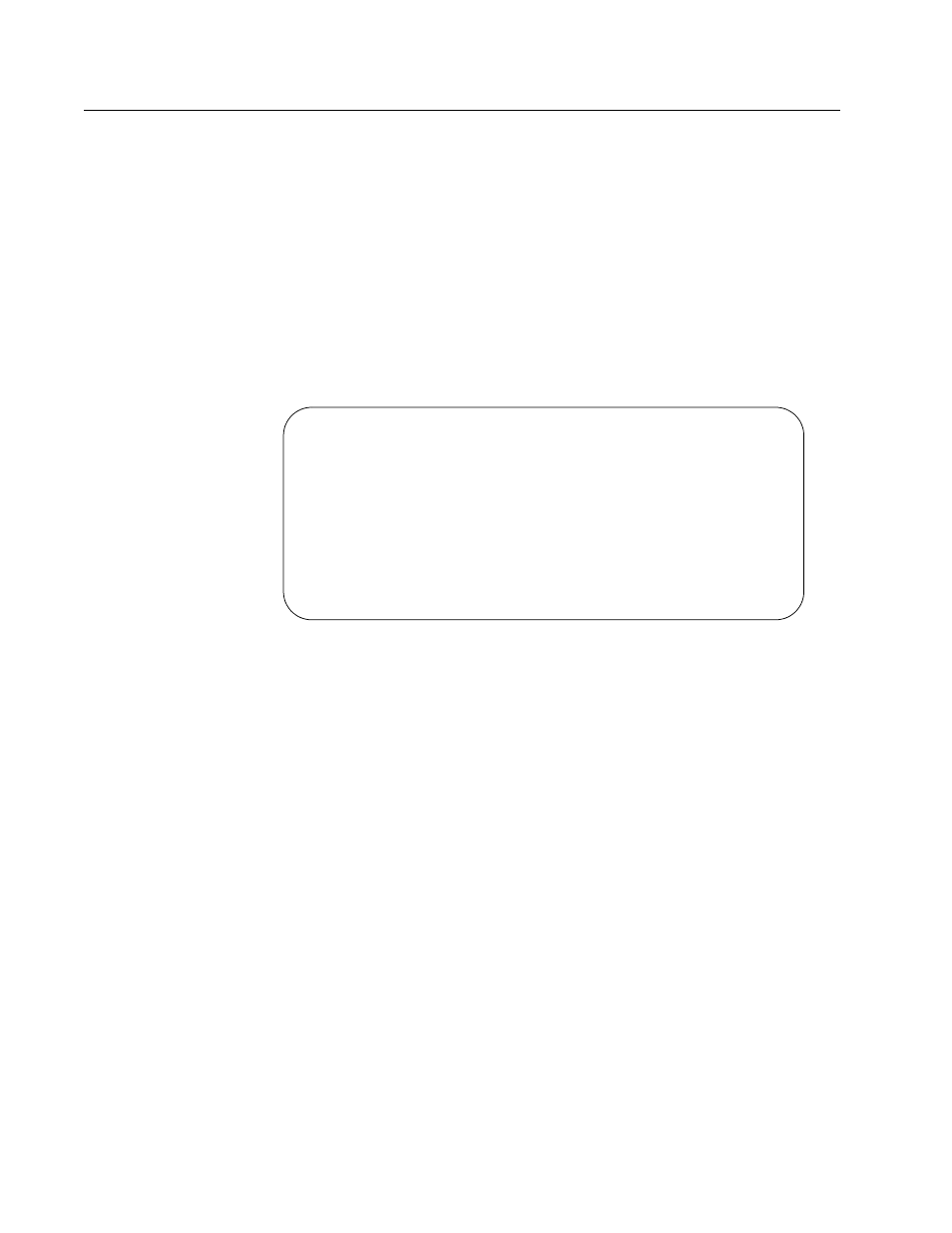
AT-S62 Menus Interface User’s Guide
Section I: Basic Operations
115
Adding Static Unicast and Multicast MAC Addresses
This section contains the procedure for adding static unicast and
multicast MAC addresses to the switch. You can assign up to 255 static
addresses per port on an AT-8500 Series switch.
To add a static MAC address, perform the following procedure:
1. From the Main Menu, type 4 to select MAC Address Tables.
The MAC Address Tables menu is shown in Figure 27 on page 111.
2. From the MAC Address Tables menu, type 2 to select MAC Addresses
Configuration.
The MAC Addresses Configuration menu is shown in Figure 31.
Figure 31 Configure MAC Addresses Menu
3. From the Configure MAC Addresses menu, type 1 to select Add static
MAC address.
The following prompt is displayed:
Please enter MAC address ->
4. Enter the static unicast or multicast MAC address in either of the
following formats:
XXXXXXXXXXXX or XXXXXX XXXXXX
5. Once you have specified the MAC address, the following prompt is
displayed:
Enter port-list: ->
6. Enter the number of the port on the switch where you want to assign
the static address. If you are adding a static unicast address, you can
specify only one port.
If you are entering a static multicast address, you must specify the
port when the multicast application is located as well as the ports
where the host nodes are connected. Assigning the address only
Allied Telesyn Ethernet Switch AT-8524M - AT-S62
Production Switch
User: Manager
11:20:02 02-Jan-2004
MAC Addresses Configuration
1 - Add Static MAC Address
2 - Delete MAC Address
3 - Delete All Dynamic MAC Addresses
R - Return to Previous Menu
Enter your selection?
