Chapter 4, Basic switch parameters, Chapter 4 basic switch parameters – Allied Telesis AT-S62 User Manual
Page 52
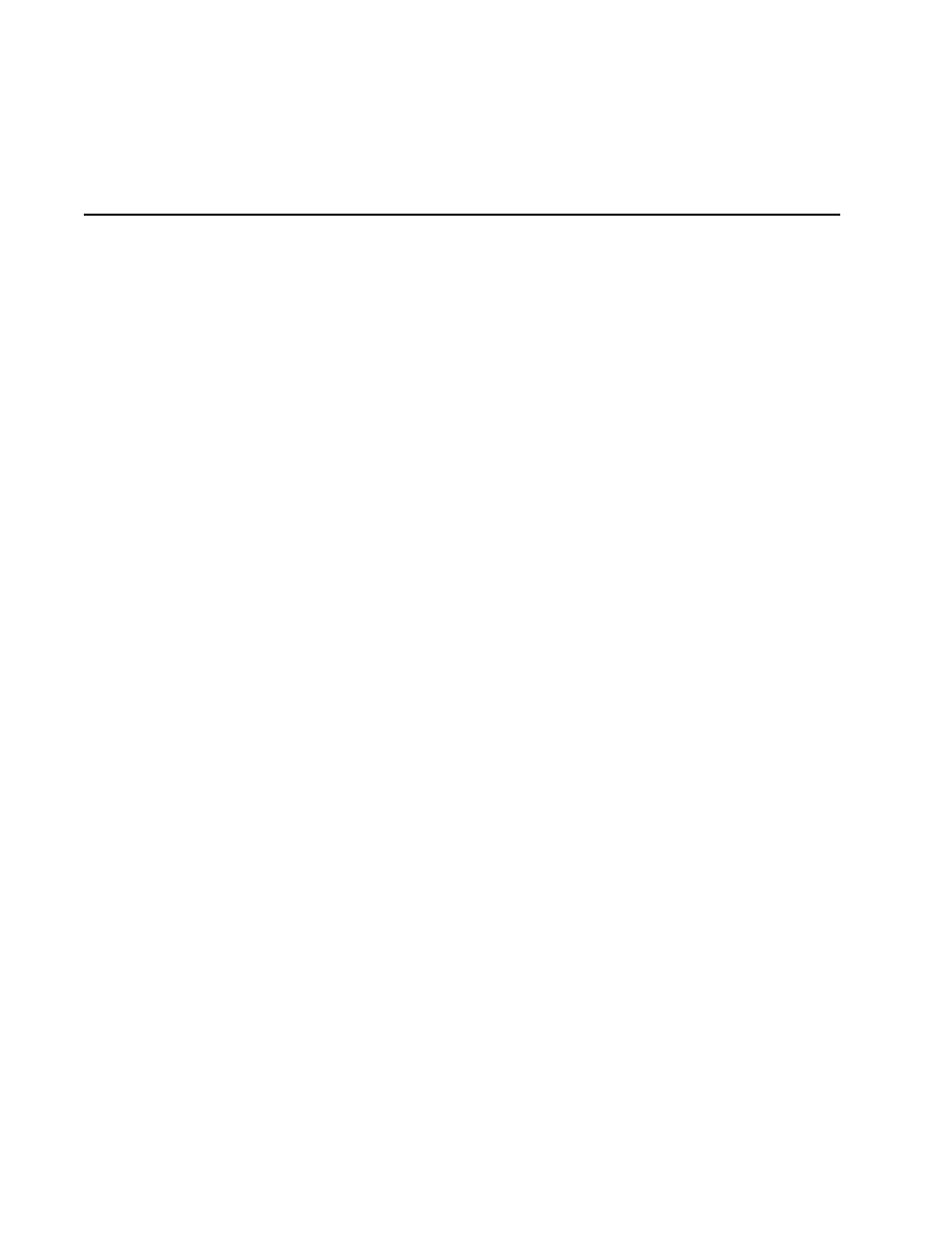
Section I: Basic Operations
52
Chapter 4
Basic Switch Parameters
This chapter contains a variety of information and procedures. There is a
discussion on when to assign an IP address to a switch and the different
ways to do it. There are also procedures for resetting the switch,
activating the switch default settings, and more.
Sections in the chapter include:
❑ When Does a Switch Need an IP Address? on page 53
❑ Configuring an IP Address and Switch Name on page 55
❑ Activating the BOOTP or DHCP Client Software on page 59
❑ Rebooting a Switch on page 61
❑ Configuring the Manager and Operator Passwords on page 62
❑ Setting the System Time on page 65
❑ Configuring the Console Startup Mode on page 69
❑ Configuring the Console Timer on page 70
❑ Enabling or Disabling the Telnet Server on page 71
❑ Setting the Baud Rate of the RS-232 Terminal Port on page 72
❑ Pinging a Remote System on page 73
❑ Returning the AT-S62 Software to the Factory Default Values on
❑ Viewing System Hardware and Software Information on page 77
