Deleting an aggregator – Allied Telesis AT-S62 User Manual
Page 145
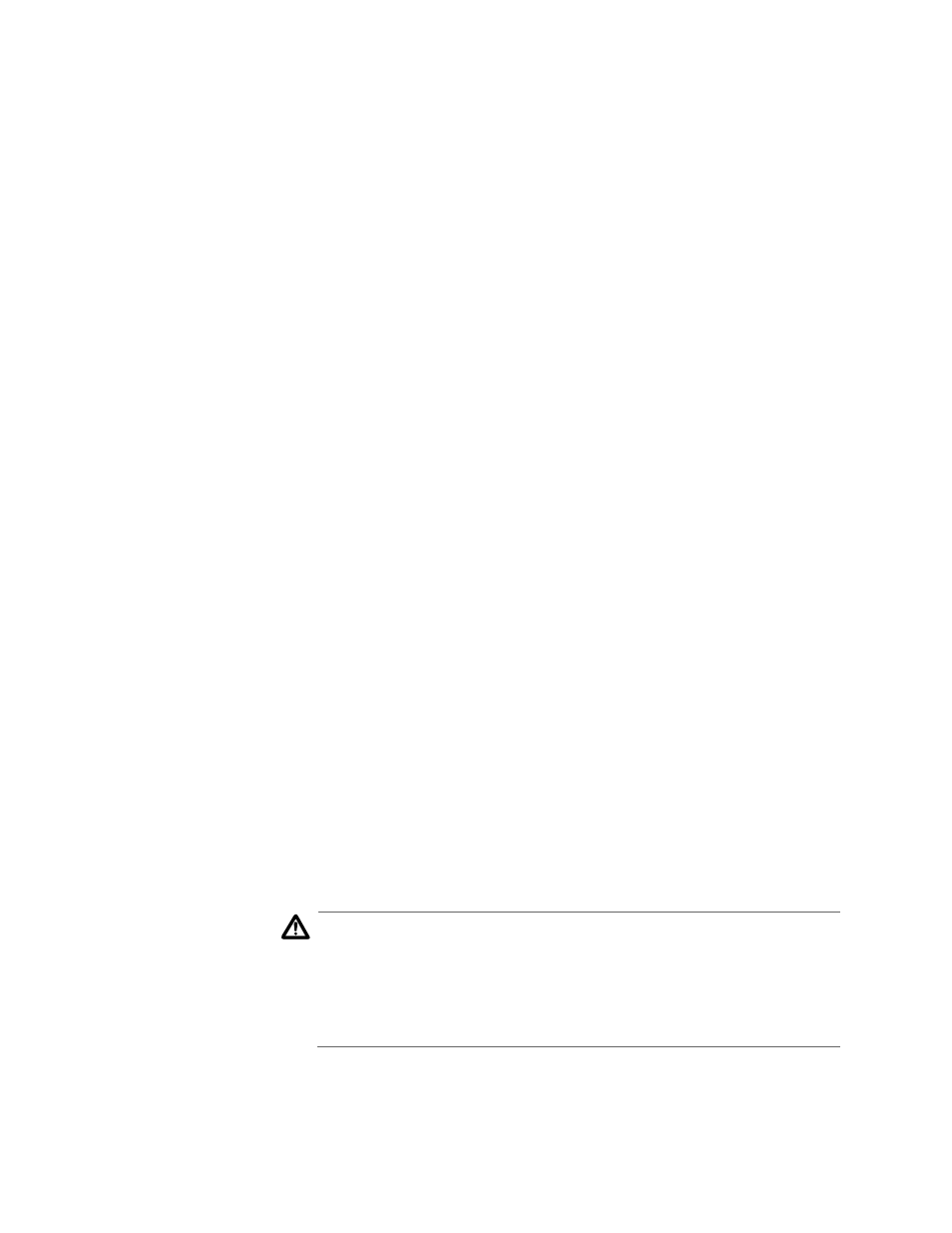
AT-S62 Menus Interface User’s Guide
Section I: Basic Operations
145
2 - Adminkey
Specifies a unique adminkey value for the aggregator. The value is
entered in hexadecimal. The range is 1 to FFFF. For background
information, refer to Adminkey Parameter on page 127.
3 - Distribution Mode
Sets the load distribution method. Possible settings are:
❑ SRC MAC - Source MAC address
❑ DST MAC - Destination MAC address
❑ SRC/DST MAC - Source address /destination MAC address
❑ SRC IP - Source IP address trunking
❑ DST IP - Destination IP address trunking
❑ SRC/DST IP - Source address /destination IP address
The default is SRC/DST MAC. For background information, refer to
Load Distribution Methods on page 130.
4 - Port Range
Specifies the aggregator ports. An aggregator can contain any
number of ports on the switch. You can identify the ports individually
(for example, 3,7,10), as a range (for example, 5-11), or both (for
example, 2,4,11-14).
7. After configuring the parameters, type M to select Modify
Aggregator.
The aggregator is modified on the switch.
8. Reconnect the cables to the ports of the aggregator.
The modified aggregator is now ready for network operations.
Deleting an
Aggregator
This procedure deletes an aggregator from the switch. The ports that are
members of the aggregator stop transmitting LACPDU packets after the
aggregator is deleted.
Caution
Disconnect the cables from the ports of the aggregator before
performing the following procedure. Deleting an aggregator
without first disconnecting the cables can create loops in your
network topology. Data loops can result in broadcast storms and
poor network performance.
