Allied Telesis AT-S62 User Manual
Page 429
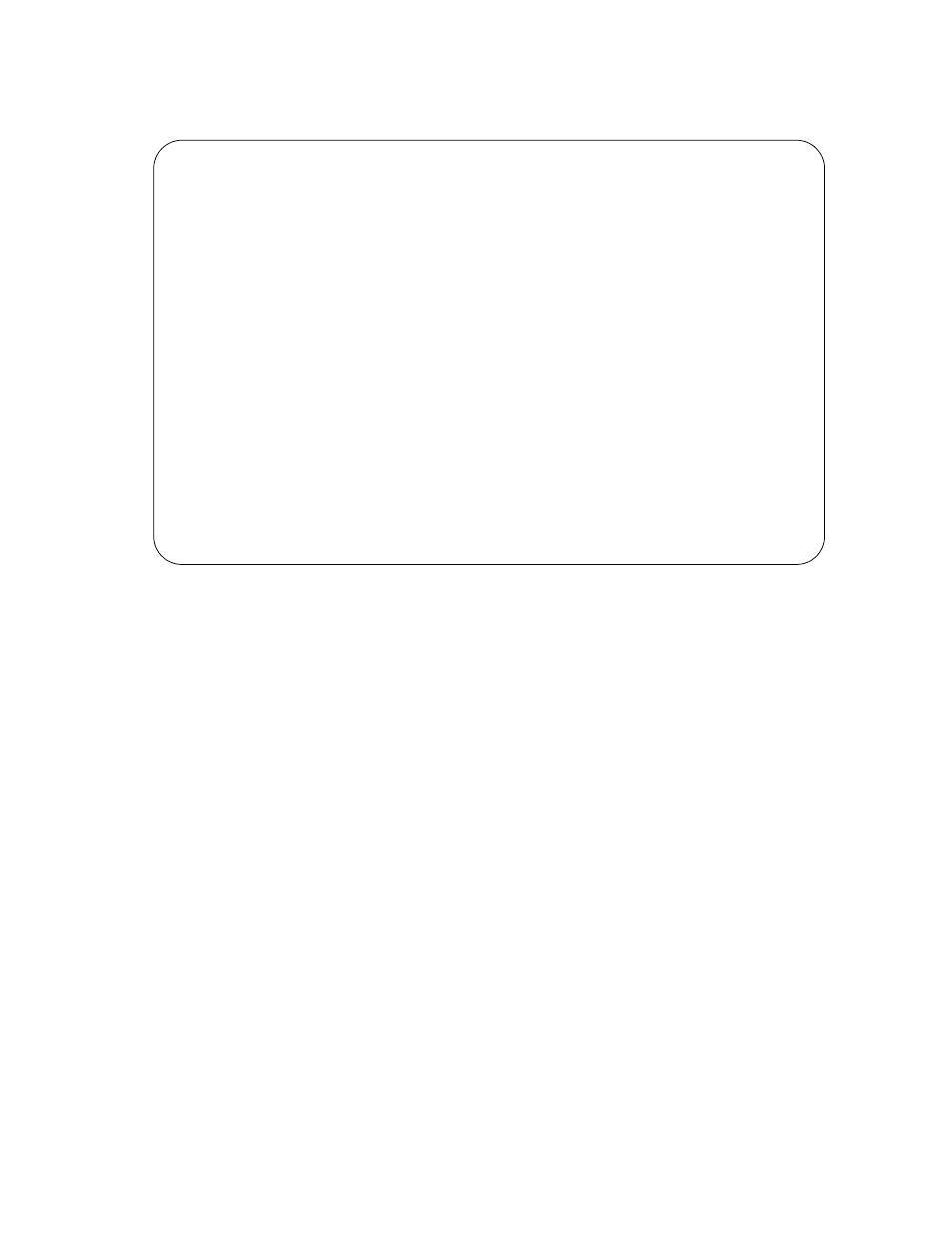
AT-S62 Menus Interface User’s Guide
Section III: SNMPv3 Operations
429
The Modify SNMPv3 Target Parameters Table Menu is shown in
Figure 141.
Figure 141 Modify SNMPv3 Target Parameters Table Menu
4. To change the Security Name parameter, type 1 to select Set Security
Name.
The following prompt is displayed:
Enter Target Parameters Name:
5. Enter a previously configured Target Parameters Name.
Enter a value of up to 32-alphanumeric characters.
The following prompt is displayed:
Enter User (Security) Name:
6. Enter a User Name.
Enter a value that you previously configured with the Configure
SNMPv3 User Table Menu. You can enter a value of up to 32-
alphanumeric characters.
7. After making changes, type R until you return to the Main Menu. Then
type S to select Save Configuration Changes.
Allied Telesyn Ethernet Switch AT-8524M - AT-S62
Production Switch
User: Manager
11:20:02 02-Jan-2004
Modify SNMPv3 Target Parameters Table
Target Parameters Name ... host27
Message Processing Model . v3
Security Model............ v3
Security Name ............ hoa
Security Level ........... AuthNoPriv
Storage Type ............. NonVolatile
Row Status ............... Active
1 - Set Security Name
2 - Set Security Model
3 - Set Security Level
4 - Set Message Processing Model
5 - Set Storage Type
U - Update Display
R - Return to Previous Menu
Enter your selection?
