Configuring mstp port settings, Configuring generic mstp port settings, Figure 176: mstp port parameters menu – Allied Telesis AT-S62 User Manual
Page 506
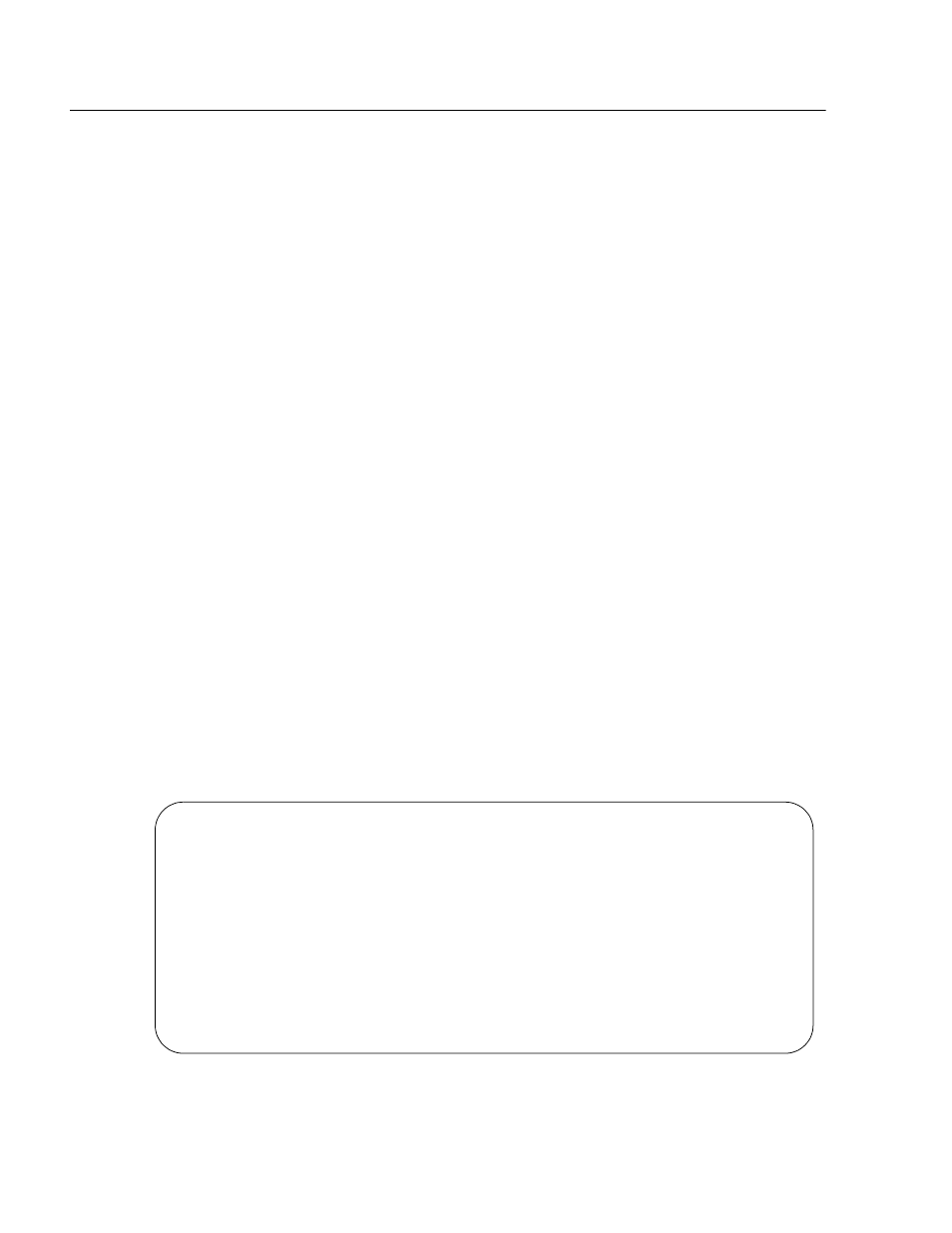
Chapter 24: Multiple Spanning Tree Protocol
Section IV: Spanning Tree Protocols
506
Configuring MSTP Port Settings
As explained in Ports in Multiple MSTIs on page 484, MSTP port settings
are divided into two groups. The parameters in the first group are set
just once on a port. The setting for a generic port parameter applies to all
MSTIs in which the port is a member. These settings are:
❑ External path cost
❑ Point-to-point designation
❑ Edge port designation
The procedure for setting these parameters is in Configuring Generic
MSTP Port Settings on page 506.
The second group of port parameters can be set independently for each
MSTI in which the port is a member. This means that you can assign a
port a different value to an MSTI-specific parameter for each spanning
tree instance where the port is a member. These parameters are:
❑ Internal path cost
❑ Priority
To set these parameters, refer to Configuring MSTI-specific Port
Parameters on page 508.
Configuring
Generic MSTP
Port Settings
To configure the external path cost of a port or to designate whether the
port is an edge or point-to-point port, perform the following procedure:
1. From the MSTP Menu, type P to select MSTP Port Parameters.
The MSTP Port Parameters menu is shown in Figure 176.
Figure 176 MSTP Port Parameters Menu
Allied Telesyn Ethernet Switch AT-8524M - AT-S62
Production Switch
User: Manager
11:20:02 02-Jan-2004
MSTP Port Parameters
1 - Configure Generic Port Settings
2 - Configure Per Spanning Tree Port Settings
3 - Display MSTP Port Configuration
4 - Display MSTP Port State
R - Return to Previous Menu
Enter your selection?
