Allied Telesis AT-S62 User Manual
Page 547
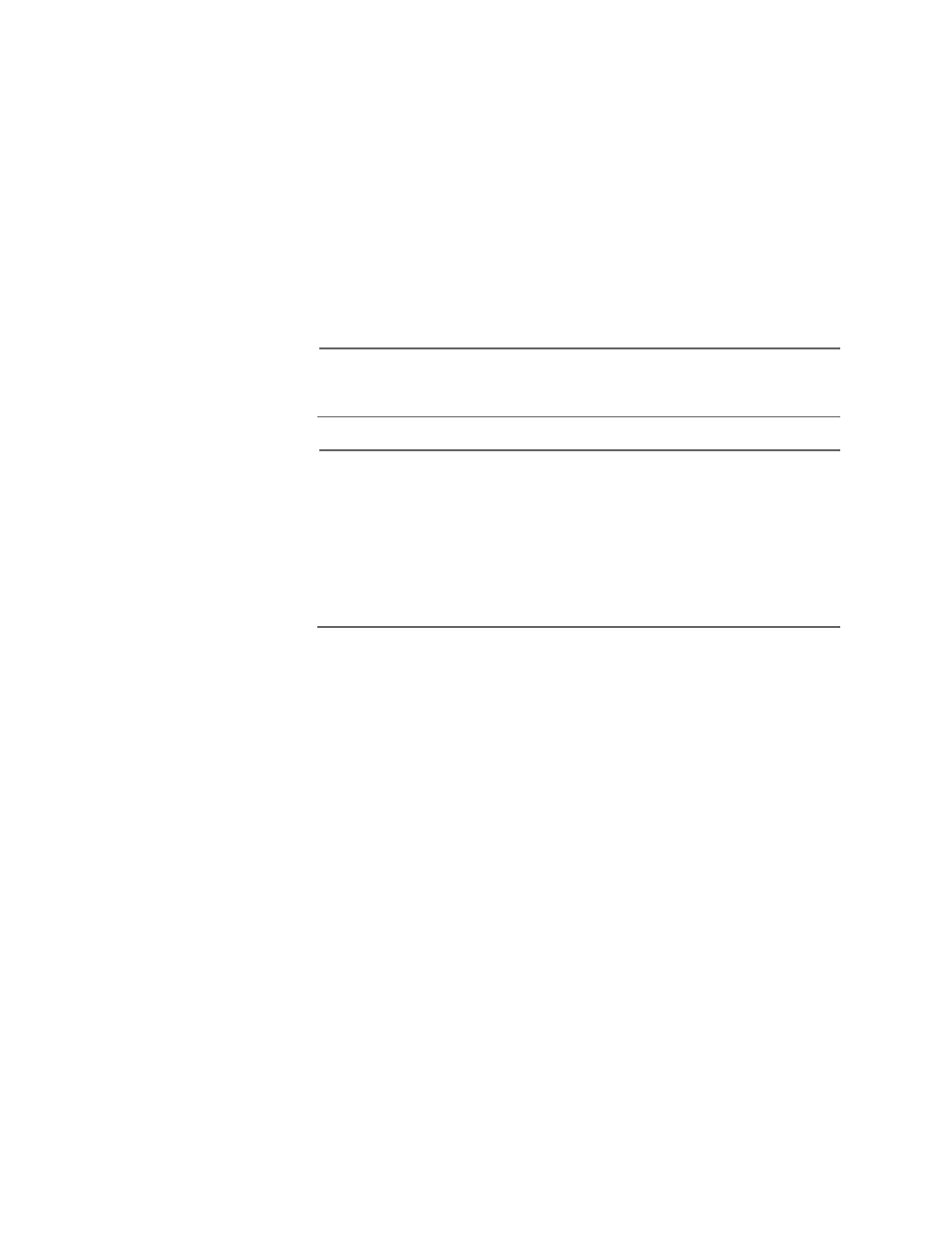
AT-S62 Menus Interface User’s Guide
Section V: Virtual LANs
547
Now assume that you decide to create a VLAN called NMS with a VID of
24 for the sole purpose of remote network management. For this, you
need to create the NMS VLAN on each AT-8500 Series switch that you
want to manage remotely, being sure to assign each NMS VLAN the VID
of 24. Then you need to be sure that the uplink and downlink ports
connecting the switches together are either tagged or untagged
members of the NMS VLAN. You also need to specify the NMS VLAN as
the management VLAN on each switch using the management software.
Finally, you must be sure to connect your management station to a port
on a switch that is a tagged or untagged member of the management
VLAN.
Note
You cannot specify a management VLAN when the switch is
operating in a multiple VLAN mode.
Note
The best approach to changing the management VLAN on the
switch’s of an enhanced stack is to establish a local management
session with each switch and adjust it through the local session,
rather than through enhanced stacking. Changing a switch’s
management VLAN through enhanced stacking ends your
management session. You will not be able to reestablish the session
until you change the management VLAN on the master switch.
To specify a management VLAN, do the following:
1. From the Main Menu, type 2 to select VLAN Configuration.
The VLAN Configuration menu is shown in Figure 182 on page 528.
2. From the VLAN Configuration menu, type 3 to select Management
VLAN.
The following prompt is displayed:
Enter Management VLAN ID [1 to 4094] ->
3. Specify the VID of the VLAN that is to function as the management
VLAN. This VLAN must already exist on the switch.
The following prompt is displayed:
SUCCESS
Press any key to continue ...
4. Press any key.
5. After making changes, type R until you return to the Main Menu. Then
type S to select Save Configuration Changes.
