Switching between the main menu site and, Sub menu site, Shutting down the menu – Sony GP-X1EM Grip Extension User Manual
Page 61
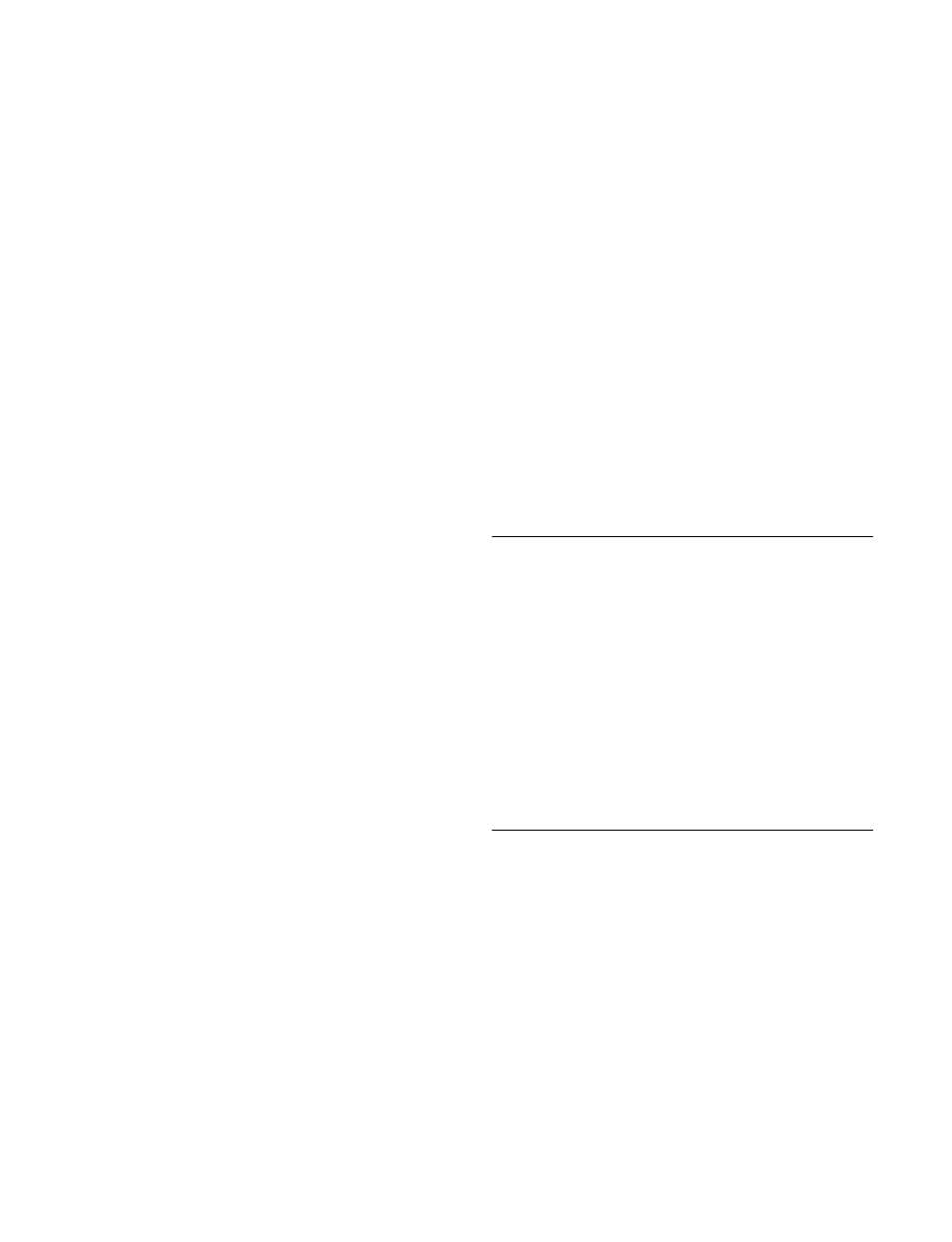
61
To register by page number
1
In the Home >Favorites >Shortcut menu (0021), select
the group to which you want to register the menu.
2
Press [Button Edit].
The Home >Favorites >Button Edit menu (0023)
appears.
3
Select the position in which to display the button.
To change the content of an already displayed button,
press the button to select it.
4
Press [Page Set].
5
Enter the page number for the menu you want to
register.
To register the currently displayed menu
1
In the Home >Favorites >Shortcut menu (0021), select
the group in which you want to register the menu.
2
Display the menu you want to register in the shortcut
menu.
3
Press the menu page number button, and press the
[Add Favorite] button.
The menu selected in step
2
is automatically registered
to an open button in the group selected in step
1
.
Customizing the shortcut menu
To customize buttons
1
In the Home >Favorites >Shortcut menu (0021), press
[Button Edit].
The Home >Favorites >Button Edit menu (0023)
appears.
2
Perform the following operations.
To rename a button
Select a button and press [Rename], then enter a new
button name (up to 24 characters) and press [Enter].
To change the color of a button
Select a button and press [Color Set], then select the
desired color.
To copy button settings
Select the button you want to copy and press [Copy],
and then select the target button and press [Paste].
To delete button settings
Select the button you want to delete, and then press
[Clear].
To customize a group
1
In the Home >Favorites >Shortcut menu (0021), press
[Group Edit].
The Home >Favorites >Group Edit menu (0022)
appears.
2
Perform the following operations.
To rename a group
Select a group and press [Rename], then enter a new
group name (up to 24 characters) and press [Enter].
To copy group settings
Select the group you want to copy and press [Copy],
and then select the target group and press [Paste].
To delete group settings
Select the group you want to delete and press [Clear],
check the message and press [Yes].
Switching between the Main Menu
Site and Sub Menu Site
You can store two separate menu transition flows in the
main and sub menu sites.
By switching sites and pressing the
b
button and the
B
button, you can trace the history in each menu.
To choose the sub menu site, press the [SUB MENU SITE]
button, assigned to a top menu selection button or user
preference button on the menu panel, turning it on.
For details about button assignment, see “Setting Menu
Panel Button Assignments” (page 413).
Shutting Down the Menu
1
Press [Menu Shutdown] in the top menu list.
2
Check the message, then press [Yes].
When menu shutdown is completed, the menu screen
display turns off. And the button at the top left of the
menu panel ([HOME] button by default) is lit.
To display the menu screen
Press and hold the button at the top left of the menu panel
for about two seconds.
