Inputs – Sony GP-X1EM Grip Extension User Manual
Page 447
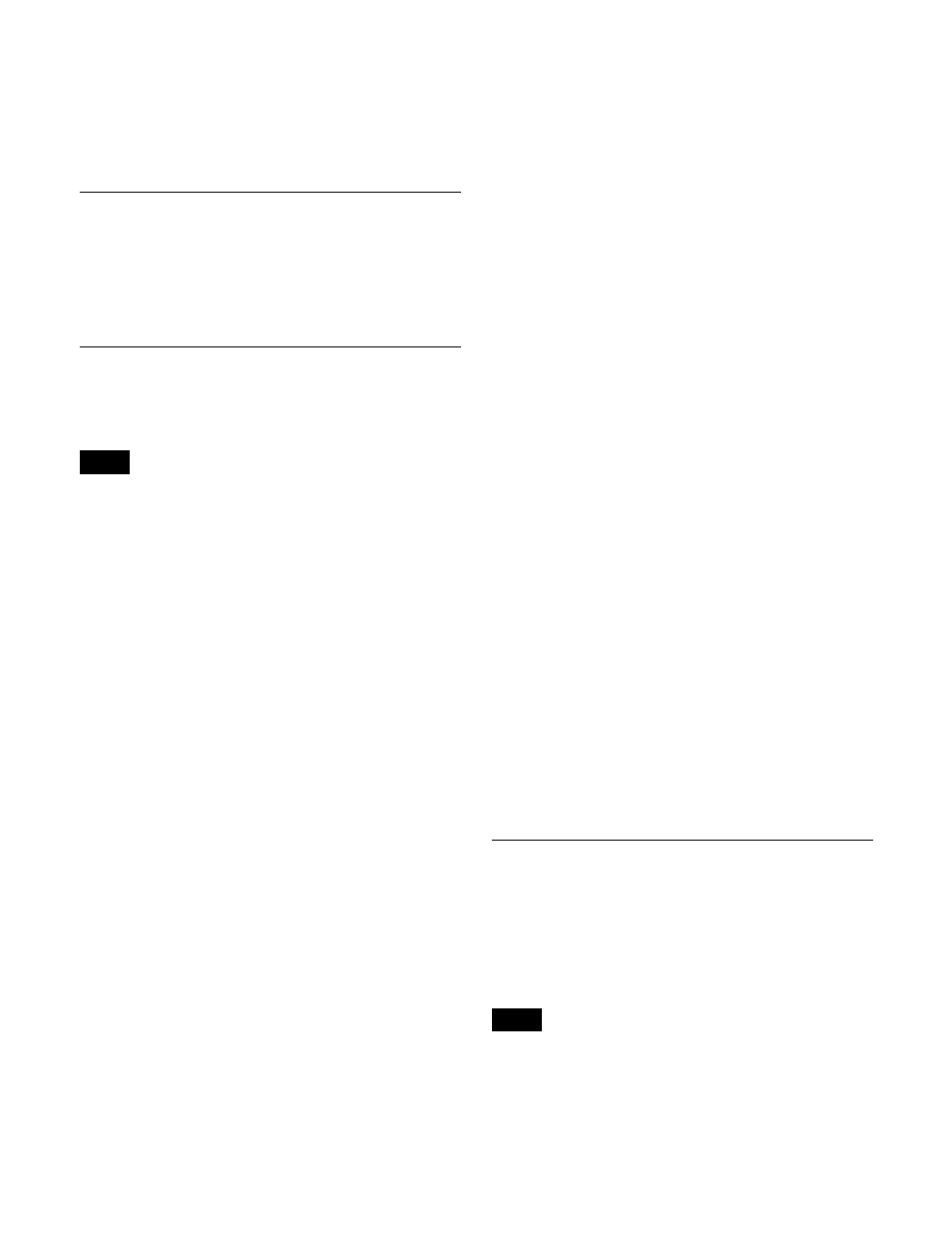
447
1
In the Engineering Setup >Switcher >Input menu
(7332), select the target input signal to set.
2
To enable through mode, press [Through Mode],
turning it on.
Setting the Illegal Color Limiter
This sets the illegal color limiter for the signal generated
by the switcher internal matte generator.
To enable, in the Engineering Setup >Switcher >Input
menu (7332), press [Matte Illeg Col Limit], turning it on.
Setting Dedicated Inputs
On the XVS-8000, 16 dedicated inputs are supported
(4 dedicated inputs for 4K format).
To use dedicated inputs, an XKS-S8110 SDI Input
Connector Board must be installed in slot 1 of the switcher.
Enabling the dedicated input function
The dedicated input function can be enabled/disabled for
each of the following groups of four output connectors.
• Format converter output connectors 1 to 4, 5 to 8, 9 to 12,
13 to 16
• Spare connectors 1 to 4
• Multi viewer output connectors 1 to 4, 5 to 8
• Output connectors 49 to 52
1
In the Engineering Setup >Switcher >Input menu
(7332), press [Dedicated Input Assign].
The Dedicated Input Assign menu (7332.10) appears.
The left side of the status area shows a list of output
connectors and configuration status.
2
Select the target output connector to set.
Select a connector, within a group of four, to set.
3
Press [Dedicated Input], turning it on.
The dedicated input function is enabled for the four
output connectors, and “On” is displayed in the
“Dedicated In” field in the list.
To disable the dedicated input function, press
[Dedicated Input], turning it off.
Setting the dedicated input and signal to
connect
You can set the dedicated input (1 to 16) to connect and the
signal to assign for output connectors which have the
dedicated input function enabled.
You can assign the following signals as a dedicated input.
• Out1 to Out6 on each switcher bank
1)
• Frame memory outputs 1 to 20
• Format converter outputs 1 to 16
1) Signals are configured using the Engineering Setup >Switcher >Config
>M/E Output Assign menu (7331.1).
1
In the Engineering Setup >Switcher >Input menu
(7332), press [Dedicated Input Assign].
The Dedicated Input Assign menu (7332.10) appears.
The left side of the status area shows a list of output
connectors and configuration status.
2
Select the target output connector to set.
3
In the group, select [Slot1
Input].
The right side of the status area shows a list of
dedicated inputs.
4
In the list on the right, select a dedicated input to
connect.
5
Press [Set].
6
In the group, select [Source].
The right side of the status area shows a list of
selectable signals.
7
In the list on the right, select the signal to assign.
8
Press [Set].
Setting Internal Format Converter
Inputs
You can set internal format converter inputs if the
XKS-8460 Format Converter Board is installed.
Use FC channels (FC1 to FC16) configured for input use
for input signal format conversion.
• On the XVS-9000, internal format converters are not
available.
• An FC channel configured for format converter output
use cannot be selected.
For details, see “Setting the Internal Format
Converters” (page 461).
Note
Notes
