Sony GP-X1EM Grip Extension User Manual
Page 51
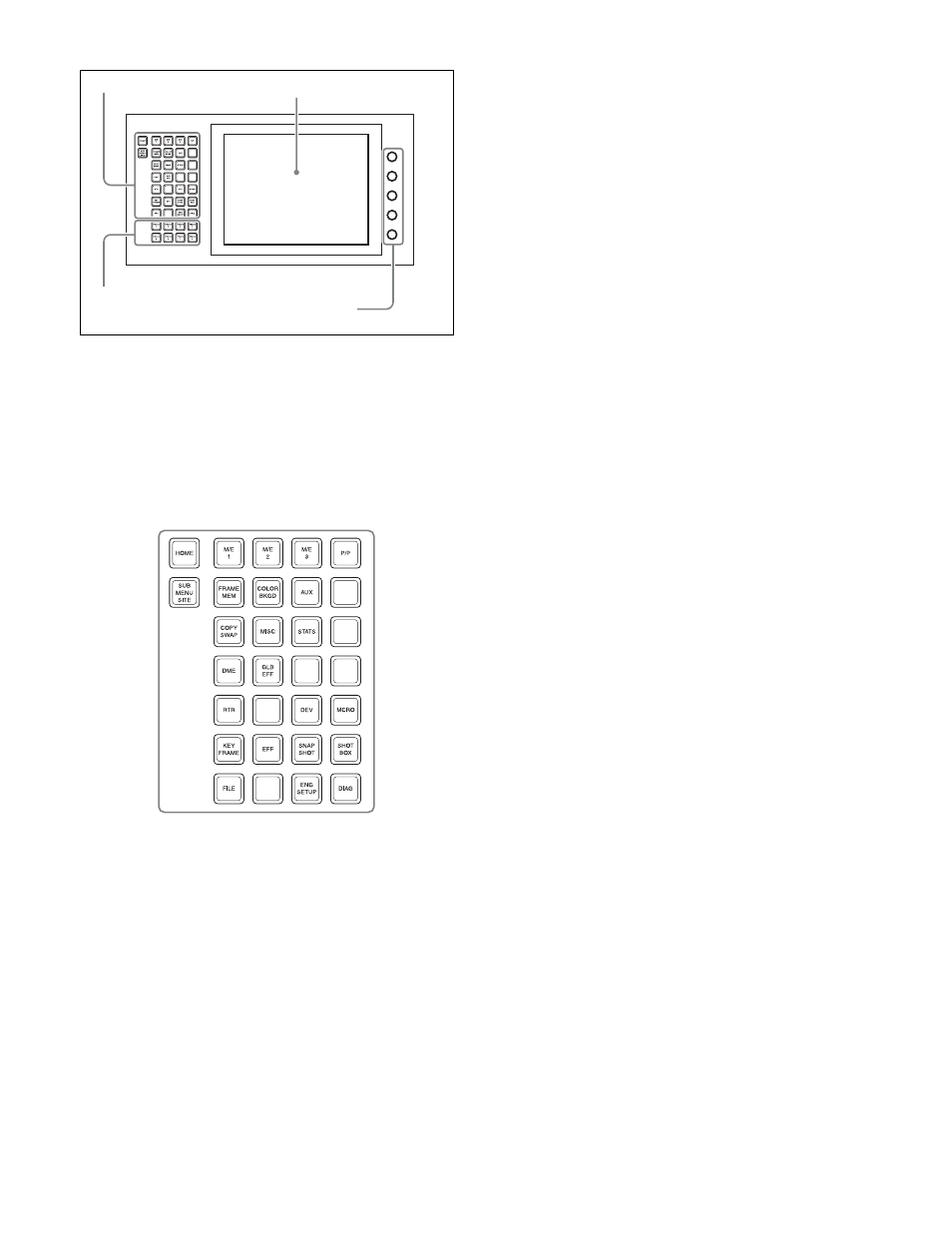
51
a
Top menu selection buttons
These buttons select the menu appearing in the menu
display.
You can change the assignment of mode top menu
selection buttons in the Setup menu.
For details, see “Setting Menu Panel Button Assignments”
(page 413).
b
User preference buttons
These buttons recall functions and menus assigned to the
buttons.
You can assign the following functions to the [PREFS 1]
to [PREFS 16] user preference buttons in the Setup menu.
• Menu shortcut
• Utility command
• Macro register
• Shotbox register
For details, see “Assigning Functions to User Preference
Buttons” (page 421).
You can change the assignment of user preference buttons
in the Setup menu.
For details, see “Setting Menu Panel Button Assignments”
(page 413).
c
Menu display
Displays the menu.
d
Adjustment knobs
These adjust the parameter values appearing in the menu.
a
Top menu selection buttons
c
Menu display
d
Adjustment knobs
b
User preference buttons
- SAL-85F14Z (2 pages)
- DSC-S780 (40 pages)
- DSC-S780 (102 pages)
- DSC-S780 (64 pages)
- CA-590P (22 pages)
- LCM-FD88 (2 pages)
- FCB-IX11AP (45 pages)
- HKCU-904 (74 pages)
- SAL-135F28 (2 pages)
- NEX-3C (82 pages)
- Camera Lens (2 pages)
- NEX-VG20 (3 pages)
- NEX-VG20 (117 pages)
- NEX-VG20 (155 pages)
- INFRARED REMOTE CONTROL RMT-DSLR1 (2 pages)
- EX48C (65 pages)
- BRS-200 (159 pages)
- MT4037S (2 pages)
- 370PK2 (160 pages)
- 35F14G (2 pages)
- AC-UP100 (2 pages)
- MV-100BAT (2 pages)
- APK-THA (2 pages)
- RIDE MOWER YTH 20 K 46 (2 pages)
- XDCU-50 (24 pages)
- SAL-14TC (2 pages)
- MSA-32A (2 pages)
- ERA-MS008 (2 pages)
- 500MM F8 REFLEX SAL500F80 (2 pages)
- SAL-24105 (2 pages)
- DT 18-55MM F3.5-5.6 SAM (2 pages)
- DSCT70 (40 pages)
- SAL-2875 (2 pages)
- 570WSPL (160 pages)
- MRW62E-S1 (2 pages)
- MRW62E-S1 (1 page)
- MRW62E-S1 (2 pages)
- MRW62E-S1 (2 pages)
- MSA512A-PINK (2 pages)
- 2-685-154-11(1) (2 pages)
- MagicGate MSGC-US10 (92 pages)
- ERA-210P1 (96 pages)
- SAL1118 (2 pages)
- FDA-SV1 (2 pages)
- LMP-E221 Replacement Lamp for VPL-E300-Series Projectors (2 pages)
